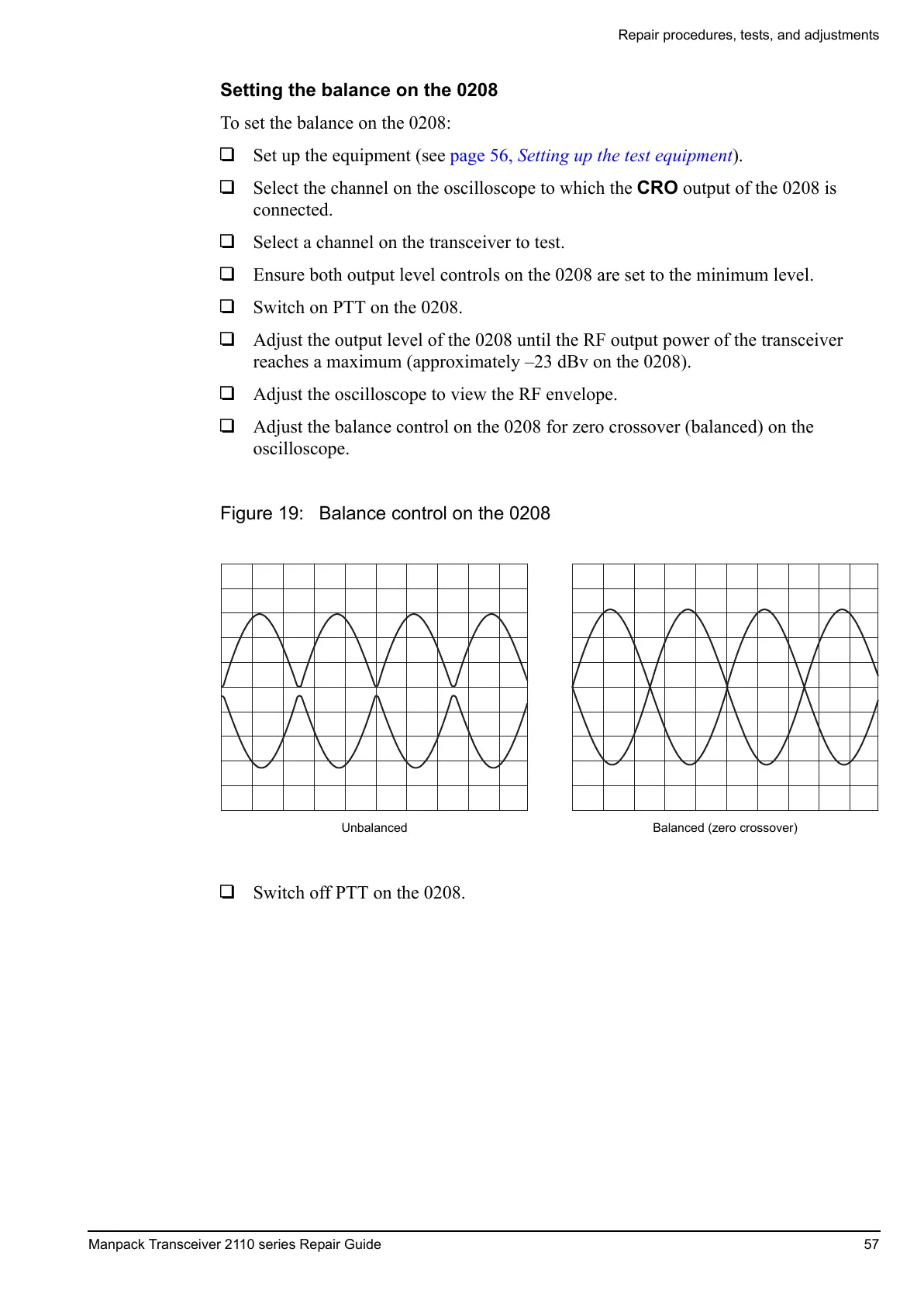Repair procedures, tests, and adjustments
Manpack Transceiver 2110 series Repair Guide 57
Setting the balance on the 0208
To set the balance on the 0208:
1 Set up the equipment (see page 56, Setting up the test equipment).
1 Select the channel on the oscilloscope to which the CRO output of the 0208 is
connected.
1 Select a channel on the transceiver to test.
1 Ensure both output level controls on the 0208 are set to the minimum level.
1 Switch on PTT on the 0208.
1 Adjust the output level of the 0208 until the RF output power of the transceiver
reaches a maximum (approximately –23 dBv on the 0208).
1 Adjust the oscilloscope to view the RF envelope.
1 Adjust the balance control on the 0208 for zero crossover (balanced) on the
oscilloscope.
Figure 19: Balance control on the 0208
1 Switch off PTT on the 0208.