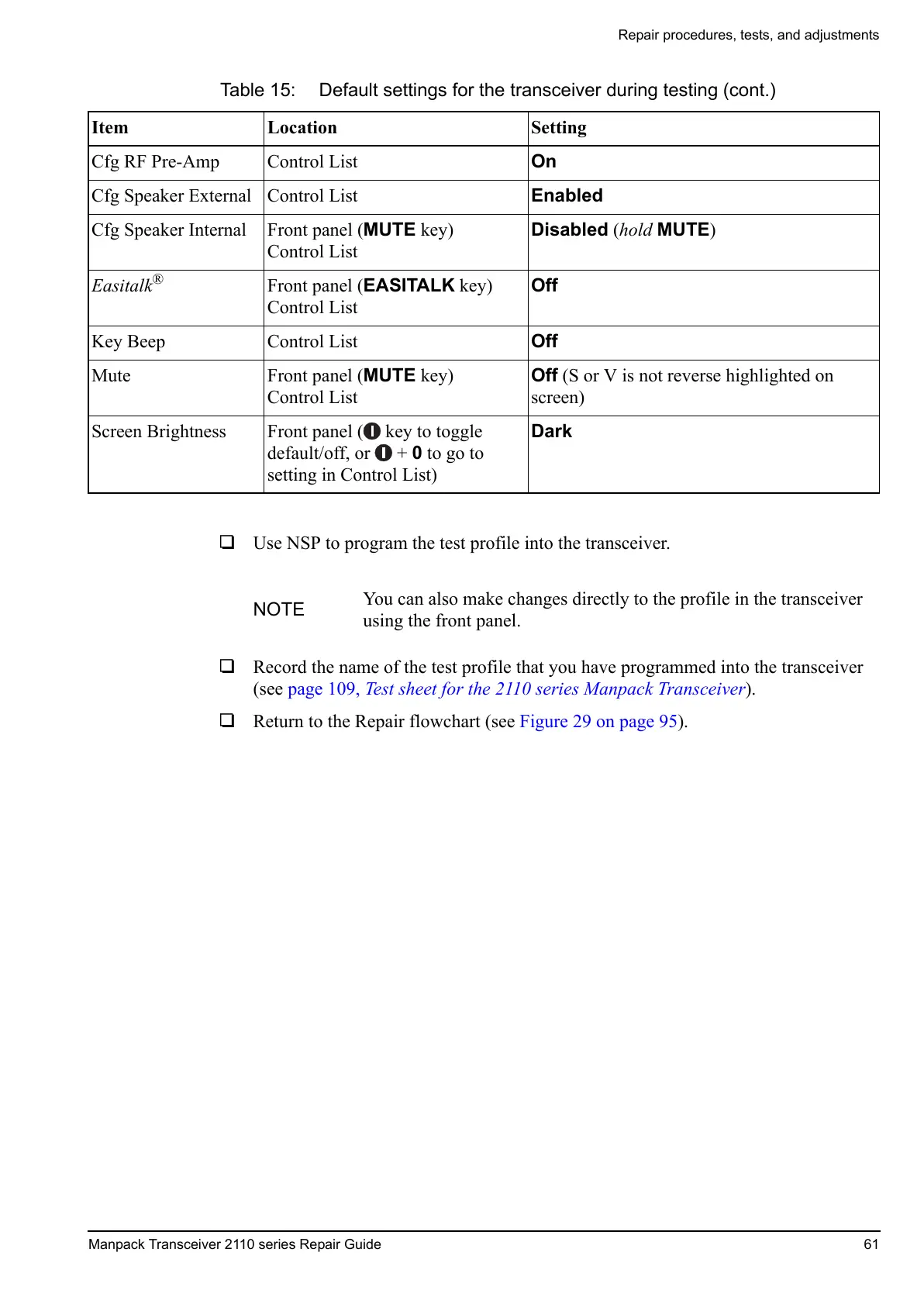Repair procedures, tests, and adjustments
Manpack Transceiver 2110 series Repair Guide 61
1 Use NSP to program the test profile into the transceiver.
1 Record the name of the test profile that you have programmed into the transceiver
(see page 109, Test sheet for the 2110 series Manpack Transceiver).
1 Return to the Repair flowchart (see Figure 29 on page 95).
Cfg RF Pre-Amp Control List On
Cfg Speaker External Control List Enabled
Cfg Speaker Internal Front panel (MUTE key)
Control List
Disabled (hold MUTE)
Easitalk
®
Front panel (EASITALK key)
Control List
Off
Key Beep Control List Off
Mute Front panel (MUTE key)
Control List
Off (S or V is not reverse highlighted on
screen)
Screen Brightness Front panel ( key to toggle
default/off, or + 0 to go to
setting in Control List)
Dark
NOTE
You can also make changes directly to the profile in the transceiver
using the front panel.
Table 15: Default settings for the transceiver during testing (cont.)
Item Location Setting