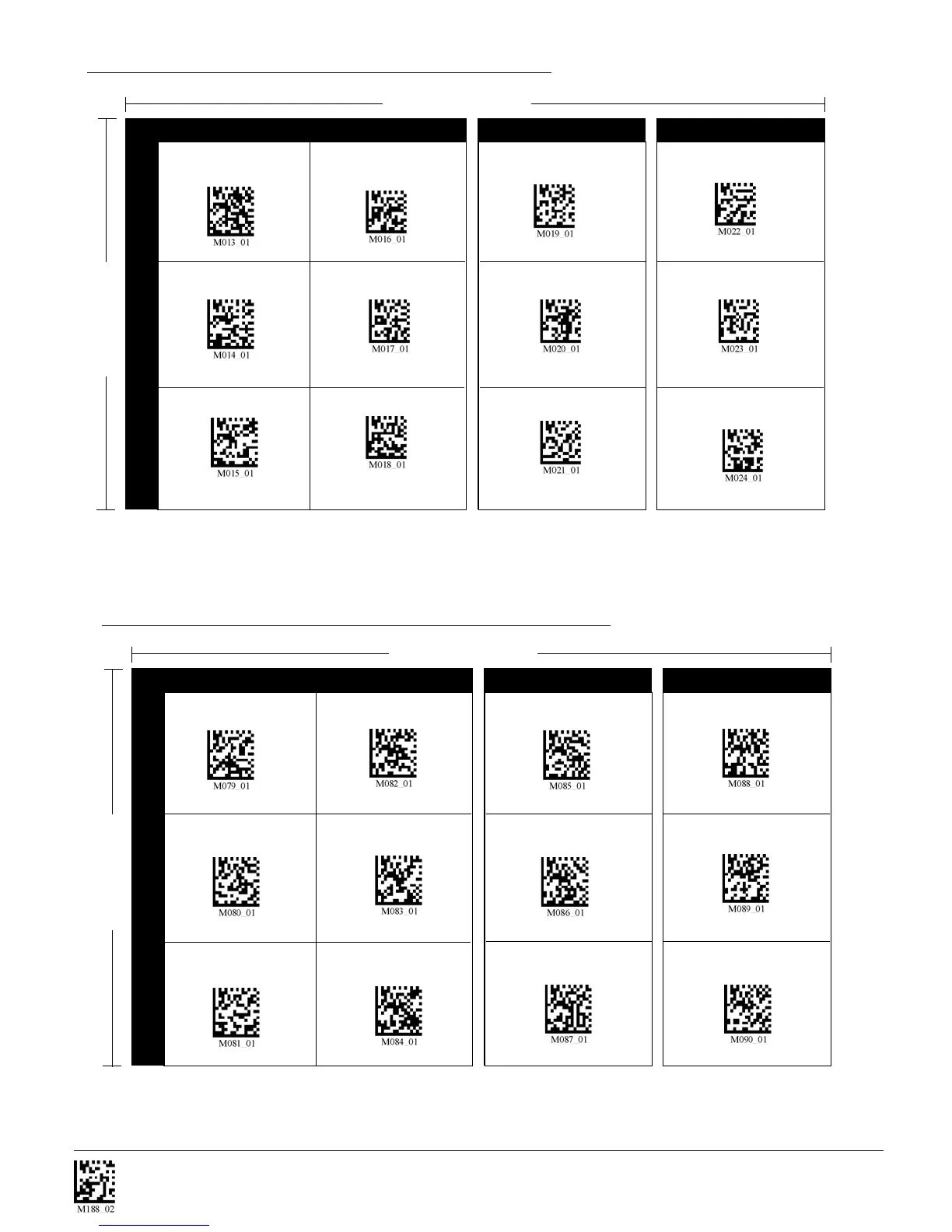C001537_04_CR2 User Manual - 22
Save Settings
3.5 - Handle Trigger Optimization Matrix
3.6 - Continous Trigger Optimization Matrix
Small
A1 B1 C1 D1
A2 B2 C2 D2
A3 B3 C3 D3
A B C
D
1
2
3
High
Low
Large
Symbol Density
Working Range
* Factory Default
* All triggers programmed to this setting at shipment.
After setting the configuration, you must scan the save settings code or your reader will lose its settings if the reader is powered off.
Small to Large Symbols
Near and Far Range
Small to Medium Symbols
(Close Range Only)
Medium to Large Symbols
(Far Range Only)
Small
A1 B1 C1 D1
A2 B2 C2 D2
A3 B3 C3 D3
A B C
D
1
2
3
High
Low
Large
Symbol Density
Working Range
* All triggers programmed to this setting at shipment.
After setting the configuration, you must scan the save settings code or your reader will lose its settings if the reader is powered off.
Small to Large Symbols
Near and Far Range
Small to Medium Symbols
(Close Range Only)
Medium to Large Symbols
(Far Range Only)
