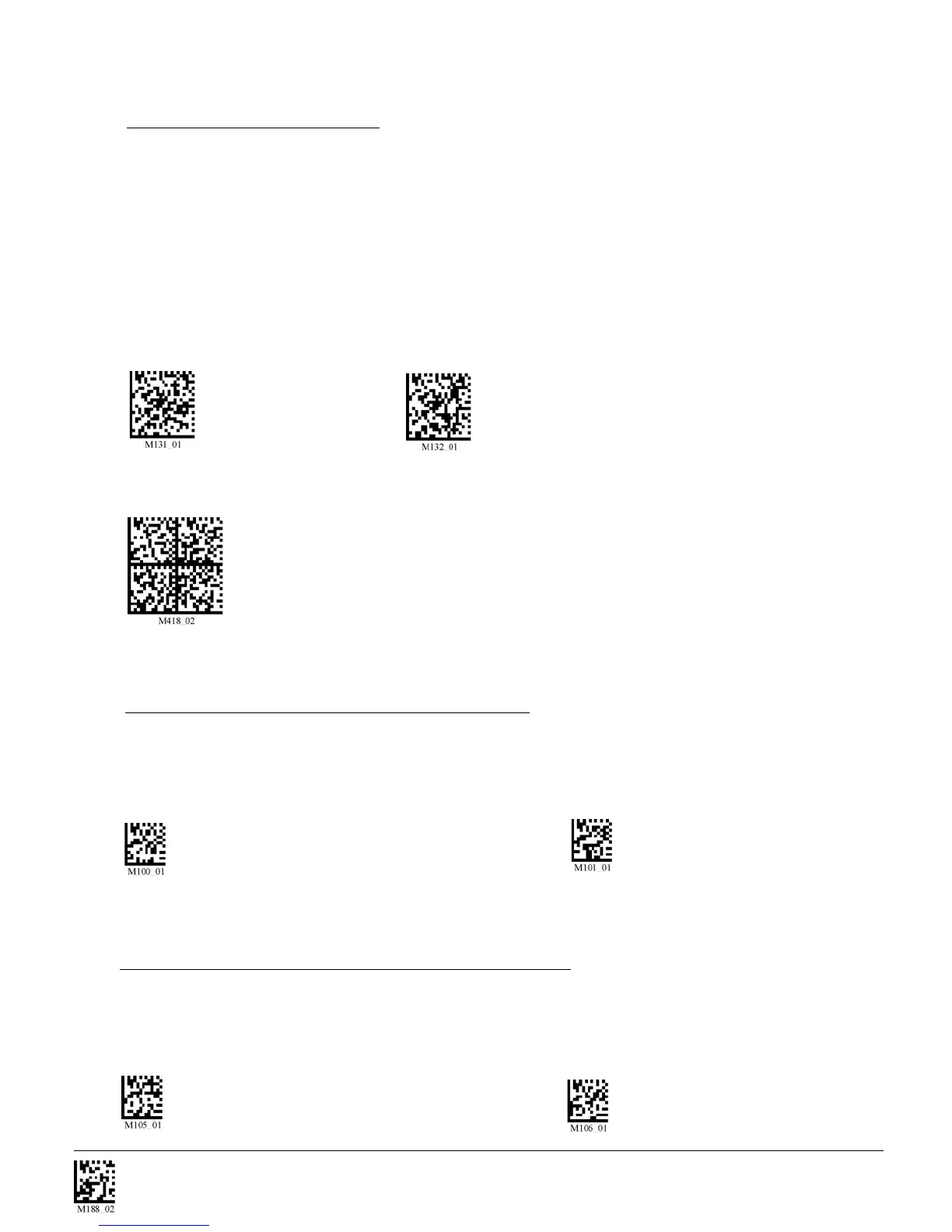C001537_04_CR2 User Manual - 38
Save Settings
RS232 One Way Mode - This mode is the standard way of transferring unformatted, unpacketized
data through the serial/RS232 port.
RS232 Two Way Mode - This mode is utilized when there is a need for packetized, bidirectional
communication between the CR2 and an application through the serial/RS232 port.
Scan the following code to set your reader to serial/RS232 communication setting:
RS232 One Way Mode RS232 Two Way Mode
Reset to RS232 Defaults
5.6 - RS232 Interface
5.6.2 - RS232 Interface - Stop Bit Data
Scan the following codes to set the appropriate stop bit data:
1 Stop Bit (Default) 2 Stop Bits
5.6.1 - RS232 Interface - Data Bits
Scan the following codes to set the appropriate data bit:
7 Data Bits 8 Data Bits (Default)
RS232 Factory Default Settings
Mode: RS232 One Way Mode - Max Range
Baud Rate 57600
Stop Bits 1
Data Bits 8
Parity None
