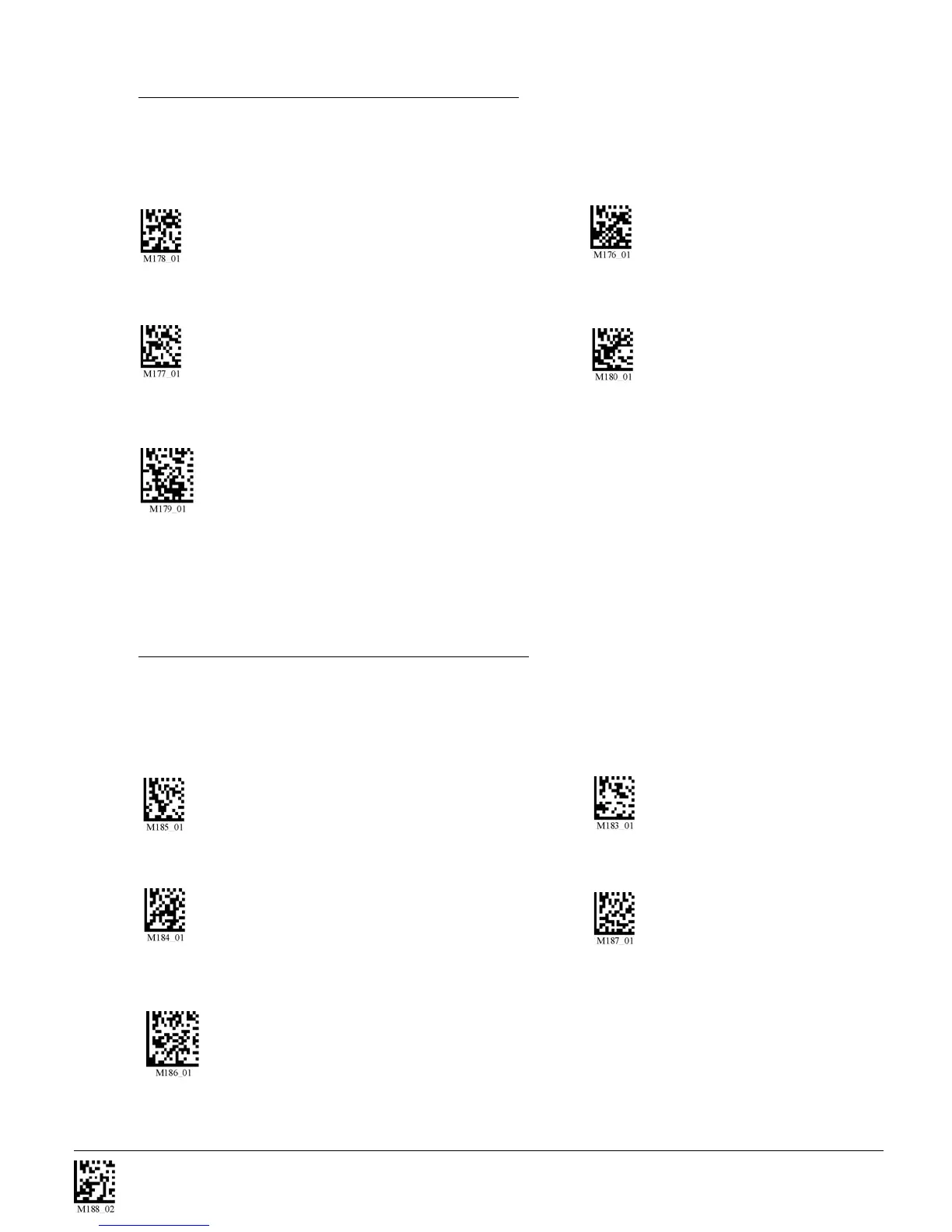C001537_04_CR2 User Manual - 42
Save Settings
Scan the following codes to set the left trigger functionality:
Read Codes with Both Imagers (Default) Read with Far-Field Imager ONLY
Read with Near-Field Imager ONLY Upload Stored Data
Left Trigger Take Picture
Note: If you program a trigger to another function, you will need to reset any performance code setting from Chapter 3.
6.1 - Left Trigger Programming
6.2 - Right Trigger Programming
Scan the following codes to set the right trigger functionality:
Read Codes with Both Imagers (Default) Read Code with Far-Field Imager ONLY
Read Code with Near-Field Imager ONLY Upload Stored Data
Right Trigger Take Picture
Note: If you program a trigger to another function, you will need to reset any performance code setting from Chapter 3.
