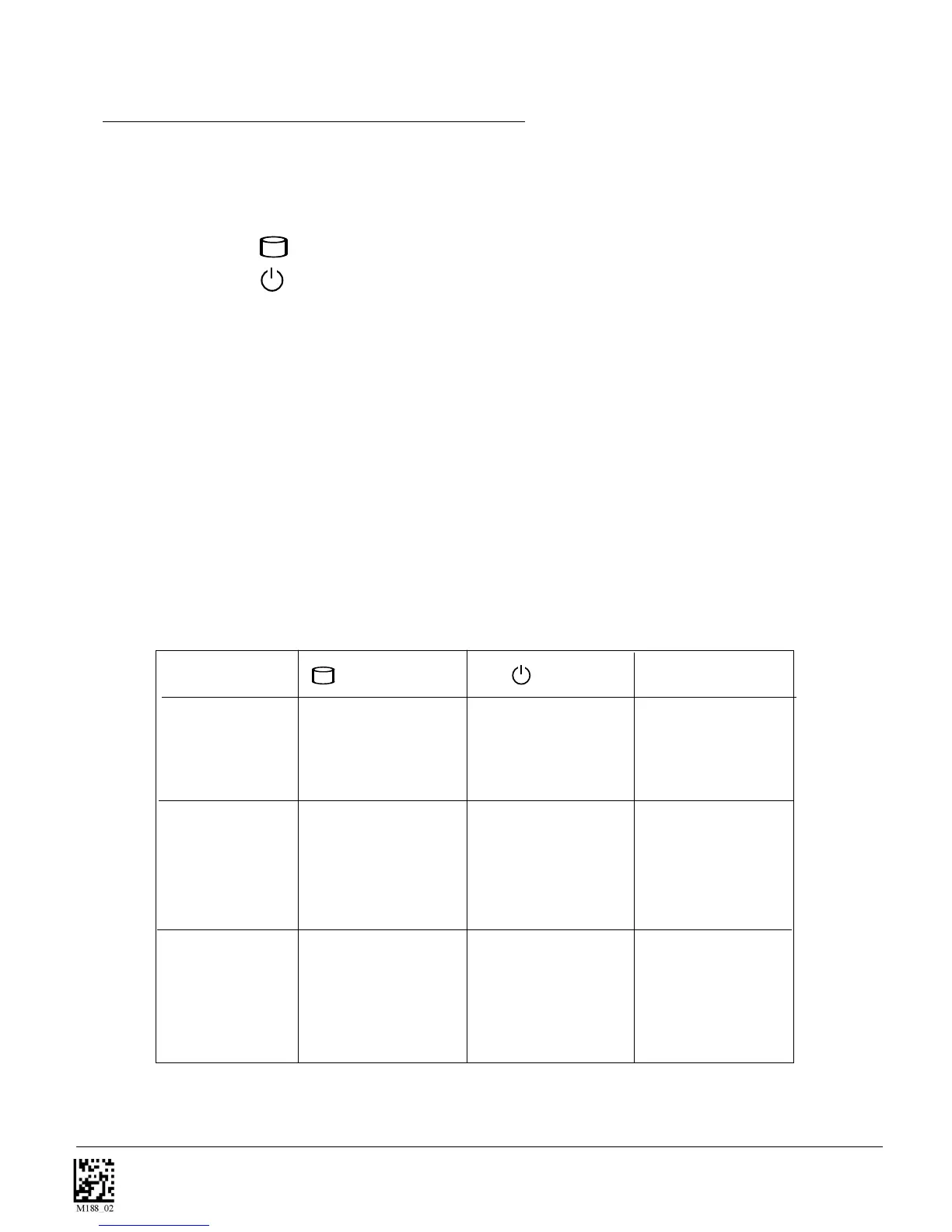C001537_04_CR2 User Manual - 45
Save Settings
7.1 - CR2 Feedback Definition Guide
The CR2 features two (2) LED’s on the front of the unit. These LED’s give feedback on different
functionality of the CR2 unit. Each LED has a small icon underneath that represent the following:
Battery or Power Icon
Memory / Connection Icon
The CR2 unit will automatically flash battery or power status every 15 seconds. Each LED can
show three (3) colors; Green, Amber, or Red. The colors will vary depending on the message the
unit is sending.
• Green = 50% - 100% capacity of Battery or 100% of Memory
• Amber = 20% - 50% capacity of Battery or 20% - 99% of Memory
• Red = 0% - 20% capacity of Battery or No Memory
The CR2 also emits beeps or vibrates for user feedback. Please follow the table below to better
understand your unit’s feedback.
Table 2.1
CR2
Successfully
Powers Up
Attempting to
Decode
1 Beep
None
None
None
CR2
Successfully
Enumerates
with Host via
USB Cable
Green
None
1 Beep
Flash either
Green, Amber
or Red
Flash either
Green, Amber
or Red
Sound
Battery
LED
Normal Operation Feedback
Memory/Connection
LED
