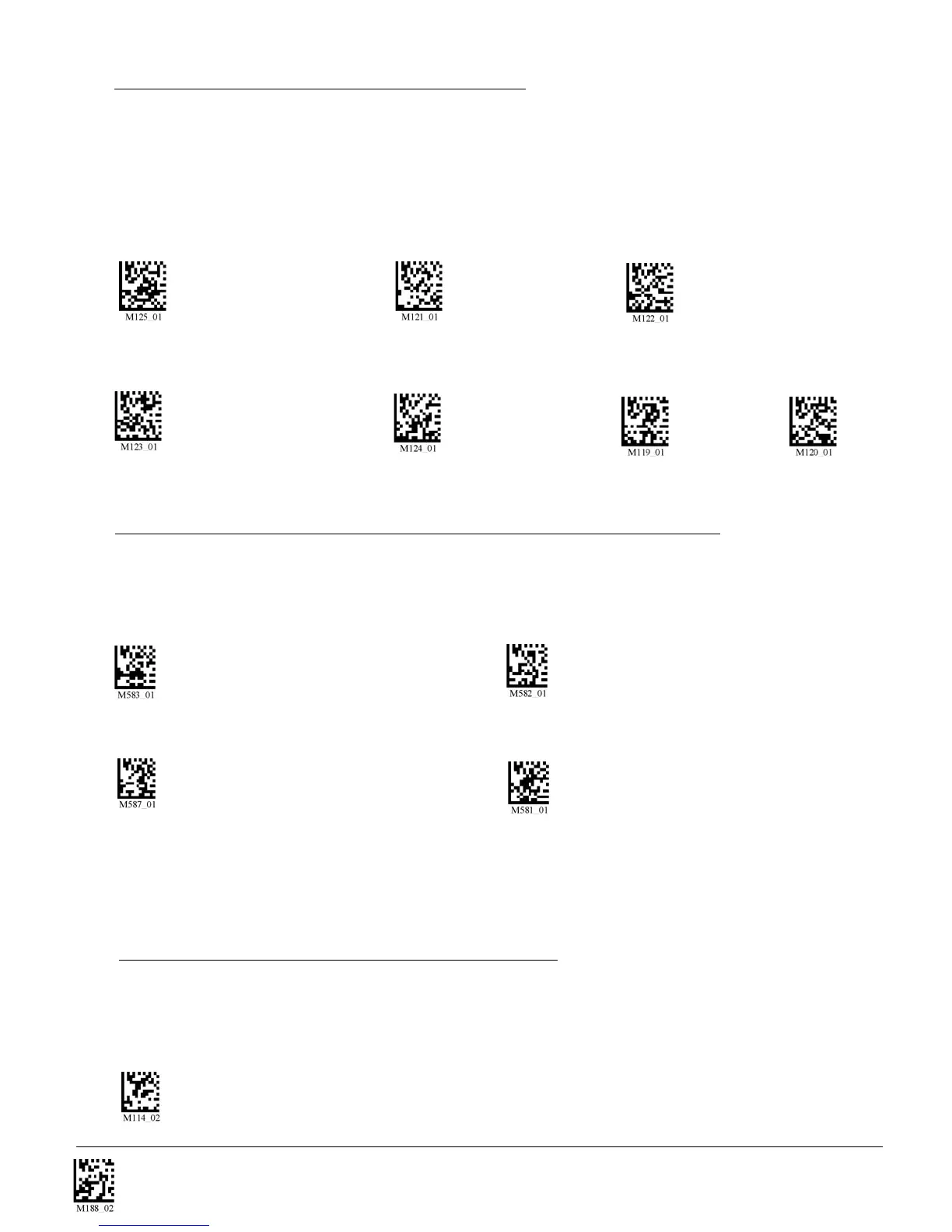C001537_04_CR2 User Manual - 37
Save Settings
5.5.3 - Bluetooth Radio - Time Out
Scan the following codes to set the period of time before the Bluetooth Radio will go into sleep mode
from inactivity:
Note: Increasing the time before the unit will time out will decrease battery life.
90 Seconds (Default) 5 Minutes 10 Minutes
15 Minutes 30 Minutes 1 Hour 2 Hours
5.5.5 - Bluetooth Radio - Disconnect
Scan the following code to disconnect the Bluetooth Radio:
Disconnect
5.5.4 - Bluetooth Radio - Out of Range Notification
Scan the following codes to enable a beep or vibrate notification when the radio goes out of range:
Enable Out of Range Notify with Beep Enable Out of Range Notify with Vibrate
Enable Out of Range Vibrate & Beep Disable Out of Range Vibrate or Beep (Default)
Note: This feature may also be utilized to remind users they are carrying a reader and help prevent
users from walking away with a unit.
The disconnect code also disables Auto Connect features.
To reconnect you must scan a QuickConnect Code.
