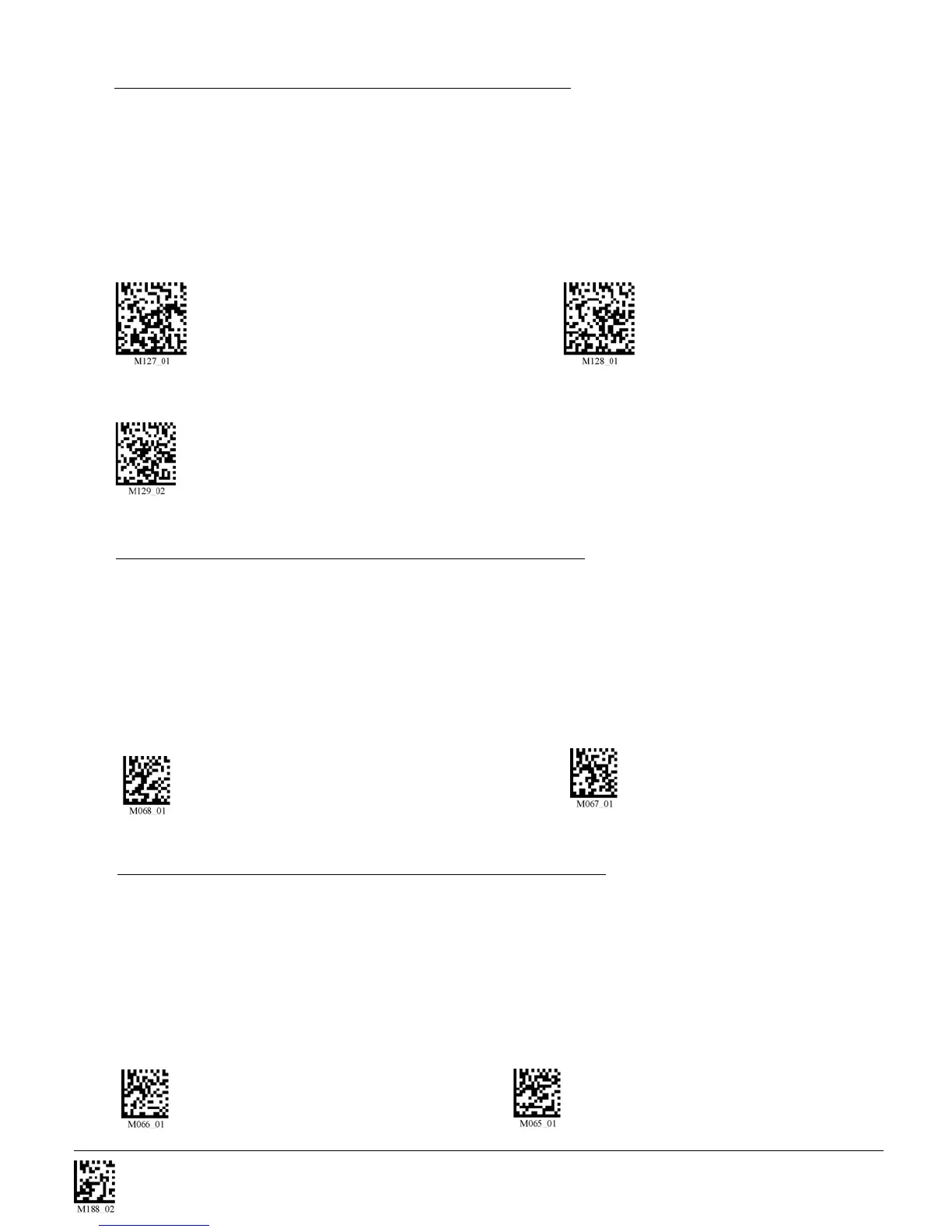C001537_04_CR2 User Manual - 36
Save Settings
5.5.1 - Bluetooth Radio - Auto Connect
Auto Connect: After coming out of sleep mode or after powering up (need to save the connection) the
CR2 tries to auto connect with the last Bluetooth radio it was connected with. You may always connect
by scanning a QuickConnect code.
Scan the following codes to enable or disable Auto Connect feature for the Bluetooth radio:
Bluetooth Radio Auto Connect On (Default) Bluetooth Radio Auto Connect Off
5.5 - Bluetooth Radio Interface (con’t)
Auto Disconnect: This feature is used when multiple CR2 units are connecting to the same Bluetooth
Radio. By enabling Auto Disconnect the CR2 radio disconnects after each data transmission, allowing
other radios to connect.
Scan the following codes to enable or disable Auto Disconnect feature for the Bluetooth radio:
Bluetooth Radio Auto Disconnect On Bluetooth Radio Auto Disconnect Off (Default)
5.5.2 - Bluetooth Radio - Auto Disconnect
RF Two Way Mode (con’t) - of software called CodeXML Router Bluetooth Edition (BE) that
automatically provides packet protocol verification. CodeXML Router BE allows for end-to-end
Bluetooth handshakes that eliminate the case of out-of-range data loss.
Scan the following codes to set the Radio Frequency (RF) communication settings:
RF One Way Mode - Max Range (Default) RF One Way Mode - Max Reliability
RF Two Way Mode Reset to RF One Way Factory Defaults
Feature not yet available.
