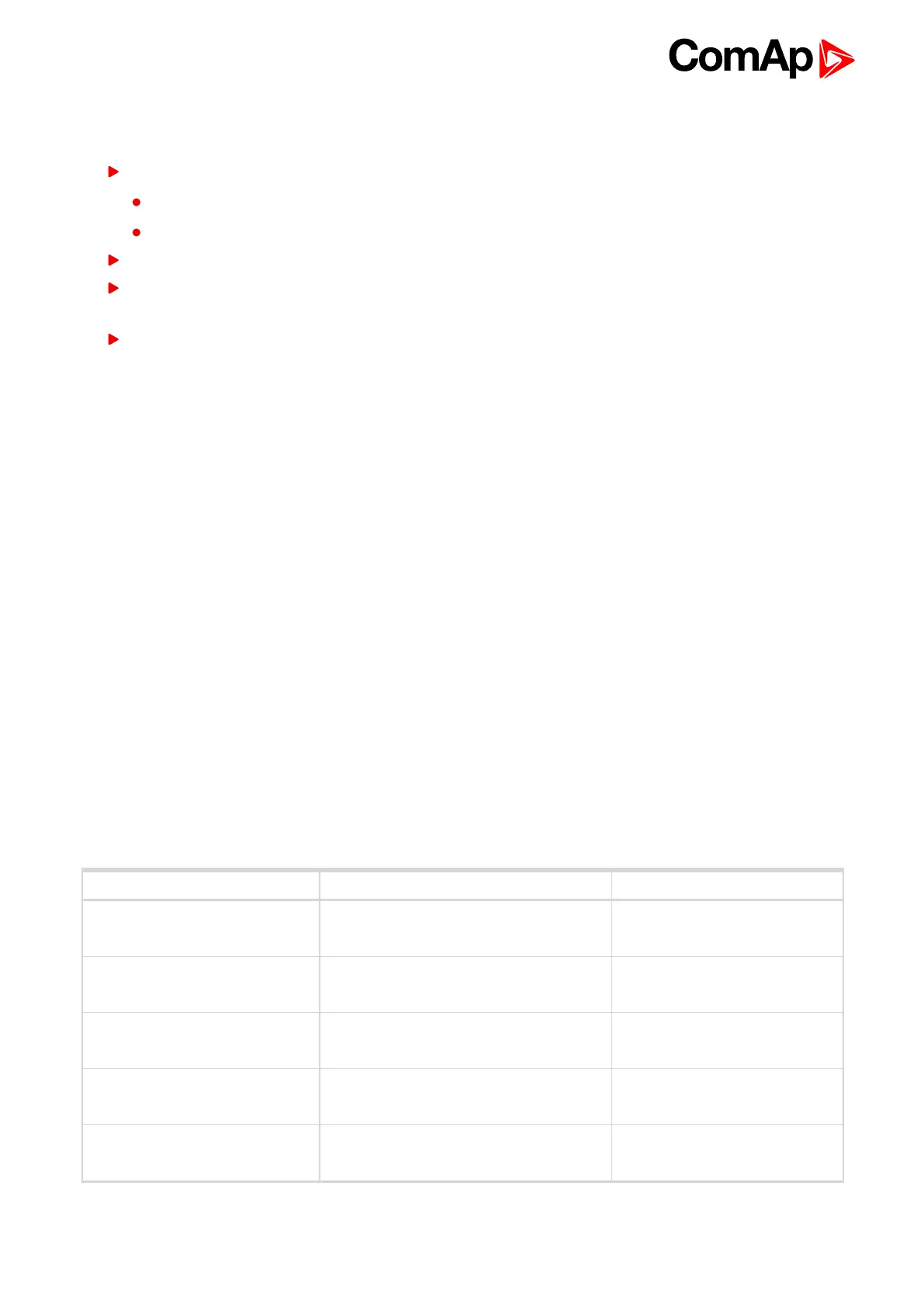InteliLite Global Guide
115
shutdown alarm in the alarmlist. Activates the output AL COMMON SD (PAGE 573) as well as the standard alarm
outputs (HORN (PAGE 611) and ALARM (PAGE 582)).
Breaker open and cool down (BOC)
The event appears in the alarmlist and is recorded into the history log. It causes immediate opening of the GCB
and then the standard stop sequence with cooling follows. The gen-set cannot be started again while there is a
BOC alarm in the alarmlist. Activates the output AL COMMON BOC (PAGE 573) as well as the standard alarm
outputs (HORN (PAGE 611) and ALARM (PAGE 582)).
Sensor fail detection (FLS)
If the measured resistance on an analog input exceeds the valid range, a sensor fail will be detected and a
sensor fail message will appear in the Alarmlist (page 116). The valid range is defined by the most-left (RL)
and most-right (RH) points of the sensor characteristic ±12.5% from RH-RL.
Note: Sometimes there can be problem with lower limit of valid range which can be counted as negative
number. In this case the lower limit is set as one half of the RL point of the sensor curve characteristic.
Image 5.17 Sensor fail detection principle
Remote alarm messaging
If communication plug-in module is connected to the controller, the controller can send SMS messages and
emails at the moment when a new alarm appears in the Alarmlist (page 116) or new event is written in History
log (page 118). The message will contain a copy of the Alarmlist (page 116) or reasons from History log
(page 118). To enable this function, adjust setpoints Event Message (page 398), Wrn Message (page 399),
BOC Message (page 399) and Sd Messages (page 399) to ON. Also enter a valid GSM phone number or
email address to the setpoints Telephone Number 1 (page 392), Telephone Number 2 (page 392),
Telephone Number 3 (page 393), Telephone Number 4 (page 393), Email Address 1 (page 395) Email
Address 2 (page 396)Email Address 3 (page 396), and Email Address 4 (page 397).
The list of all supported terminals shows the table below: