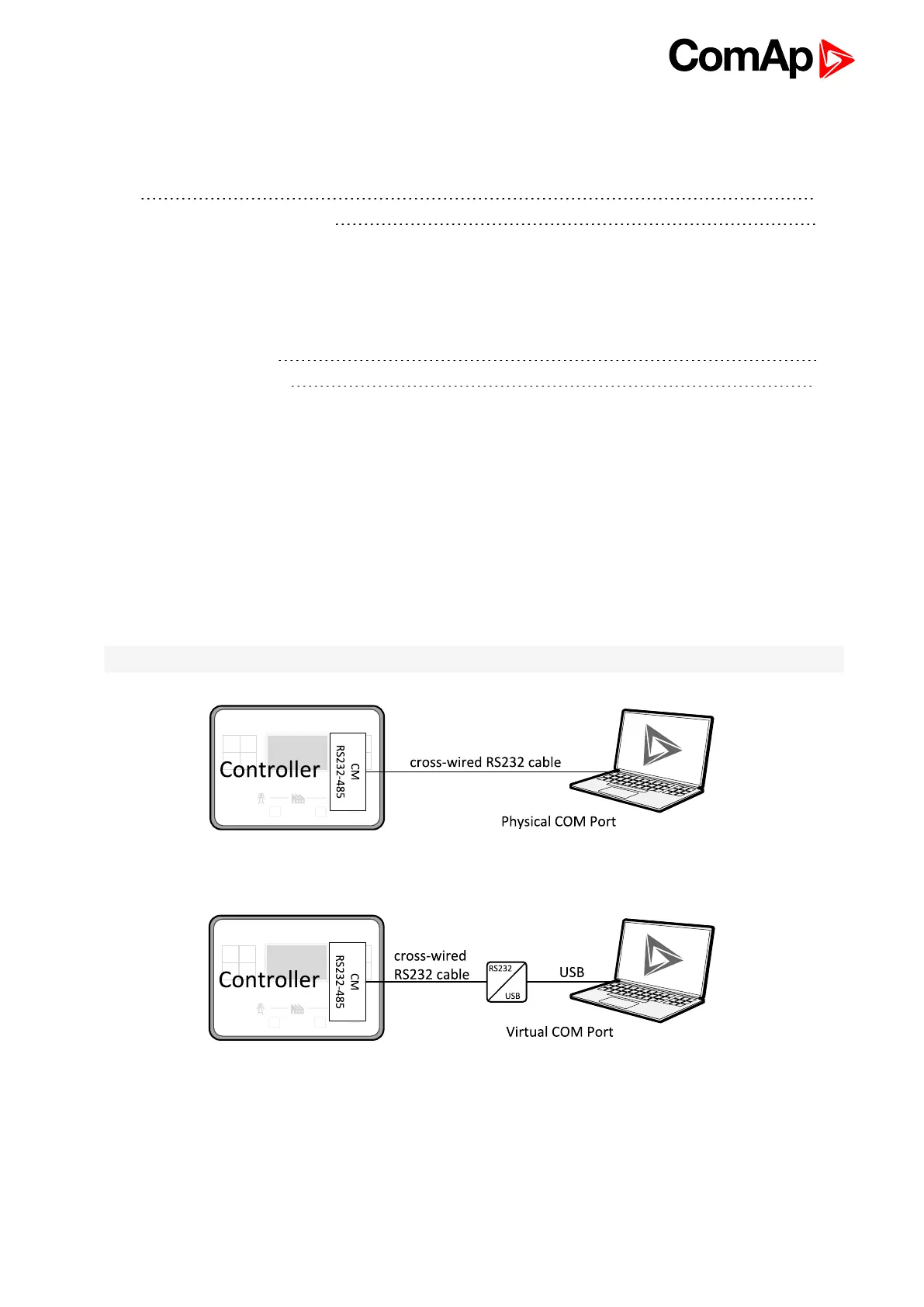InteliLite Global Guide
138
Working with the editor
If the currently opened archive does not contain any PLC program, then an empty drawing is created
automatically when you select the PLC Editor. The procedure of creation of a PLC drawing (program) contains
following essential steps:
Adjust the sheet to your needs. See Working with sheets (page 138) for more information.
Add PLC blocks into the sheets. See Adding PLC blocks (page 138) for more information.
Define inputs and outputs of the PLC program. See Define inputs and outputs (page 139) for more
information.
Create connections between inputs, blocks and outputs. See Creating wires (page 142) for more
information.
Adjust properties of the blocks. See List of PLC blocks (page 672) for more information about blocks.
Working with sheets
Drag the sheet edges to re-size the sheet according to your needs.
Image 5.33 Adjusting PLC sheet
Adding PLC blocks
Adding PLC block is simple and intuitive. Follow the procedure below to add PLC block.
Select required block from the list of available PLC blocks at the left and drag it into the sheet.
Double-click on the block and adjust properties of the block. See List of PLC blocks (page 672) for more
information about blocks.