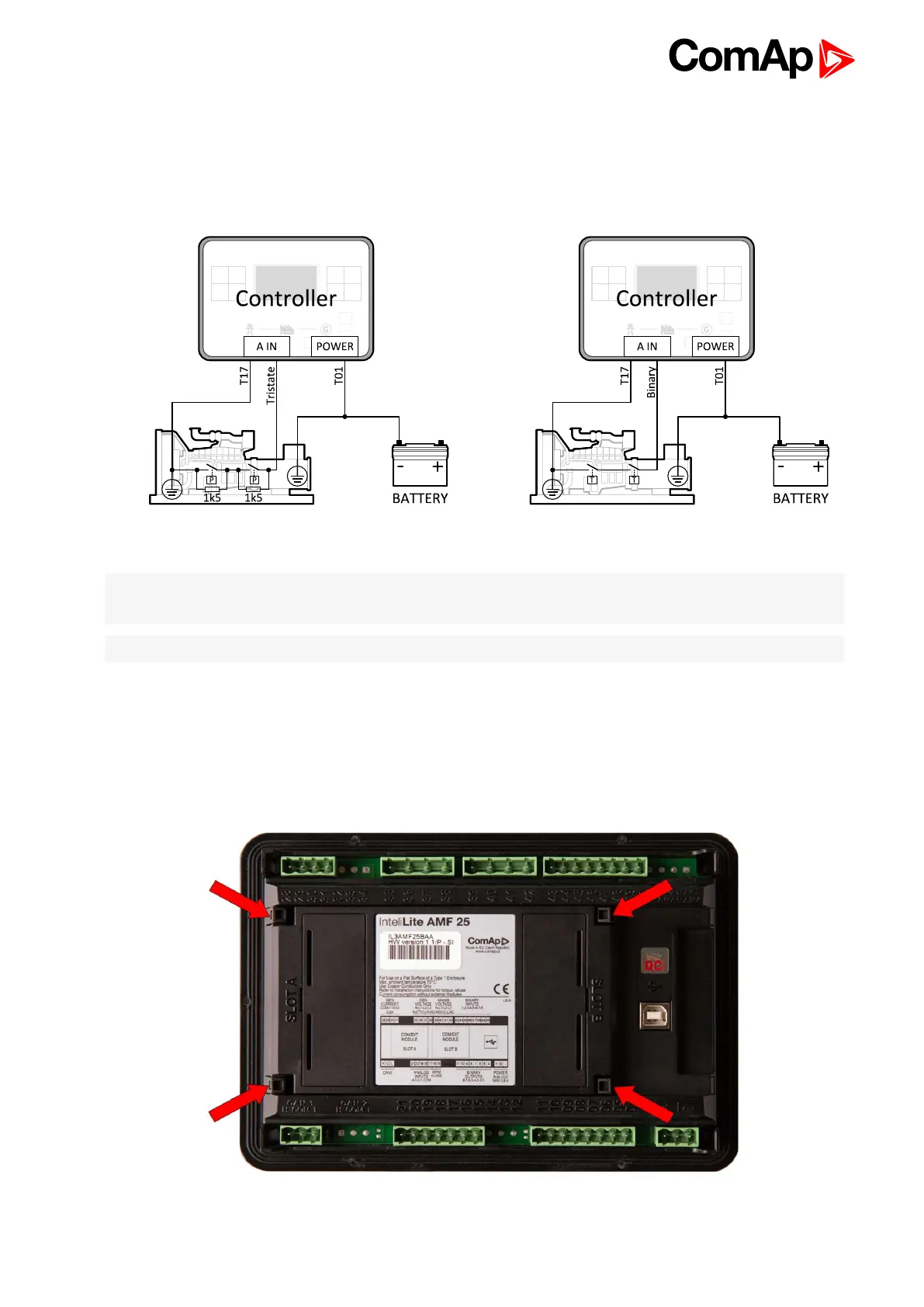InteliLite Global Guide
48
4.4.7 Binary Outputs
Use min. 1 mm
2
cables for wiring of binary outputs. Use external relays as indicated on the schematic below for
all outputs except those where low-current loads are connected (signalization etc...).
IMPORTANT: Use suppression diodes on all relays and other inductive loads!
Note: Every single low current binary output can provide up to 0,5 A of steady current.
Note: Binary output 1 (terminal 4) and binary output 2 (terminal 5) are high current outputs (5 A for long term).
IMPORTANT: When operating temperature is higher than 60 °C it is strongly recommended to limit
output current of high current binary outputs (terminal 4 and terminal 5) to 4 A (each).
