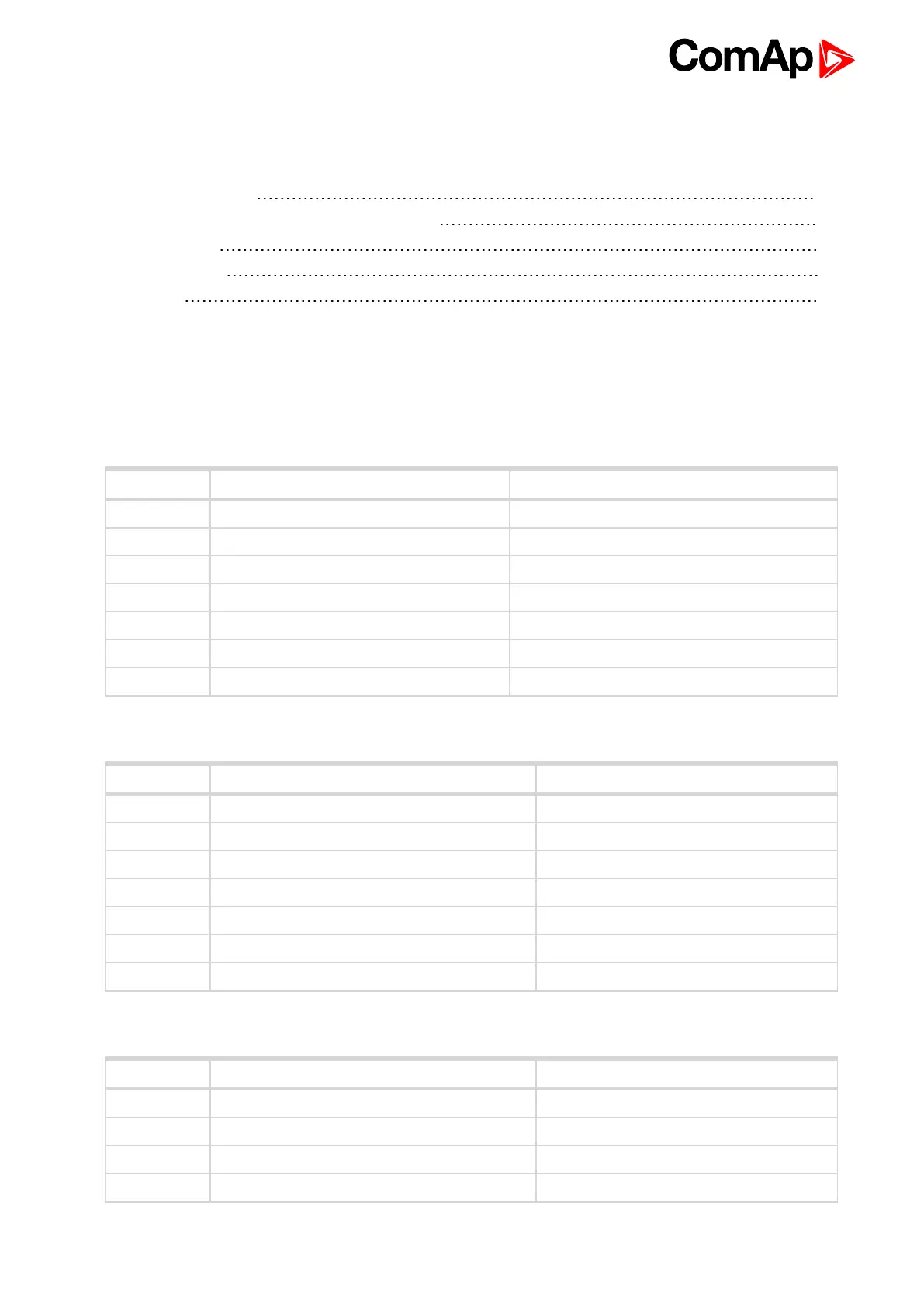InteliLite Global Guide
51
Image 4.33 Wiring of analog input with voltage sensor
Tables for HW versions 1.1 and lower.
0 - 10 V
V 0 1 2 3 4 5 6 7 8 9 10
Ω 81 145 219 306 409 539 685 887 1125 1458 1933
0 - 30 V
V 0 2 4 6 8 10 12 14
Ω 95 134 177 223 274 330 395 465
V 16 18 20 22 24 26 28 30
Ω 543 633 735 853 993 1154 1350 1589
0 - 70 V
V 0 2 4 6 8 10 12 14 16 18 20 22
Ω 99 117 137 155 175 196 219 242 266 291 318 346
V 24 26 28 30 32 34 36 38 40 42 44 46
Ω 375 406 439 473 510 549 589 633 679 729 781 838
V 48 50 52 54 56 58 60 62 64 66 68 70
Ω 873 963 1033 1110 1193 1283 1383 1492 1612 1748 1896 2065
Tables for HW versions 1.2 and higher.
0 - 10 V
V 0 1 2 3 4 5 6 7 8 9 10
Ω 80 98 119 143 172 208 251 306 378 474 611
