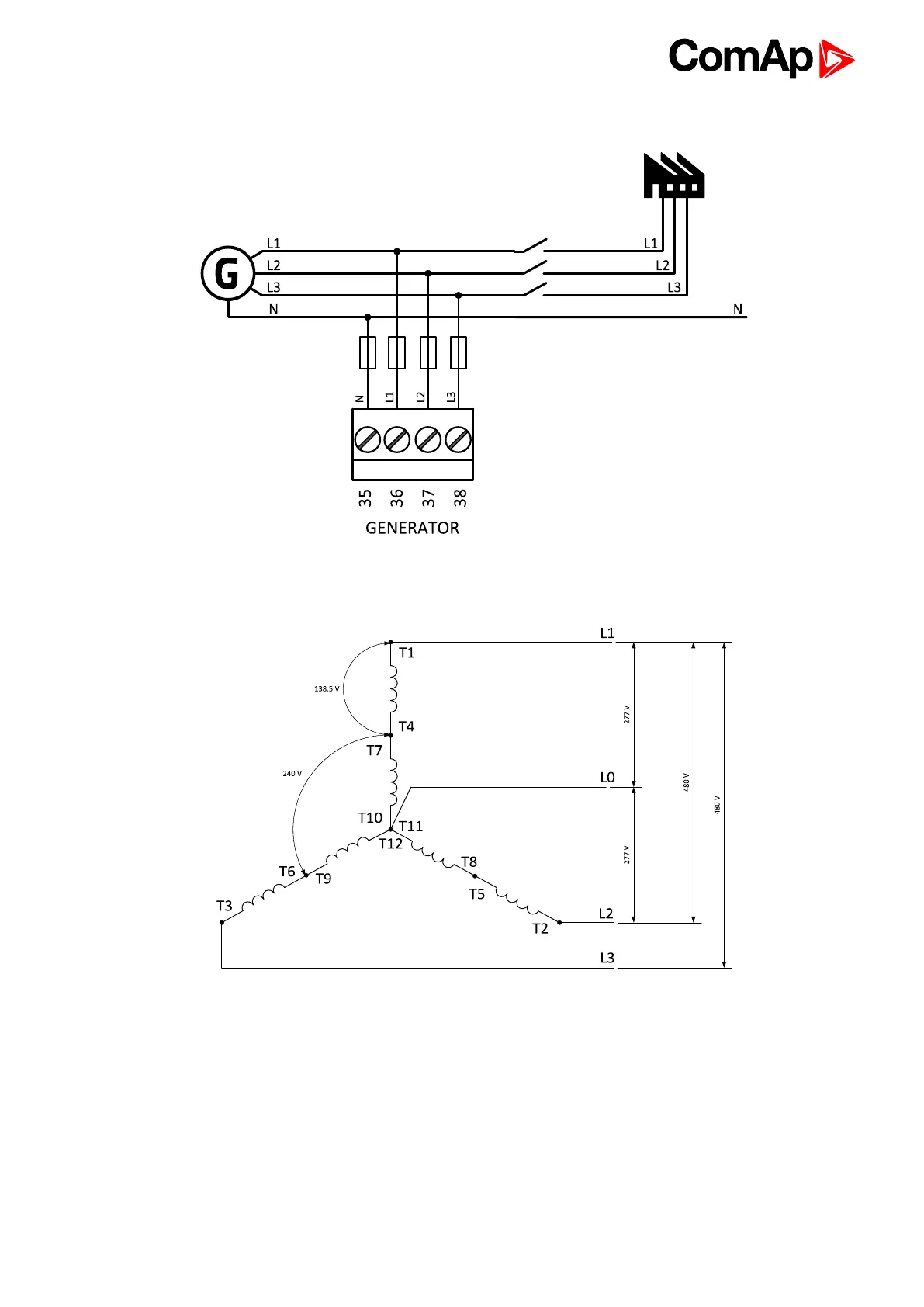InteliLite Global Guide
31
Split phase application:
Image 4.4 Split phase application
IMPORTANT: The second phase of split phase connection is connected to the terminal, where is
normally connected the third phase.
IMPORTANT: It is necessary to ensure that potential difference between current COM terminal and
power supply “-” terminal is maximally ± 2 V. There are 2 options how to ensure this:
"Red" option - properly ground both terminals
"Blue" option - interconnect these two terminals
Always apply only one option. Never realize both options on one installation.