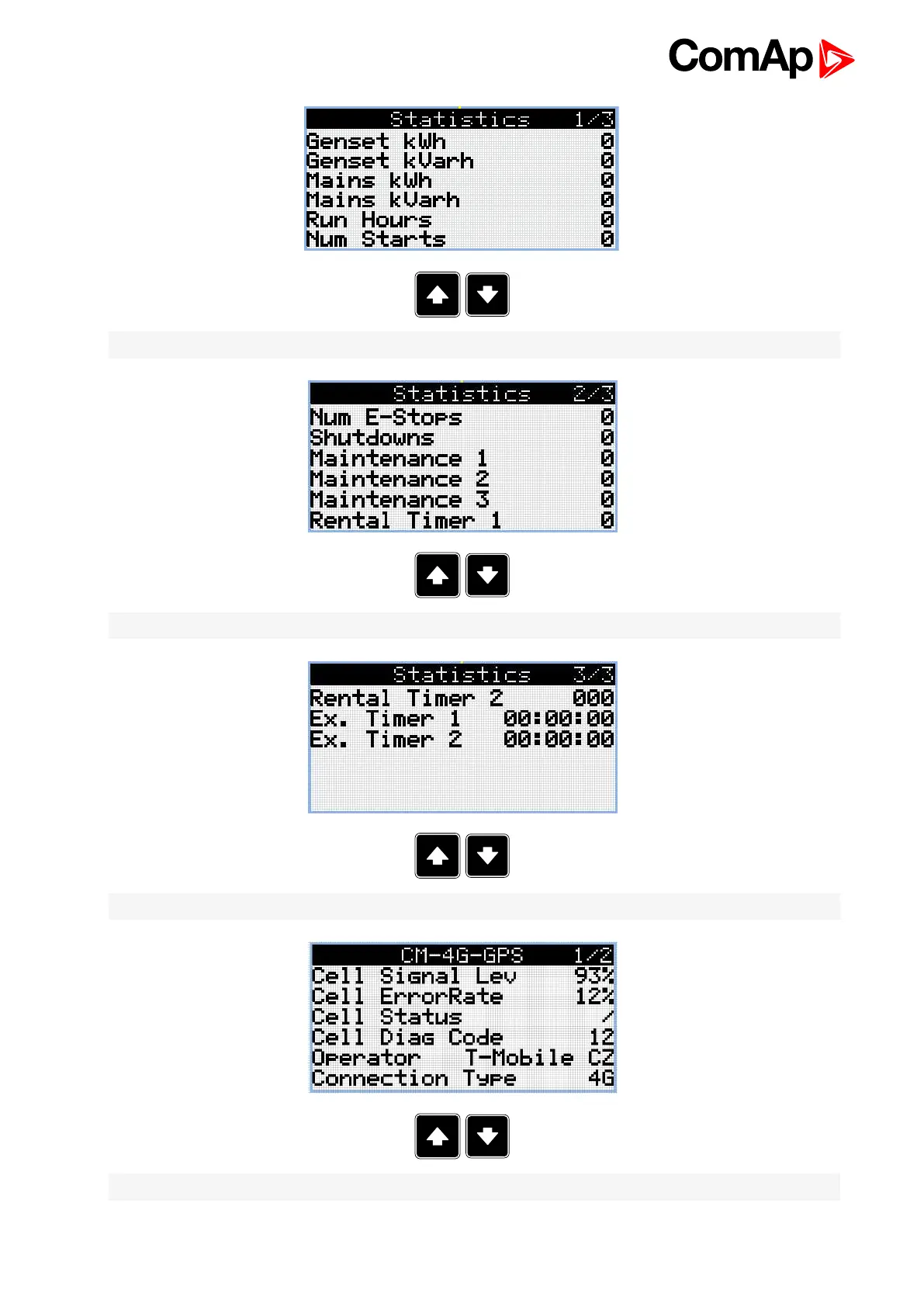InteliLite Global Guide
65
Controller Address (page 199) has to be set to the same value as in the PC tool
IP Address Mode (page 402) can be set to AUTOMATIC when there is DHCP service is available.
Otherwise it needs to be set to FIXED
IP Address (page 402) is either set automatically or it can be adjusted to a specific requested value
Subnet Mask (page 403) is either set automatically or it can be adjusted to a specific requested
Gateway IP (page 403) can be set here when it is used
ComAp TCP Port (page 408) number is 23. Make sure that this port is open for communication in your
network
Connection using InteliConfig
Image 5.7 First screen of InteliConfig - select connect to controller