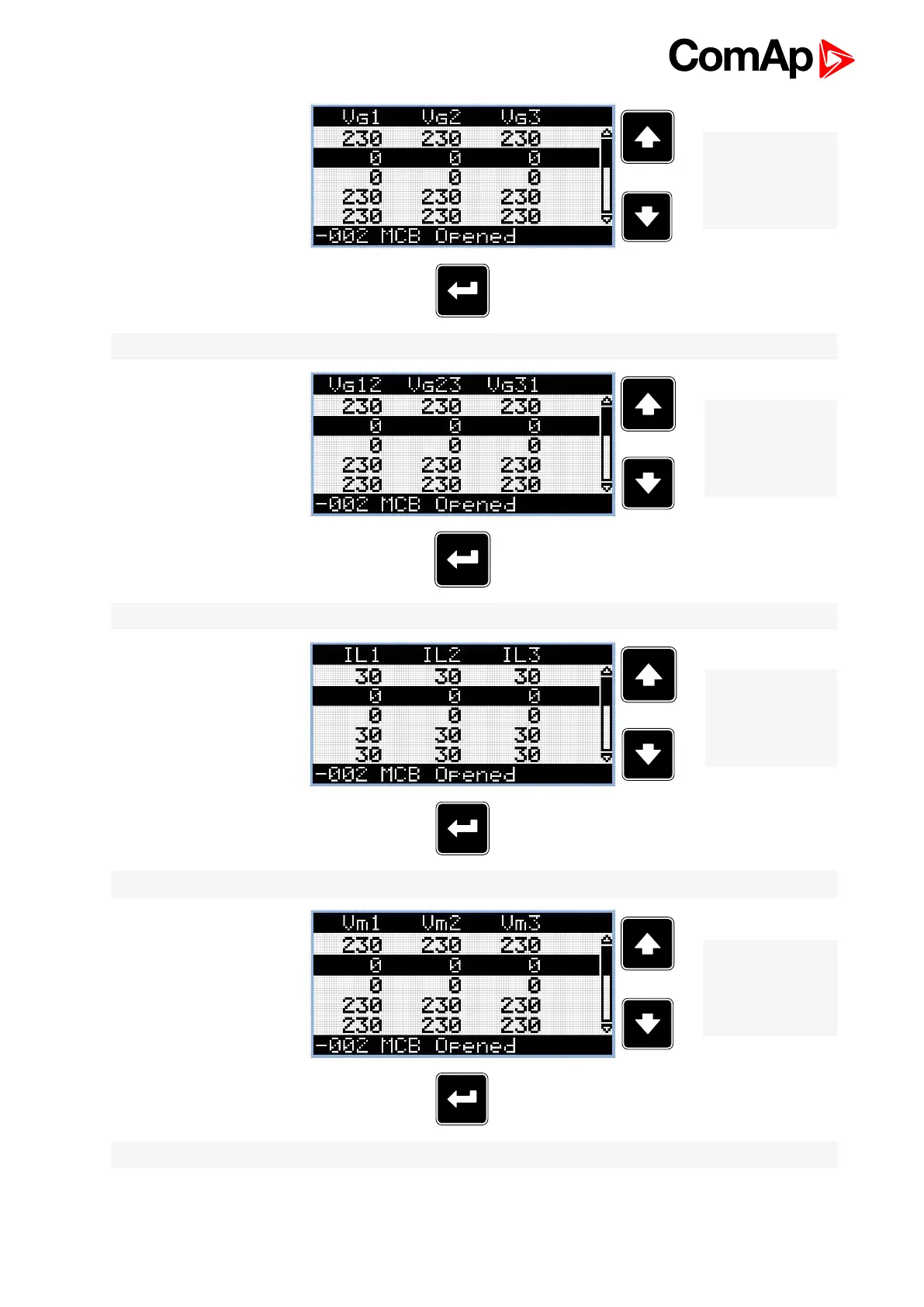InteliLite Global Guide
71
Graphic B/W display, 132x64 pixels.
MAINS status indicator. There are two states - Mains OK (indicator is green) and Mains failure
(indicator is red). Green LED is on, if mains is present and within limits. Red LED starts blinking
when the mains failure is detected and after the gen-set has started and connected to the load it
lights permanently until the mains failure disappears.
MCB ON. Green LEDs are on if MCB is closed and Mains is healthy. If Mains is not healthy and
MCB is closed than middle LED is on. It is driven by MCB CLOSE/OPEN output or by MCB
feedback signal.
5.3.2 Display screens and pages structure
The displayed information is structured into "pages" and "screens". Use PAGE button to switch over the pages.
The page Measurement consists of screens which display measured values like voltages, current, oil
pressure etc., computed values like i.e. gen-set power, statistic data and the alarm list on the last screen.
The page Setpoints contains all setpoints organized to groups and also a special group for entering
password.
The page History log shows the history log in the order that the last record is displayed first.
Main Screen
Symbols
Padlock - active when LBI ACCESS LOCK is active
R - active when there is active remote connection to controller
Exclamation mark - active when there is any alarm in alarmlist