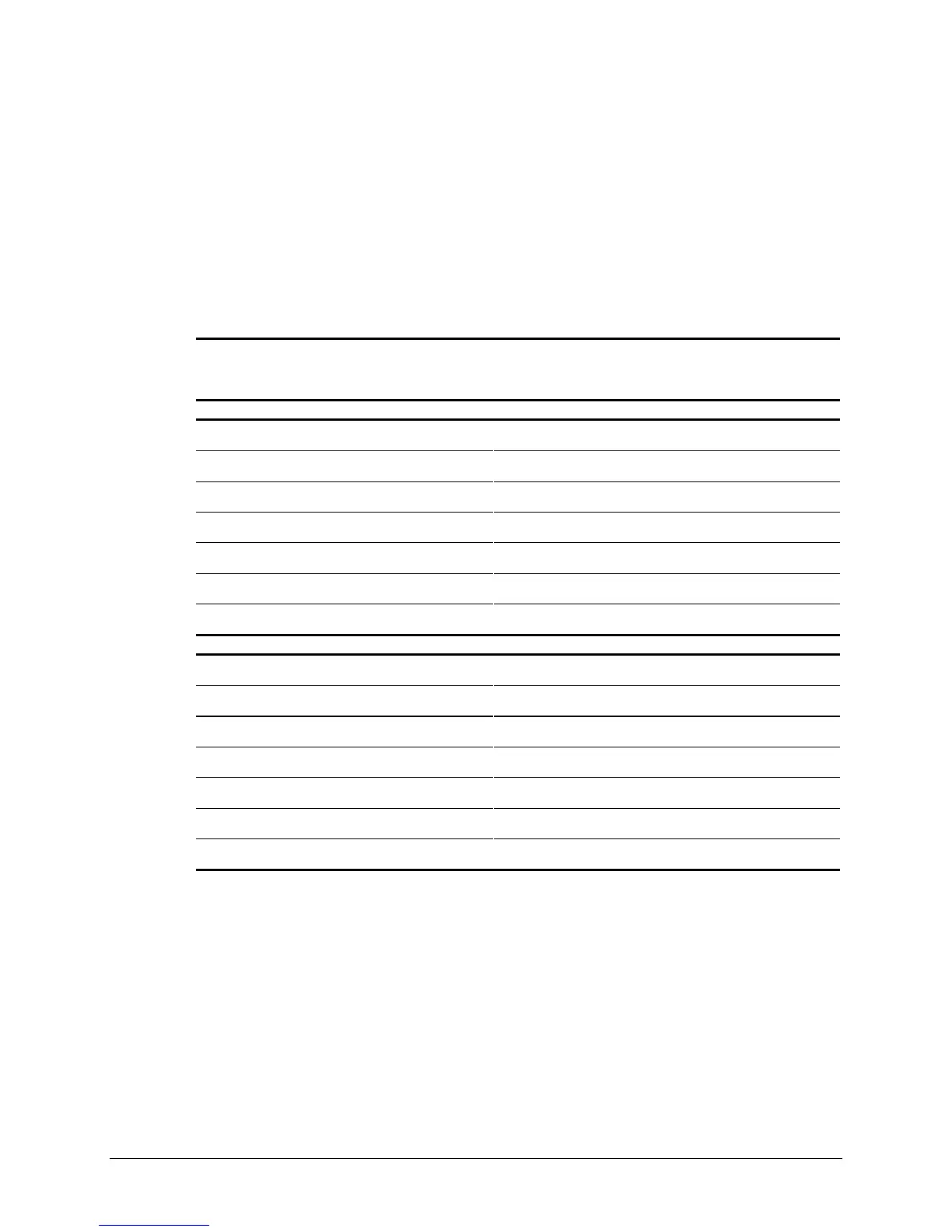3-62 Diagnostic Tools
Revision History Table
Some errors can be resolved by reviewing changes to the server configuration. The server has an
Automatic Revision Tracking (ART) feature that helps you review recent changes to the server
configuration.
One ART feature is the Revision History Table, which contains the hardware version number of
the system board and any other system boards providing ART-compatible revision information.
This feature lets you determine the level of functionality of an assembly in a system without
opening or powering down the unit.
Table 3-25
Revision History Format
Current Revisions
Data 10/31/95
System Board Revision 03
Assembly Version 1
Functional Revision Level C
Processor 01 Revision 01
Assembly Version 1
Functional Revision Level A
Previous Revisions
Date 03
System Board Revision 03
Assembly Version 1
Functional Revision Level C
Processor 01 Revision 01
Assembly Version 1
Functional Revision Level A
The Revision History Table is stored in nonvolatile RAM and is accessed through the Inspect
Utility and Compaq Insight Manager.
