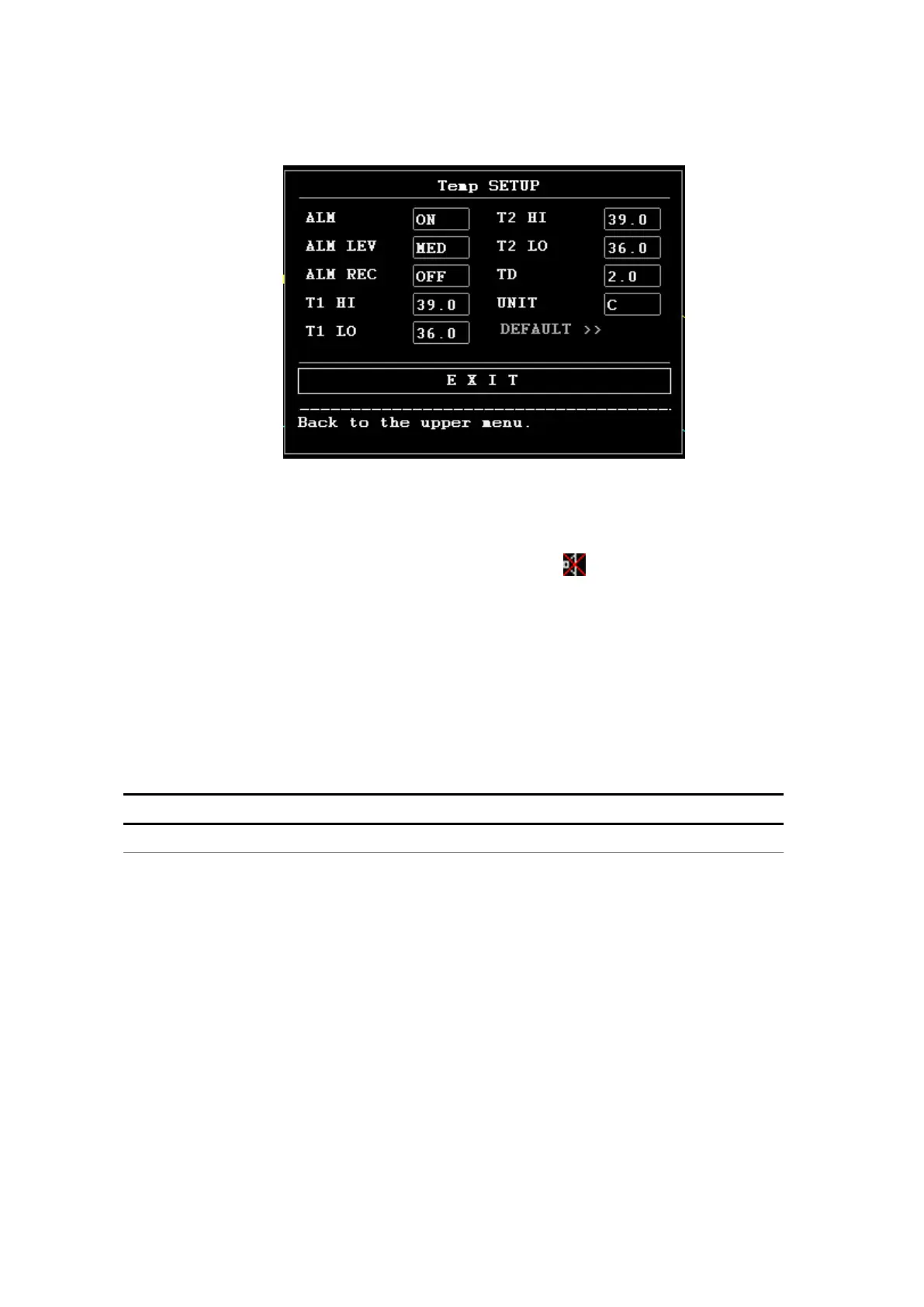-
-
-
- 100 -
-
-
-
14.2
14.2
14.2
14.2 TEMP
TEMP
TEMP
TEMP SETUP
SETUP
SETUP
SETUP Menu
Menu
Menu
Menu
Pick the TEMP hot key on the screen to call up the TEMP SETUP menu shown as below :
Figure
Figure
Figure
Figure 14-1
14-1
14-1
14-1 TEMP
TEMP
TEMP
TEMP SETUP
SETUP
SETUP
SETUP Menu
Menu
Menu
Menu
TEMP alarm setting
■ ALM: pick "ON" to enable prompt message and data record during the TEMP alarm; pick
"OFF" to disable the alarm function, and prompt the symbol beside TEMP numeric.
■ ALM LEV: used to set up the alarm level, selectable from HIGH , MED or LOW.
■ ALM REC: used to start/stop recording TEMP alarms. P ick "ON" to enable report printing
upon TEMP alarm.
■ Alarm for T1, T2 and TD occurs when the measured temperature exceeds set alarm high limit
or falls below alarm low limit.
T1 is Channel-1 temperature, T2 is Channel-2 temperature, TD is the temperature difference
between the above two.
TEMP alarm limits:
Max. TEMP HI Min. TEMP LO Step
T1, T2 50 0 0. 1
TD 50 0 0. 1
■ UNIT
To
set temperature unit ( º C or º F).
■ DEFAULT Pick this item to access the TEMP DEFAULT CONFIG dialog box, in which the user
may select whether the FACTORY DEFAULT CONFIG or the USER DEFAULT
CONFIG is to be used. After selecting any of the items and exiting the dialog box,
the system will pop up the dialog box asking for the user ’ s confirmation.
14.3
14.3
14.3
14.3 TEMP
TEMP
TEMP
TEMP Alarm
Alarm
Alarm
Alarm message
message
message
message
Among physiological alarms, those belonging to the type that the parameter has exceeded the limits
may activate the recorder to automatically output the parameters and related measured waveforms
when the alarms occur on the condition that the alarm record switch in the related menu is On.
Tables below describe the possible physiological alarms, technical alarms and prompt messages
occurring during TEMP measurement.
Physiological alarms: