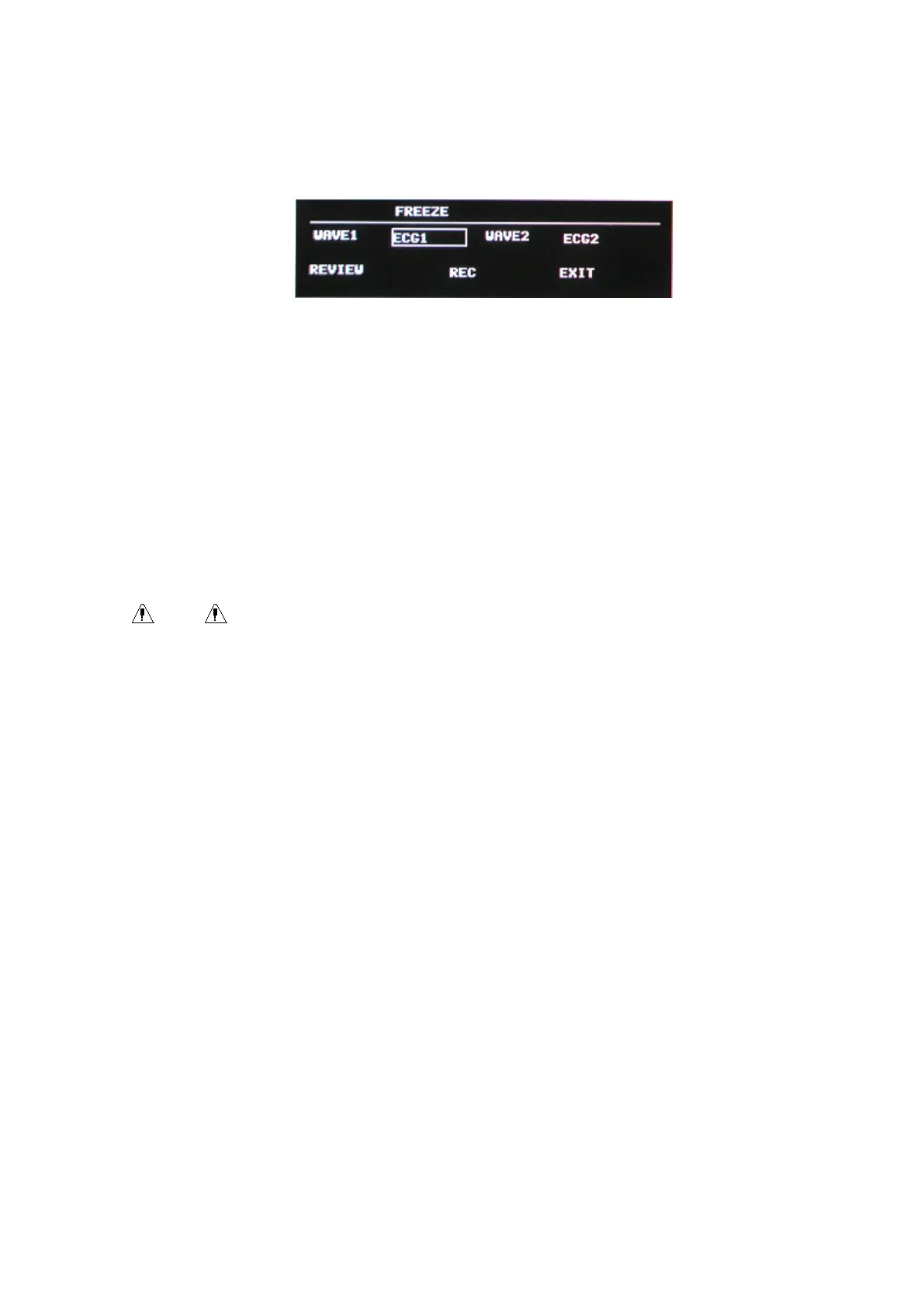-
-
-
- 38 -
-
-
-
5.3
5.3
5.3
5.3 FREEZE
FREEZE
FREEZE
FREEZE Menu
Menu
Menu
Menu
Press the “ FREEZE ” button on the panel , the FREEZE menu will appear on the bottom part of the
screen. At the same time, the system enters the Freeze status.
Figure
Figure
Figure
Figure 5-1
5-1
5-1
5-1 FREEZE
FREEZE
FREEZE
FREEZE menu
menu
menu
menu
WAVE 1 : used to select the first frozen waveform to record. The pull-down list of this item gives you
the names of all frozen waveforms displayed on the screen.
WAVE 2 : used to select the second frozen waveform to record. The pull-down list of this item gives
you the names of all waveforms displayed on the screen.
REVIEW : used to review frozen waveforms.
REC: after selected, the system begins recording the frozen waveforms selected i n " WAVE 1 " and
" WAVE 2 " .
EXIT : after pressed, the system closes the FREEZE menu and exits the Freeze status .
N
N
N
N ote
ote
ote
ote
Pressing
Pressing
Pressing
Pressing the
the
the
the “
“
“
“ FREEZE
FREEZE
FREEZE
FREEZE ”
”
”
” button
button
button
button repeatedly
repeatedly
repeatedly
repeatedly in
in
in
in a
a
a
a short
short
short
short time
time
time
time may
may
may
may result
result
result
result in
in
in
in discontinuous
discontinuous
discontinuous
discontinuous
waveforms
waveforms
waveforms
waveforms on
on
on
on the
the
the
the screen.
screen.
screen.
screen.
5.4
5.4
5.4
5.4 Reviewing
Reviewing
Reviewing
Reviewing Frozen
Frozen
Frozen
Frozen Waveform
Waveform
Waveform
Waveform
By moving the waveform, you may review a waveform of 34 seconds before the moment when it is
frozen. For a waveform less than 34 seconds, the remaining part is displayed as a straight line. Use the
rotary k nob on the front panel to move the cursor to the “ RE VIEW ” option on the FREEZE menu. Press
the knob, the option displays “ L-RIGHT ” . By turning the knob left or right, frozen waveforms on the
screen will move left or right correspondingly. There is an arrow indicating upward under the right side
of the last waveform. There is also a time scale beside the arrow. “ 0S ” is used to mark the moment
when waveforms are frozen. With waveforms moving right, this time mark will in turn change into -1S,
-2S, -3S … These time marks are applied to all waveforms on the screen.
5.5
5.5
5.5
5.5 Recording
Recording
Recording
Recording Frozen
Frozen
Frozen
Frozen Waveform
Waveform
Waveform
Waveform
In the Freeze status, you may output displayed frozen waveforms via the recorder. Maximum 2
waveforms can be output at one time. On the FREEZE menu, the pull-down lists of both “ WAVE 1 ” and
“ WAVE 2 ” give you all names of frozen waveforms on the screen, from which you may select two.
Select the “ REC ” option on the FREEZE menu to output parameters generated upon the freezing
moment and the two selected frozen waveforms. If one of the two selected waveforms is closed or not
available, only parameters and the other waveform are recorded. If these two selected waveforms are
all closed or not available, only parameters are recorded. As for the function of recording frozen
waveforms, you can only record the waveforms displayed upon the freezing moment. The recording
