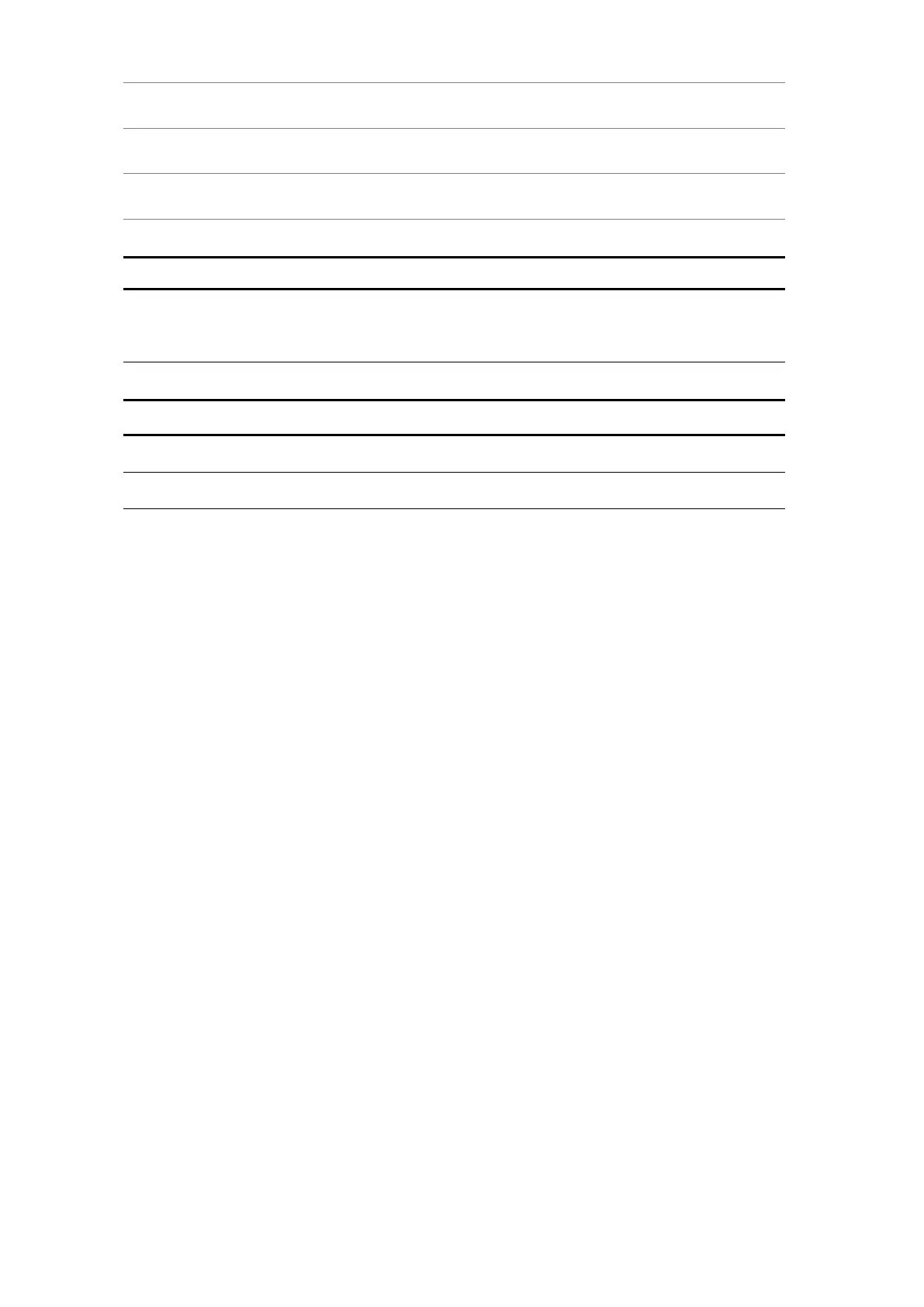-
-
-
- 72 -
-
-
-
STI TOO LOW
ST measuring value of channel 1 is
below the lower alarm limit.
User-selectable
ST2 TOO HIGH
ST measuring value of channel 2 is
above the upper alarm limit.
User-selectable
ST2 TOO LOW
ST measuring value of channel 2 is
below the lower alarm limit.
User-selectable
Technical
Technical
Technical
Technical alarms:
alarms:
alarms:
alarms:
Message Cause
Alarm Level Remedy
ST ALM LMT ERR Functional safety failure HIGH
Stop using ST alarming
function, notify biomedical
engineer or Our service
staff.
Prompt
Prompt
Prompt
Prompt messages
messages
messages
messages (include
(include
(include
(include general
general
general
general alerts)
alerts)
alerts)
alerts) :
:
:
:
Message Cause Alarm Level
ST1 EXCEED
ST measuring value of channel 1 exceeds the
measurement range.
HIGH
ST2 EXCEED
ST measuring value of channel 2 exceeds the
measurement range.
HIGH
11.8
11.8
11.8
11.8 Arr.
Arr.
Arr.
Arr. Monitoring
Monitoring
Monitoring
Monitoring
11.8.1
11.8.1
11.8.1
11.8.1 Arrhythmia
Arrhythmia
Arrhythmia
Arrhythmia Analysis
Analysis
Analysis
Analysis
The arrhythmia algorithm is used to monitor ECG of neonate and adult patient in clinical , detect the
changing of heart rate and ventricular rhythm, and also save arrhythmia events and generate alarming
information . Arrhythmia algorithm can monitor paced and non-paced patients. Qualified personnel can
use arrhythmia analysis to evaluate patient
’
s condition (such as heart rate, PVC s frequency , rhythm
and ectopic beat) and decide the treatment. Besides detecting changing of ECG, arrhythmia algorithm
can also monitor patients and give proper alarm for arrhythmia.
■ The arrhythmia monitoring is shutoff by default.
You
can enable it when necessary.
■ This function can call up the doctor's attention to the patient's heart rate by measuring and
classifying the arrhythmia and abnormal heart beat and triggering the alarm.
■ The monitor can conduct up to 13 different arrhythmia analyses.
■ The monitor can store the latest 60 alarm events when taking arrhythmia analysis to a peculiar
buffer. The operator can edit these arrhythmia events through the menu below.
Pick the item ARR ANALYSIS in ECG SETUP menu to access the ARR ANALYSIS sub-menu.