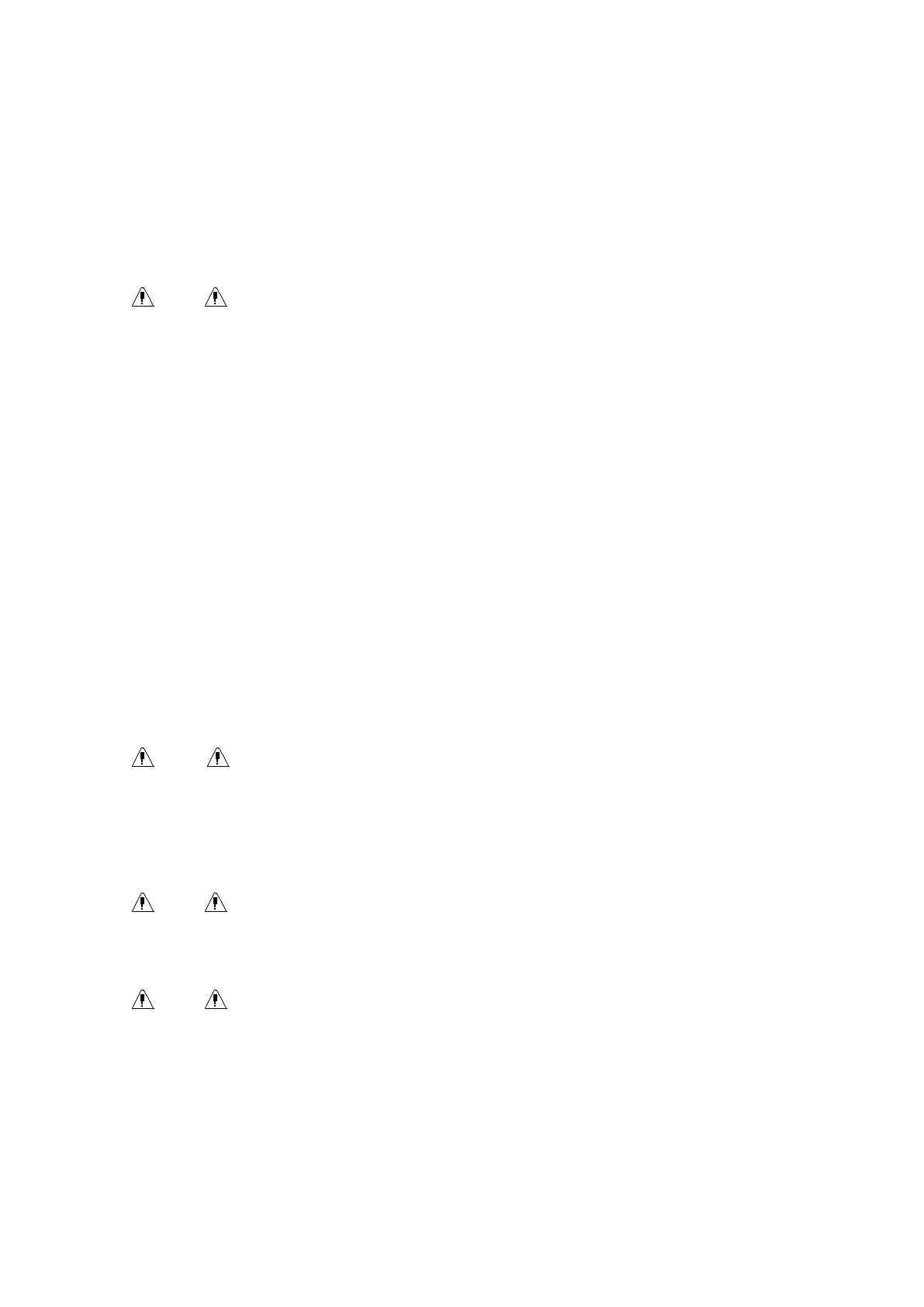-
-
-
-
11
-
-
-
-
C
C
C
C hapter2
hapter2
hapter2
hapter2 Getting
Getting
Getting
Getting Started
Started
Started
Started
■ Open the package and check
■ Connect the power cables
■ Power on the monitor
■ Connect patient sensors
■ Check the recorder
N
N
N
N ote
ote
ote
ote
To
To
To
To
ensure
ensure
ensure
ensure that
that
that
that the
the
the
the monitor
monitor
monitor
monitor works
works
works
works properly,
properly,
properly,
properly, please
please
please
please read
read
read
read Chapter
Chapter
Chapter
Chapter Patient
Patient
Patient
Patient Safety
Safety
Safety
Safety ,
,
,
, and
and
and
and follow
follow
follow
follow the
the
the
the
steps
steps
steps
steps before
before
before
before using
using
using
using the
the
the
the monitor.
monitor.
monitor.
monitor.
2.1
2.1
2.1
2.1 Open
Open
Open
Open the
the
the
the Package
Package
Package
Package and
and
and
and Check
Check
Check
Check
Open the package and take out the monitor and accessories carefully. Keep the package for possible
future transportation or storage. Check the components according to the packing list.
■ Check for any mechanical damage .
■ Check all the cables, modules and accessories .
If there is any problem, contact the distributor immediately.
2.2
2.2
2.2
2.2 Connect
Connect
Connect
Connect the
the
the
the Power
Power
Power
Power Cables
Cables
Cables
Cables
Connection procedure of the AC power line:
Make sure the A C power supply complies with following specification: 100~240 V ( A C ) , 50/60 Hz.
Apply the power line provided with the monitor. Plug the power line to INPUT interface of the
monitor (Socket ⑥ in Figure 1-4) . Connect the other end of the power line to a grounded 3-phase
power output.
N
N
N
N ote
ote
ote
ote
Connect
Connect
Connect
Connect the
the
the
the power
power
power
power line
line
line
line to
to
to
to the
the
the
the jack
jack
jack
jack special
special
special
special for
for
for
for hospital
hospital
hospital
hospital usage.
usage.
usage.
usage.
Connect to the ground line if necessary. Refer to Chapter
Chapter
Chapter
Chapter Patient
Patient
Patient
Patient Safety
Safety
Safety
Safety for details.
N
N
N
N ote
ote
ote
ote
Make
Make
Make
Make sure
sure
sure
sure that
that
that
that the
the
the
the POWER
POWER
POWER
POWER lamp
lamp
lamp
lamp now
now
now
now lights.
lights.
lights.
lights. If
If
If
If it
it
it
it does
does
does
does not
not
not
not light,
light,
light,
light, check
check
check
check your
your
your
your local
local
local
local power
power
power
power supply.
supply.
supply.
supply. If
If
If
If
the
the
the
the problem
problem
problem
problem still
still
still
still exist
exist
exist
exist s
s
s
s ,
,
,
, contact
contact
contact
contact the
the
the
the local
local
local
local C
C
C
C ustom
ustom
ustom
ustom er
er
er
er S
S
S
S ervice
ervice
ervice
ervice Center
Center
Center
Center .
.
.
.
N
N
N
N ote
ote
ote
ote
If
If
If
If the
the
the
the power
power
power
power supply
supply
supply
supply is
is
is
is not
not
not
not properly
properly
properly
properly connected
connected
connected
connected before
before
before
before turning
turning
turning
turning on
on
on
on the
the
the
the monitor,
monitor,
monitor,
monitor, it
it
it
it may
may
may
may not
not
not
not work
work
work
work
properly
properly
properly
properly because
because
because
because of
of
of
of insufficient
insufficient
insufficient
insufficient power.
power.
power.
power. Connect
Connect
Connect
Connect the
the
the
the power
power
power
power supply
supply
supply
supply to
to
to
to charge
charge
charge
charge the
the
the
the battery.
battery.
battery.
battery.
2.3
2.3
2.3
2.3 Power
Power
Power
Power on
on
on
on the
the
the
the Monitor
Monitor
Monitor
Monitor
Press POWER
POWER
POWER
POWER to power o n the monitor. Then a beep will be heard and at the same time the indicator
will flash once in orange and red . After 10 seconds or so , the system will enter monitoring screen after
self-test , and you can perform normal monitoring now.
