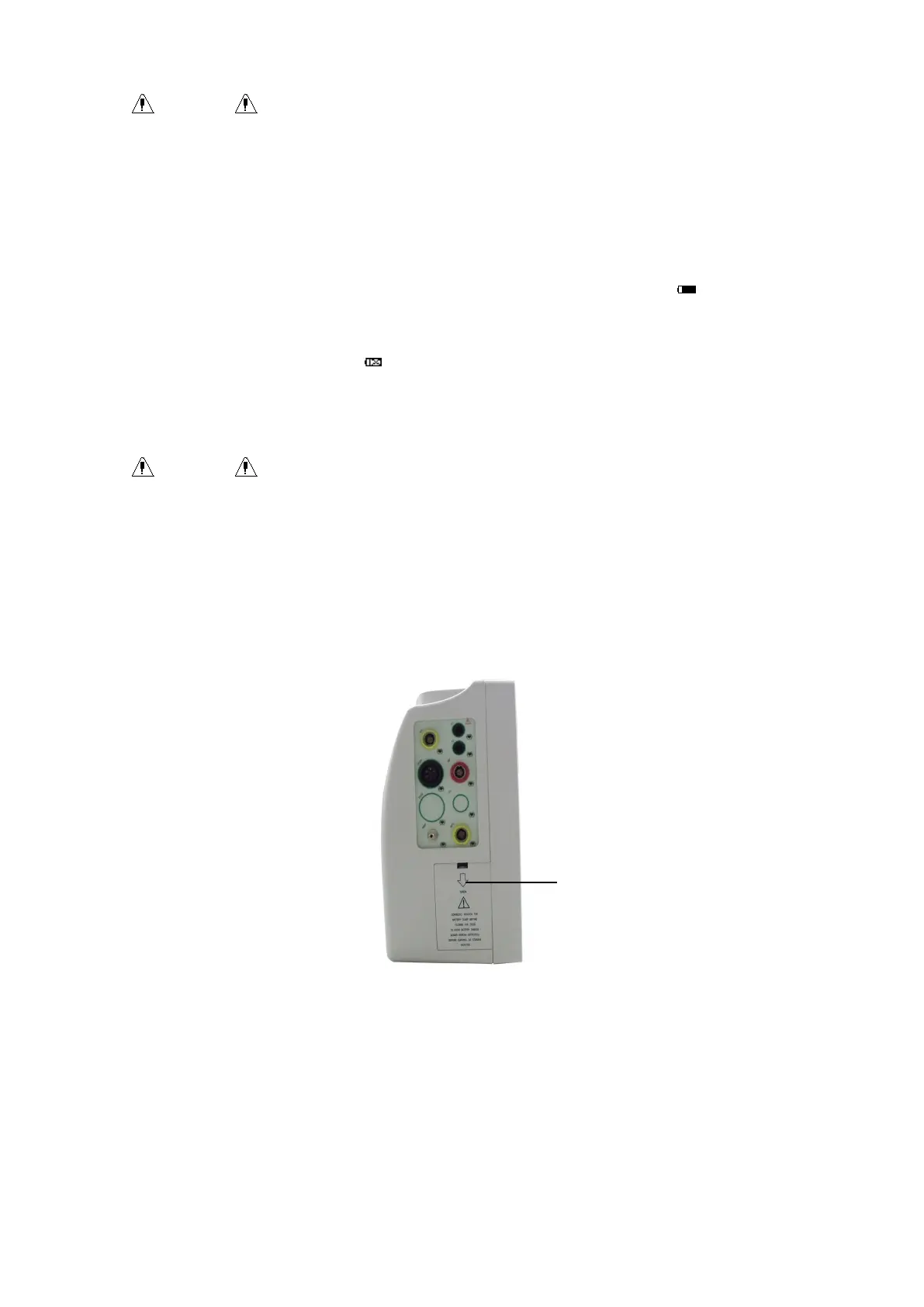-
-
-
- 10 -
-
-
-
Warning
Warning
Warning
Warning
Through
Through
Through
Through network
network
network
network interface
interface
interface
interface only
only
only
only our
our
our
our company
company
company
company
’
’
’
’
s
s
s
s Cent
Cent
Cent
Cent ral
ral
ral
ral Monitoring
Monitoring
Monitoring
Monitoring System
System
System
System can
can
can
can be
be
be
be connected
connected
connected
connected
in.
in.
in.
in.
1.5
1.5
1.5
1.5 Built-in
Built-in
Built-in
Built-in Battery
Battery
Battery
Battery
The Monitor is equipped with rechargeable batter ies( Figure 1-5 ① ) . The battery in the m onitor can
automatically recharge when connected to AC INPUT until it is full.
A
symbol “ ” is displayed on the
upper left quarter of the screen to indicate the status of recharging, in which the YELLOW part
represents the relative electric energy of the battery. And, if the battery is not installed in the monitor,
battery state will be displayed as “ ” to indicate that no battery is available.
Under connectors to patient cables there are battery slots with cover. See Figure 1-5 Battery Slot
Cover.
Warning
Warning
Warning
Warning
Don
Don
Don
Don ’
’
’
’ t
t
t
t pull
pull
pull
pull off
off
off
off battery
battery
battery
battery when
when
when
when the
the
the
the monitor
monitor
monitor
monitor is
is
is
is working
working
working
working .
.
.
.
When operating on battery, the monitor will prompt alarm and shut off automatically when the energy is
low. When the electric energy is going out, the monitor will sound continuous level 1 alarm beeping and
display “ BATTERY LOW ” in the Message Area. Connect the monitor to A C power at this moment can
recharge the battery while operating. If keep operating on the battery, the monitor will shut off
automatically (about 5 minutes since alarming) upon exhaustion of the battery.
①
Figure
Figure
Figure
Figure 1-5
1-5
1-5
1-5 Battery
Battery
Battery
Battery Slot
Slot
Slot
Slot Cover
Cover
Cover
Cover