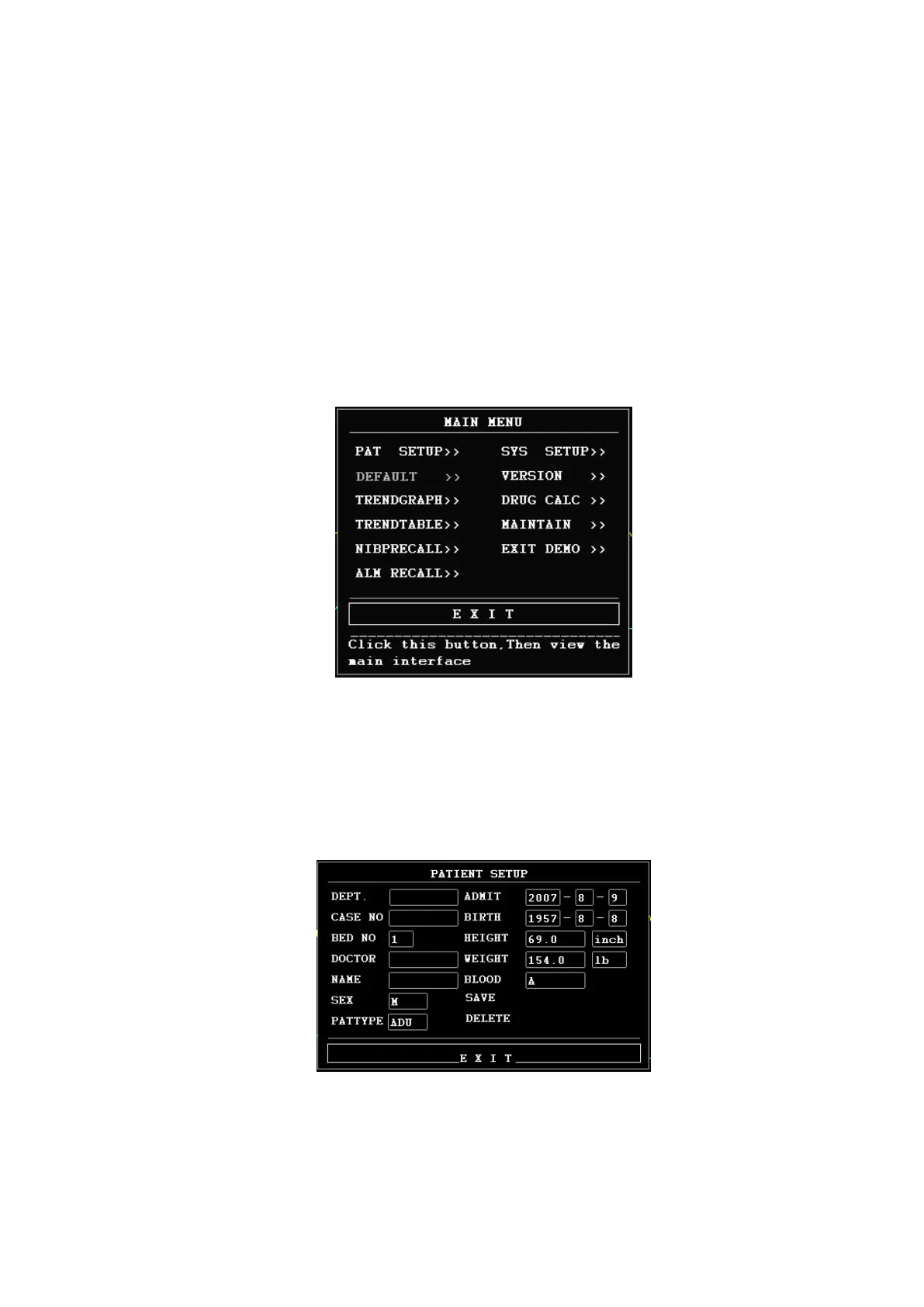-
-
-
- 13 -
-
-
-
C
C
C
C hapter3
hapter3
hapter3
hapter3 System
System
System
System Menu
Menu
Menu
Menu
■ New patient enrolment
■ Default
■ Trend Graph/Table and Alarm Review
■ System Setup
■ Maintenance
T his m onitor features flexible configurations. You can customize monitoring content, waveform sweep
speed, sound volume, and output content.
Press the MENU button on the front panel of the monitor to call up the “ MAIN MENU ” . You can perform
following operations in this menu.
Figure
Figure
Figure
Figure 3-
3-
3-
3- 1
1
1
1 MAIN
MAIN
MAIN
MAIN MENU
MENU
MENU
MENU
Trend graph/table review, NIBP review and alarm review are discussed in Chapter: Trend and Event.
3.1
3.1
3.1
3.1 Patient
Patient
Patient
Patient Information
Information
Information
Information Setup
Setup
Setup
Setup
Pick the [
PAT
SETUP ] item in the “ MAIN MENU ” to call up the following menu.
Figure
Figure
Figure
Figure 3-
3-
3-
3- 2
2
2
2 PATIENT
PATIENT
PATIENT
PATIENT SETUP
SETUP
SETUP
SETUP
You can setup following patient information: