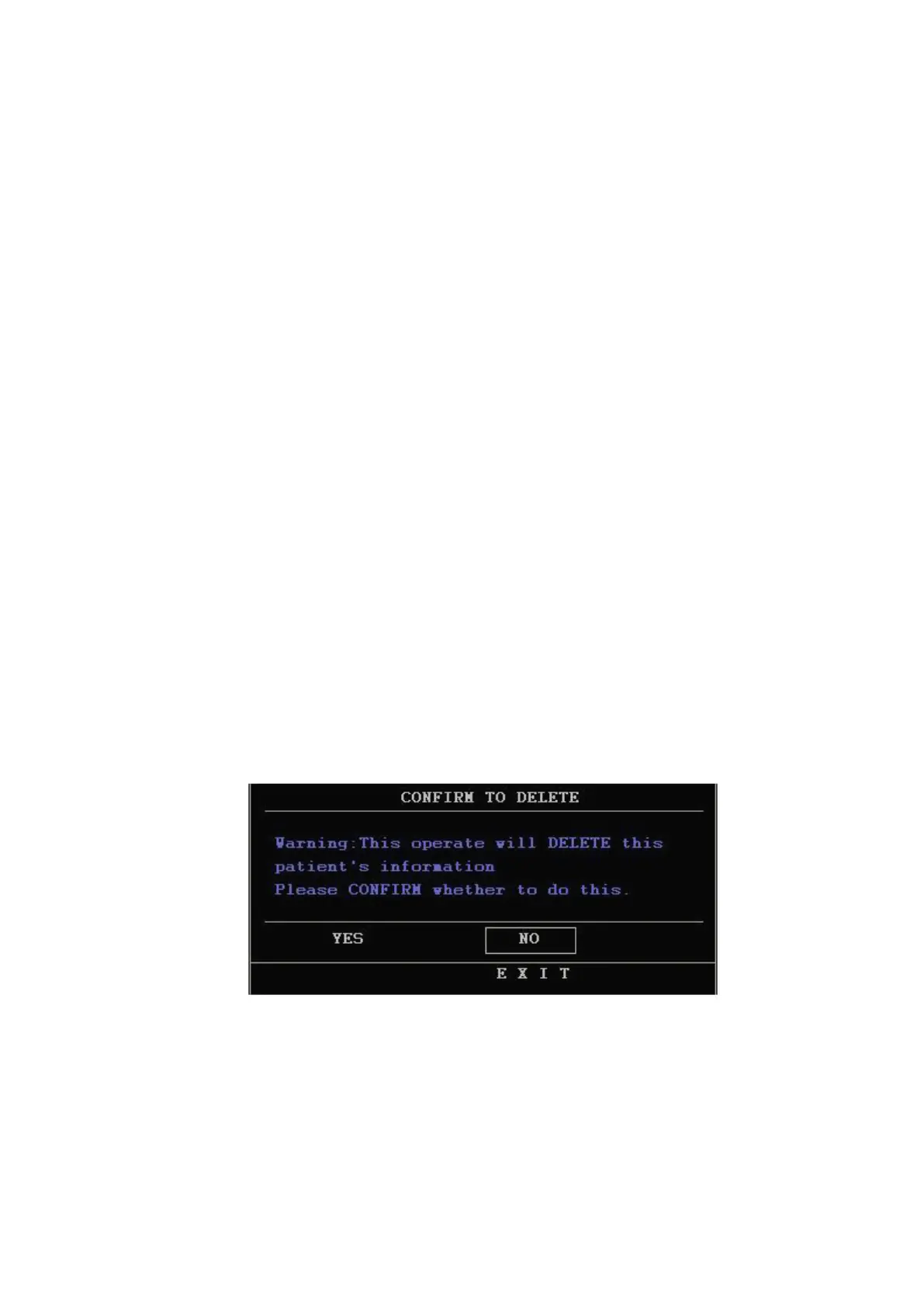-
-
-
- 14 -
-
-
-
DEPT . Department in which the patient receives treatment.
CASE NO CASE No.
BED NO Patient bed number (Range: 1-100)
DOCTOR Name of the doctor.
NAME Patient name (Valid characters: A-Z, 0-9 and space bar; Max. length: 12
characters)
SEX Patient gender (Available options: "F" for Female, "M" for Male)
PAT
TYPE Patient type (Available options: ADU, PED, and NEO)
ADMIT Hospitalization starting date (format: year \ month \ day)
BIRTH Patient date of birth ( format: year\month \ day )
HEIGHT.
(cm/inch )
Patient height (turning the knob with the increase /decrease of 0.5 cm /inch
each time) The other
HT.
unit in the other menus accord with the unit which
you choosed here.
WEIGHT.
(kg/Ib)
Patient weight (turning the knob with the increase /decrease of 0.5 kg /Ib
each time) The other
WT.
unit in the other menus accord with the unit which
you choosed here.
BLOOD Patient blood type (Pick A, B, O, AB, or N. "N" represents unknown blood
type)
SAVE
To
change the patient ’ s information you must click this button to save .
DELETE
To
initialize the Patient Setup menu .
Also in this menu, you may select the [ DELETE ] item to access the “ CONFIRM TO DELETE ” dialog box
as show bellow, in which you can decide whether to clear current patient information .
Figure
Figure
Figure
Figure 3-3
3-3
3-3
3-3 CONFIRM
CONFIRM
CONFIRM
CONFIRM TO
TO
TO
TO DELETE
DELETE
DELETE
DELETE
Pick [YES] to initialize the previous menu and exit the menu.
Pick [NO] to give up updating the patient and the system will keep the information of the currently
patient and exit the menu.