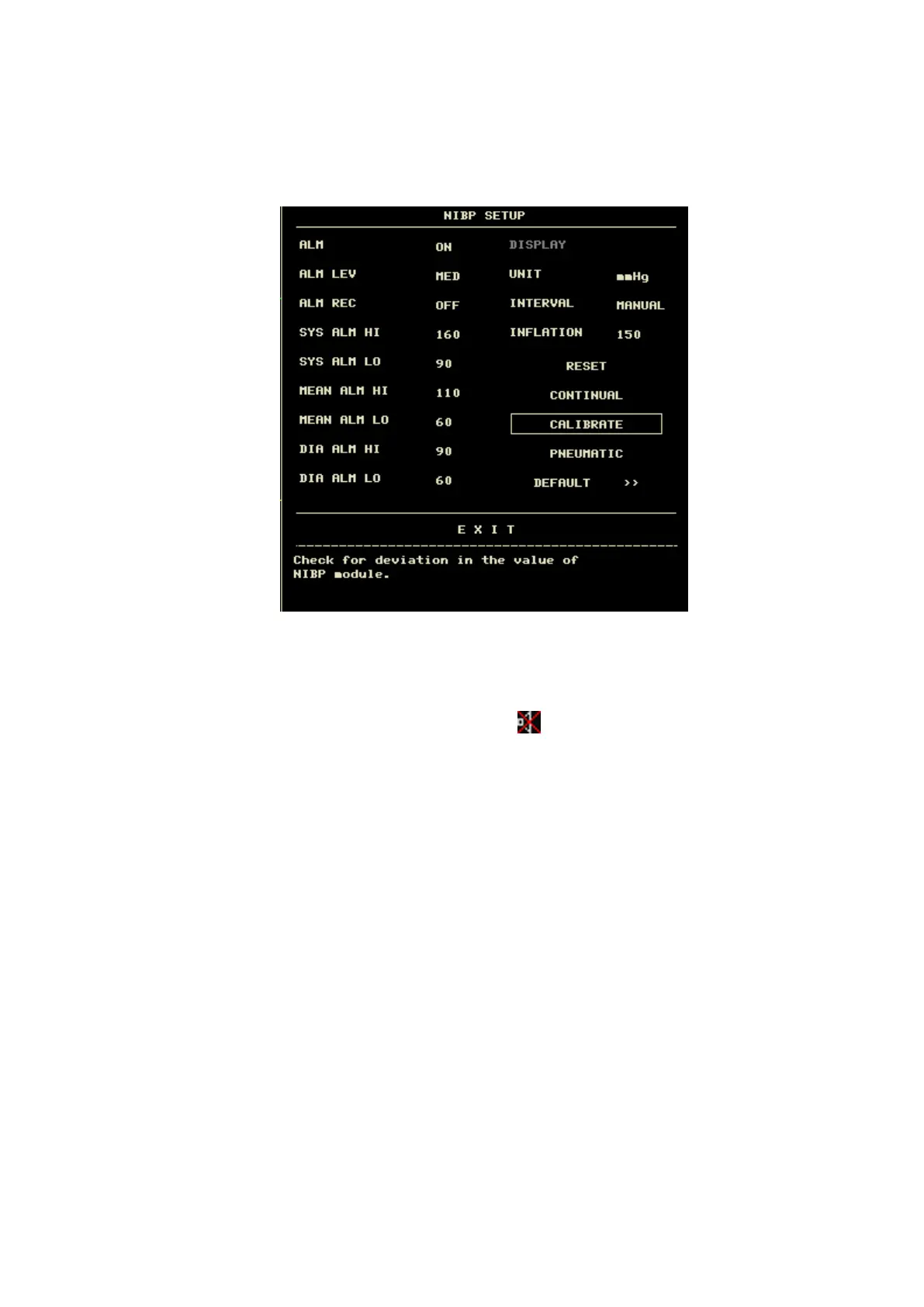-
-
-
- 92 -
-
-
-
13.3
13.3
13.3
13.3 NIBP
NIBP
NIBP
NIBP SETUP
SETUP
SETUP
SETUP menu
menu
menu
menu
Pick the NIBP hot key on the screen to call up the NIBP menu shown as below:
Figure
Figure
Figure
Figure 13-2
13-2
13-2
13-2 NIBP
NIBP
NIBP
NIBP SETUP
SETUP
SETUP
SETUP Menu
Menu
Menu
Menu
NIBP
NIBP
NIBP
NIBP alarm
alarm
alarm
alarm setting
setting
setting
setting
•
ALM: pick "ON" to enable prompt message and data record during the NIBP alarm; pick "OFF"
to disable the alarm function, and there will be a beside “ NIBP ” .
•
ALM LEV: selectable from HIGH, MED to LOW . HIGH represents the most serious case.
•
ALM REC: pick "ON" to enable report printing upon NIBP alarm.
•
SYS ALM HI, SYS ALM LOW, MEAN ALM HI, MEAN ALM LO, DIA ALM HI, DIA ALM LO are for
the user to set up the alarm limit for each type of pressure. NIBP alarm is activated when the
pressure exceeds set upper alarm limits or falls below lower alarm limits.
NIBP
NIBP
NIBP
NIBP alarm
alarm
alarm
alarm limits:
limits:
limits:
limits:
Adult Mode
SYS 40 -2 70 mmHg
DIA 10-2 15 mmHg
Mean 20-235 mmHg
Pediatric Mode
SYS 40-2 0 0 mmHg
DIA 10-150 mmHg
Mean 20-16 5 mmHg
Neonatal Mode
SYS 4 0-135 mmHg
DIA 10-1 0 0 mmHg
Mean 20-1 10 mmHg