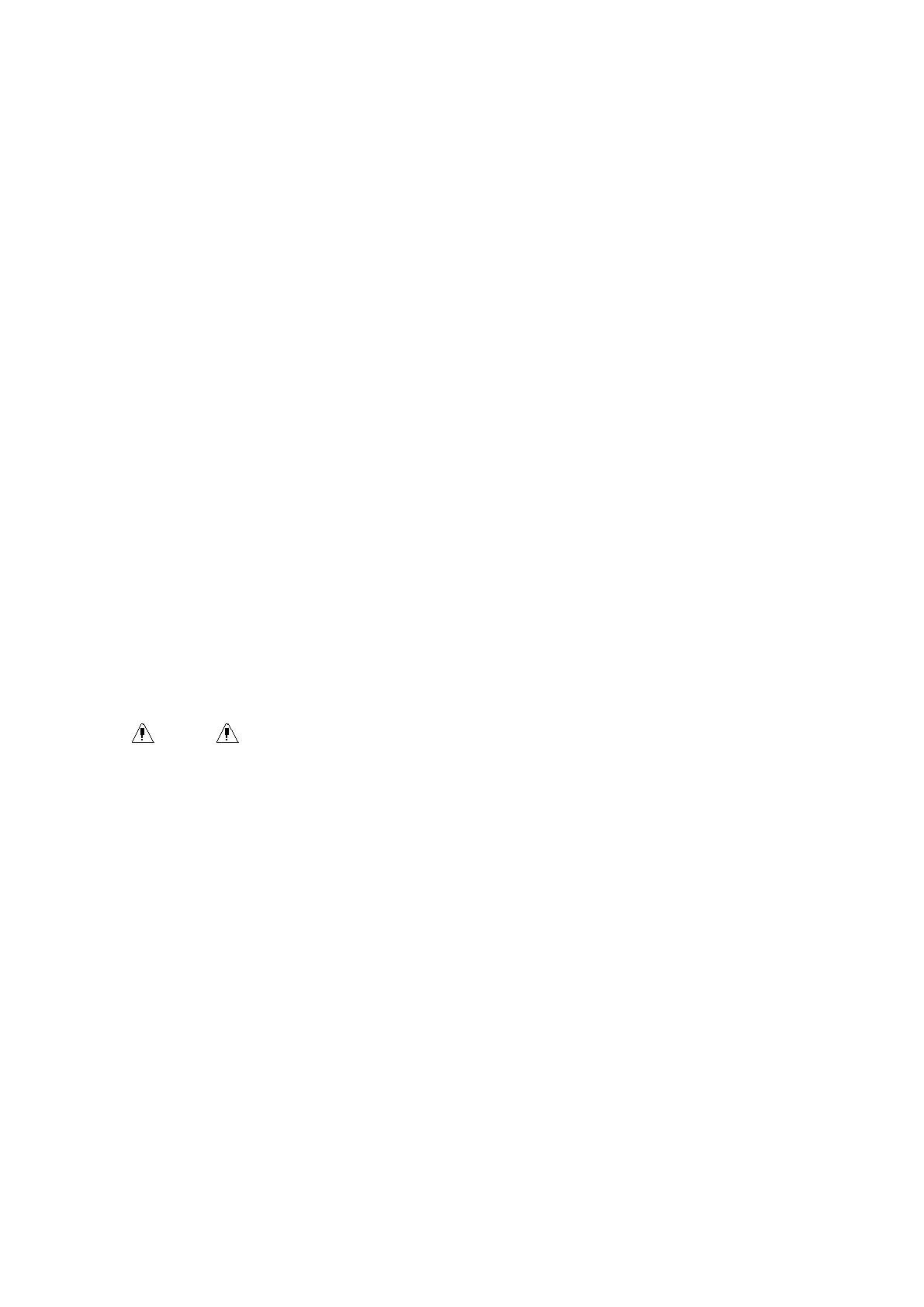-
-
-
- 93 -
-
-
-
■ RESET
Restore measurement status.
Pick this item to restore initial settings of the pressure pump.
When the pressure does not work properly and the system fails to give message for the problem,
pick this item to activate self-test procedure, thus restore the system from abnormal performance.
■ CONTINUAL
Start continuous measuring.
When this item is picked, the menu will disappear automatically.
■ INTERVAL
Interval time for automatic measuring. Available selections:
1/2/3/4/5/10/15/30/60/90 /120/180/240/480 minutes. Press START/STOP button on the NIBP
module to start the first auto measuring.
Pick MANUAL selection in INTERVAL item to set up the measuring mode to MANUAL.
■ UNIT
Pick this item to set measurement unit. (Option: mmHg or kPa)
■ INFLATION
Can be set only for some customized module.
■ Calibrate
Calibrate the cuff pressure reading with a calibrated reference manometer. Pick the CALIBRATE
item to start the calibration and the item will change into STOP CAL, which if picked, the system
will stop calibration.
■ DEFAULT
Pick this item to access the NIBP DEFAULT CONFIG dialog box, in which the user may select
whether the FACTORY DEFAULT CONFIG or the USER DEFAULT CONFIG is to be used. After
selecting any of the items and exiting the dialog box, the system will pop up the dialog box asking
for the user ’ s confirmation
Warning
Warning
Warning
Warning
The
The
The
The calibration
calibration
calibration
calibration of
of
of
of the
the
the
the NIBP
NIBP
NIBP
NIBP measurement
measurement
measurement
measurement is
is
is
is necessary
necessary
necessary
necessary for
for
for
for every
every
every
every two
two
two
two years
years
years
years (or
(or
(or
(or as
as
as
as frequently
frequently
frequently
frequently as
as
as
as
dictated
dictated
dictated
dictated by
by
by
by your
your
your
your Hospital
Hospital
Hospital
Hospital Procedures
Procedures
Procedures
Procedures Policy).
Policy).
Policy).
Policy). The
The
The
The performance
performance
performance
performance should
should
should
should be
be
be
be checked
checked
checked
checked according
according
according
according to
to
to
to
the
the
the
the following
following
following
following details.
details.
details.
details.
Procedure of the Pressure Transducer Calibration :
Replace the cuff of the device with a rigid metal vessel with a capacity of 500 ml
±
5%. Connect a
calibrated reference manometer with an error less than 0.8 mmHg and a ball pump by means of a
T-piece connector and hoses to the pneumatic system. Set the monitor in CAL IBRATE mode. Inflate
the pneumatic system to 0, 50 and 200 mmHg by ball pump separately. The difference between the
indicated pressure of the reference manometer and the indicated pressure of the monitor will not
exceed 3 mmHg. Otherwise, please contact our customer service.