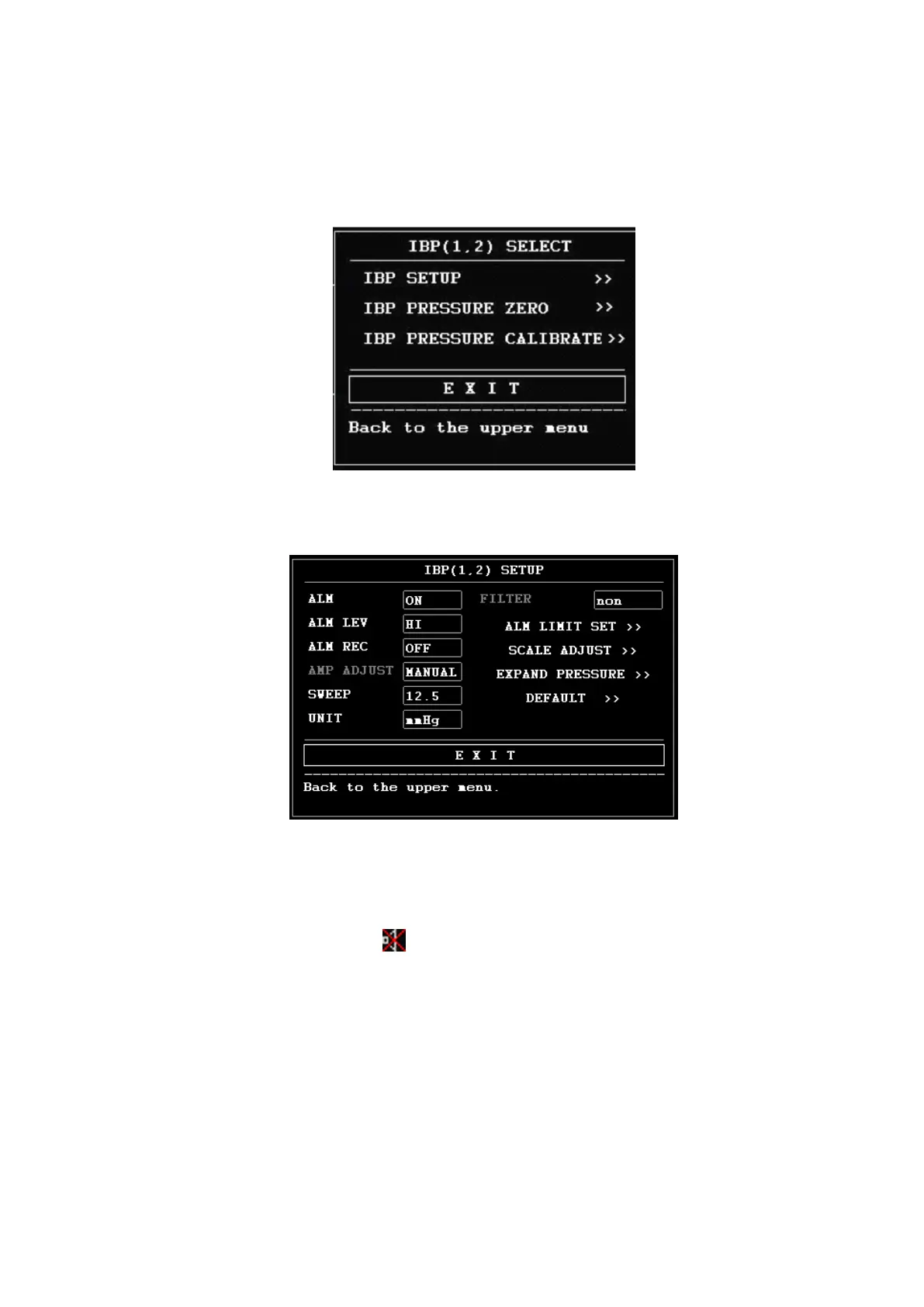-
-
-
- 105 -
-
-
-
15.4
15.4
15.4
15.4 IBP
IBP
IBP
IBP Menu
Menu
Menu
Menu
Pick the IBP hot key on the screen to access the IBP SELECT menu shown as following:
Figure
Figure
Figure
Figure 15
15
15
15 -
-
-
- 2
2
2
2 IBP
IBP
IBP
IBP SELECT
SELECT
SELECT
SELECT Menu
Menu
Menu
Menu
Pick the IBP SETUP item to call up the IBP SETUP menu as following:
Figure
Figure
Figure
Figure 15
15
15
15 -
-
-
- 3
3
3
3 IBP
IBP
IBP
IBP SETUP
SETUP
SETUP
SETUP Menu
Menu
Menu
Menu
The items to be set up in the menu include:
■ ALM: Select “ ON ” to enable alarm prompt and data storage during IBP alarm. Select “ OFF ” to
disable audio alarm and prompt the symbol beside “ IBP ” numeric.
■ ALM LEV: used to set up the alarm level. Three levels are available: HIGH, MED, LOW.
■ ALM REC: Select “ ON ” to enable recording during the IBP alarm or to OFF to disable the alarm
recording function.
■ SWEEP: used to select the scanning speed of the IBP wave. Two selections are available: 12.5
mm/s or 25 mm/s .
■ UNIT: used to select the pressure unit ( mmHg or kPa).
■ ALM LIMIT SETUP: used to access the sub-menu of IBP ALM LIMIT SETUP, in which the user
may set up the upper and lower alarm limit of systolic pressure, diastolic pressure and mean pressure
respectively for channel 1 and channel 2.