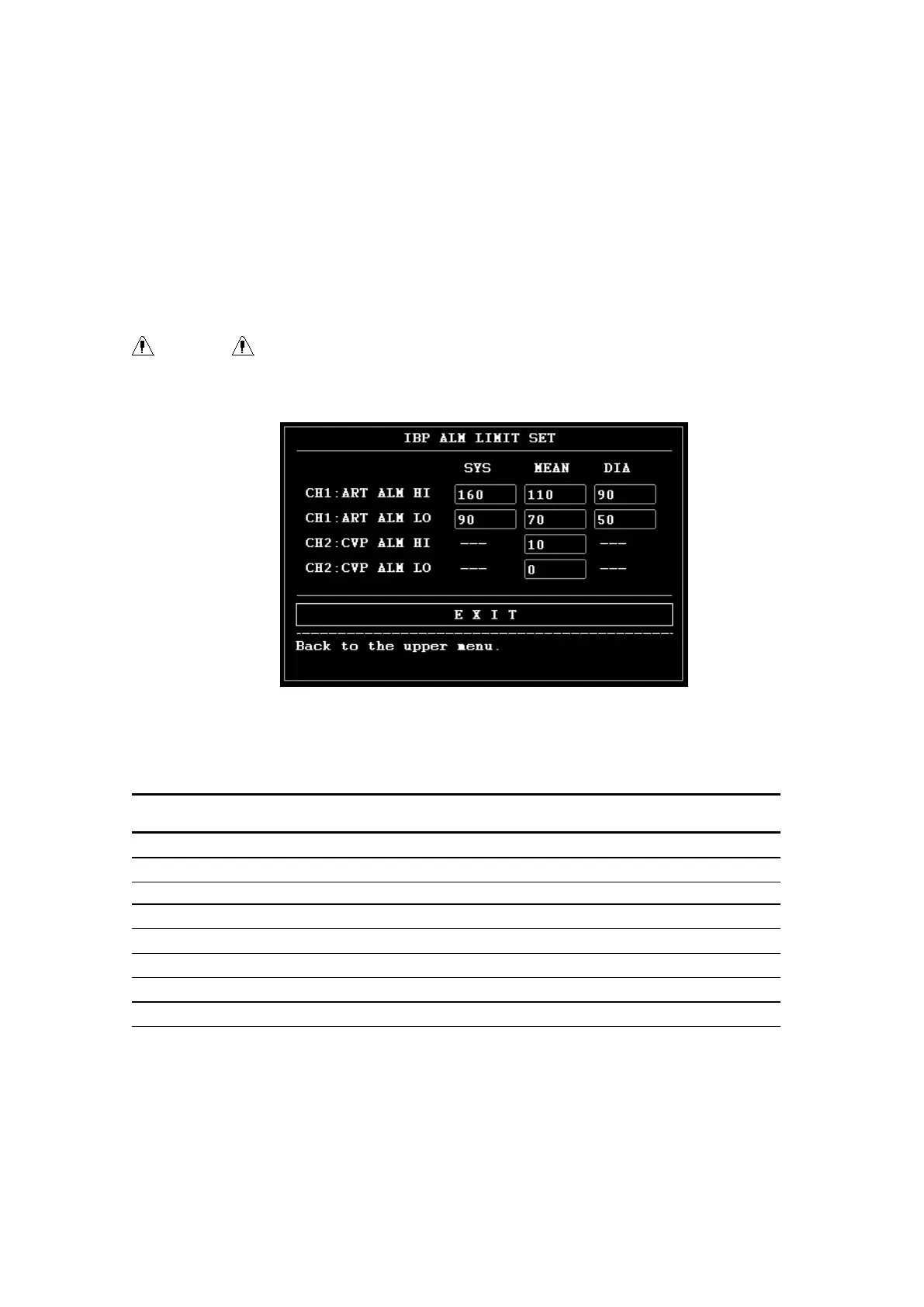-
-
-
- 106 -
-
-
-
■ SCALE ADJUST: used to access the sub-menu of IBP SCALE ADJUST, in which the user may
adjust the position of the high, reference and low scales for the two waveforms displayed on the screen.
■ EXPAND PRESSURE: used to access the sub-menu of IBP EXPAND PRESSURE, in which the
user may select the pressure name to be represented by P1, P2.
■ DEFAULT: pick this item to access the IBP DEFAULT CONFIG dialog box, in which the user may
select whether the FACTORY DEFAULT CONFIG or the USER DEFAULT CONFIG is to be used. After
selecting any of the items and exiting the dialog box, the system will pop up the dialog box asking for
the user
’
s confirmation.
■ EXIT: used to exit the menu and return to the main screen.
Warning
Warning
Warning
Warning
Before
Before
Before
Before set
set
set
set the
the
the
the alarm
alarm
alarm
alarm limits,
limits,
limits,
limits, confirm
confirm
confirm
confirm to
to
to
to choose
choose
choose
choose the
the
the
the correct
correct
correct
correct label.
label.
label.
label.
Figure
Figure
Figure
Figure 15
15
15
15 -
-
-
- 4
4
4
4 IBP
IBP
IBP
IBP ALM
ALM
ALM
ALM LIMIT
LIMIT
LIMIT
LIMIT SETUP
SETUP
SETUP
SETUP
The alarm occurs when the value exceeds the set limits.
IBP alarm limits:
Pressure Label
Max. Alarm High
(mmHg)
M in . Alarm Low
(mmHg)
Step
(mmHg)
ART 3 5 0 -50 1
PA
3 5 0 -50 1
CVP 3 5 0 -50 1
RAP 3 5 0 -50 1
LAP 3 5 0 -50 1
ICP 3 5 0 -50 1
P1 3 5 0 -50 1
P2 3 5 0 -50 1
IBP
IBP
IBP
IBP Transducer
Transducer
Transducer
Transducer Zero
Zero
Zero
Zero
Press the IBP PRESSURE ZERO button on the IBP SELECT menu to call up IBP PRESSURE ZERO
menu as shown below: