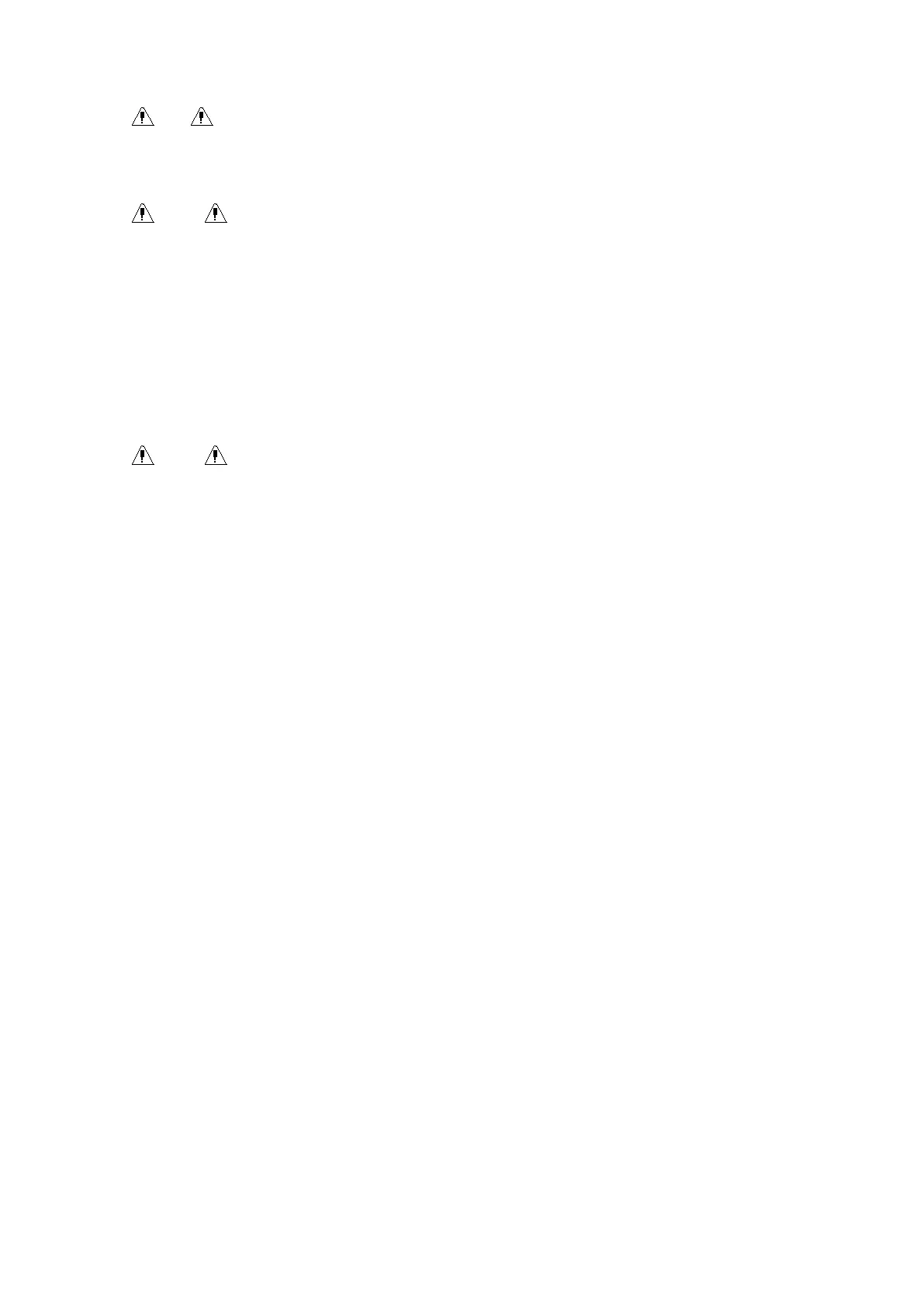-
-
-
- 119 -
-
-
-
Note
Note
Note
Note
No
No
No
No routine
routine
routine
routine calibration
calibration
calibration
calibration required.An
required.An
required.An
required.An airway
airway
airway
airway adapter
adapter
adapter
adapter zero
zero
zero
zero is
is
is
is required
required
required
required when
when
when
when changing
changing
changing
changing to
to
to
to a
a
a
a
different
different
different
different style
style
style
style of
of
of
of airway
airway
airway
airway adapter.
adapter.
adapter.
adapter.
Note
Note
Note
Note
To
perform a Sample Cell Zero:
1. Set the Host to the zeroing function.
2. Connect the CO
2
Module and, if necessary, wait fo r the sensor warm-up message to clear.
3. Connect a Sampling accessory to the module ,and make certain that the accessory is
exposed to room air and away from all sources of CO
2
,including the ventilator ,the patient
’
s
breath and your own.
4. Start the Sample Cell Zero .The maximum time is 40 seconds .The typical time for a zero is
15-20 seconds.
Note
Note
Note
Note
When
When
When
When not
not
not
not using
using
using
using CO
CO
CO
CO
2
2
2
2
monitoring
monitoring
monitoring
monitoring function,
function,
function,
function, it
it
it
it is
is
is
is suggested
suggested
suggested
suggested that
that
that
that the
the
the
the “
“
“
“ WORK
WORK
WORK
WORK MODE
MODE
MODE
MODE ”
”
”
” should
should
should
should be
be
be
be
adjusted
adjusted
adjusted
adjusted to
to
to
to “
“
“
“ STANDBY
STANDBY
STANDBY
STANDBY ”
”
”
” .
.
.
.
DEFAULT: pick this item to access the CO
2
DEFAULT CONFIG dialog box, in which the user may
select whether the FACTORY DEFAULT CONFIG or the USER DEFAULT CONFIG is to be used.
After selecting any of the items and exiting the dialog box, the system will pop up the dialog box
asking for the user ’ s confirmation.
EtCO
2
upper alarm limit: when parameter value exceeds this limit, there will be alarm for exceeding the
upper limit.
Default:
Adult: 50 mmHg
Pediatric: 50 mmHg
Neonatal: 45 mmHg
EtCO
2
lower alarm limit: when parameter value is smaller than the lower limit, there will be alarm for
exceeding lower limit.
Default:
Adult: 15 mmHg
Pediatric: 20 mmHg
Neonatal: 30 mmHg
InsCO
2
upper alarm limit: when parameter value exceeds this limit, there will be alarm for exceeding
upper limit.
Default:
Adult: 4 mmHg
Pediatric: 4 mmHg
Neonatal: 4 mmHg
AwRR upper alarm limit: when parameter value exceeds this limit, there will be alarm for exceeding
upper limit.
Default:
Adult: 30 rpm