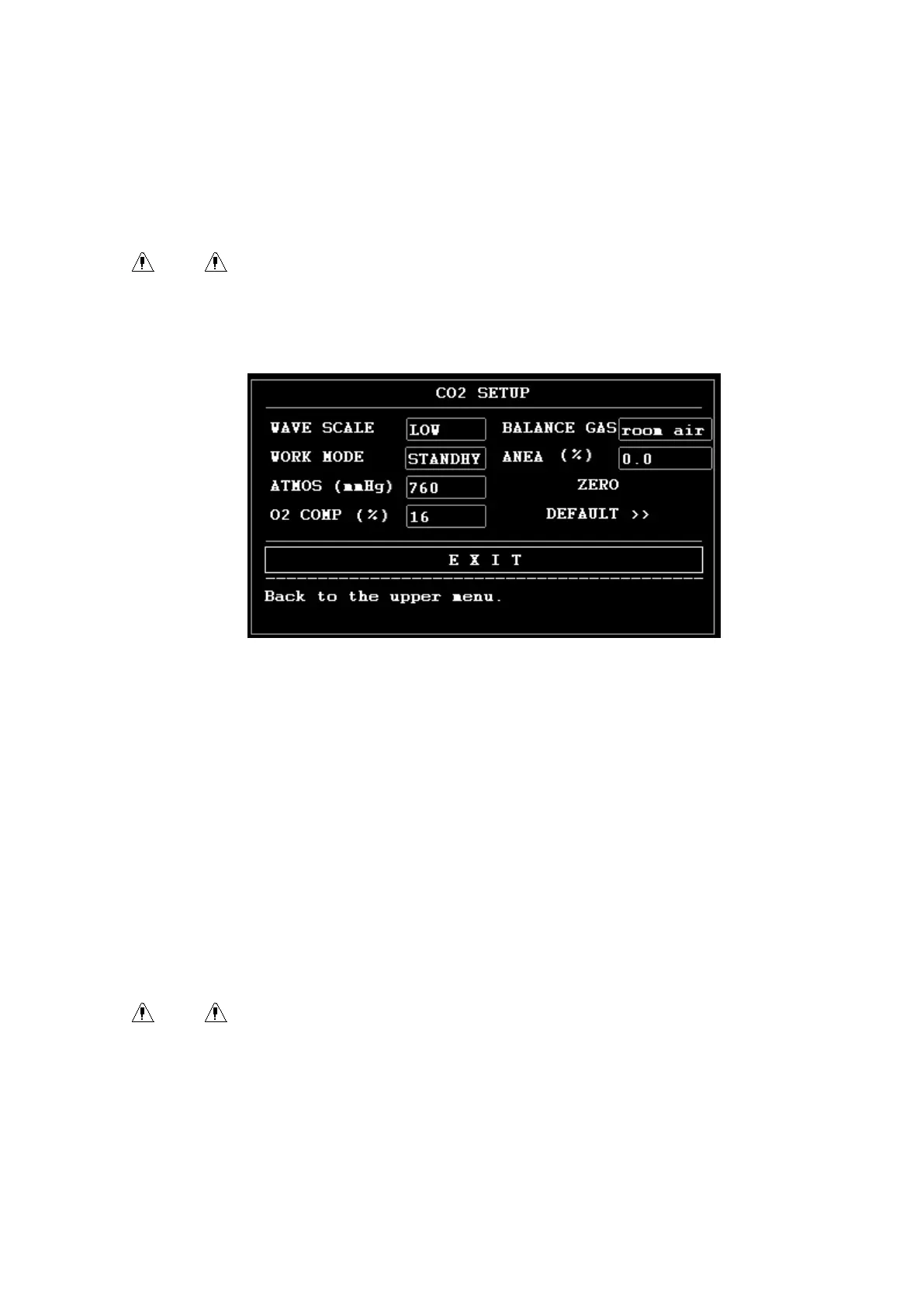-
-
-
- 118 -
-
-
-
■ APNEA ALM: After selecting the alarm time for APNEA alarm (having 7 levels, which are 10S, 15S,
20S, 25S, 30S, 35S, and 40S), the “ CO
2
APNEA ” information will appear on the screen after the
corresponding selected time. The alarm level is HIGH.
■ SWEEP: to adjust the display rate of CO
2
waveforms with “ 6.25 mm/s ” , “ 12.5 mm/s ” , or “ 25.0 mm/s ”
selectable.
■ Exit: to close CO
2
SETUP menu.
Note
Note
Note
Note
“
“
“
“ APNEA
APNEA
APNEA
APNEA ALM
ALM
ALM
ALM ”
”
”
” cannot
cannot
cannot
cannot be
be
be
be closed.
closed.
closed.
closed.
OTHER SETUP: pick this item in the menu to call up CO
2
more setup sub-menu.
Figure
Figure
Figure
Figure 16-5
16-5
16-5
16-5 CO
CO
CO
CO
2
2
2
2
More
More
More
More Setups
Setups
Setups
Setups Menu
Menu
Menu
Menu
Now we introduce you to the functions of each item in CO
2
SETUP submenu.
WAVE SCALE: to adjust full scale size of CO
2
waveform display area with “ LOW ” or “ HIGH ”
selectable. The default value is “ LOW ” .
WORK MODE: in the MainStream measurement ,you must set the work mode to " MEASURE".
ATMOS:This setting is used to set current Barometric Pressure.
Resolution:1 mmHg(400mmHg~850mmHg), Default:760mmHg.
O2 COMP:Ues this setting to correct for the compensation of the gas mixture administered to the
patient. Resolution:1%(0~100%), Default:16%.
BALANCE GAS: Use this setting to correct for the compensation of the gas mixture administered to
the patient. "room air","N
2
O","Helium" Will be selected. Default:"room air".
ANEA: Use this setting to correct for the compensation of the gas mixture administered to patient.
Resolution:0.1%(0.0~20.0%), Default:0.0%.
Note
Note
Note
Note
Anesthetic
Anesthetic
Anesthetic
Anesthetic agent
agent
agent
agent is
is
is
is ignored
ignored
ignored
ignored when
when
when
when the
the
the
the balance
balance
balance
balance gas
gas
gas
gas is
is
is
is set
set
set
set to
to
to
to helium.
helium.
helium.
helium.
Zero:
A
“ Sample Cell Zero “ is a quick process that allows the module to accommodate
the optical characteristics of each of the different adapter type . .A Sample Cell Zero should be
performed whenever the type of adapter being used with the module is changed. For optimal
accuracy , a Sample Cell Zero should also be performed whenever the module is connected to the
host system.