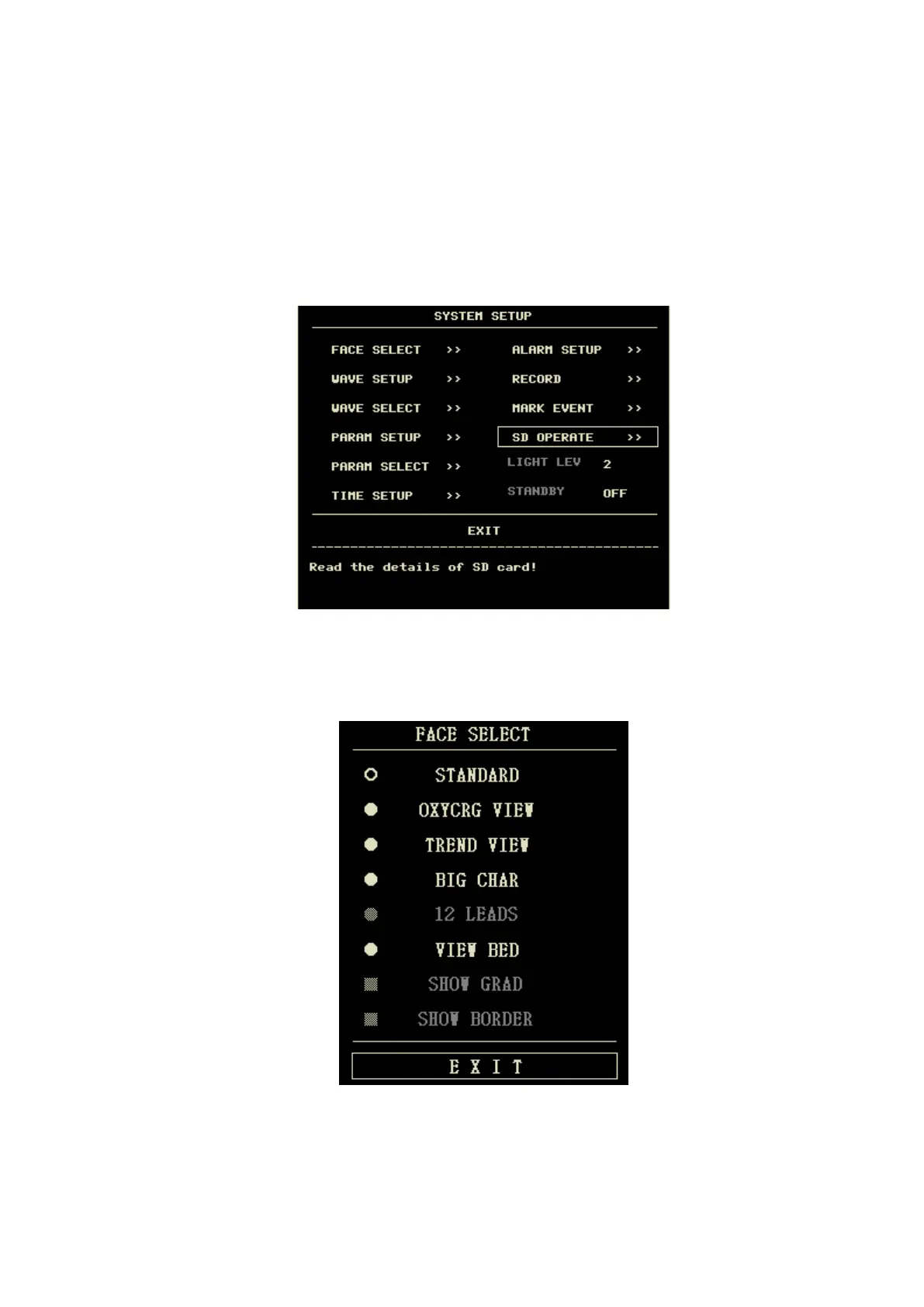-
-
-
- 16 -
-
-
-
3.3
3.3
3.3
3.3 Trend
Trend
Trend
Trend Review,
Review,
Review,
Review, Measurement
Measurement
Measurement
Measurement Review
Review
Review
Review and
and
and
and Alarm
Alarm
Alarm
Alarm Event
Event
Event
Event
Review
Review
Review
Review
In the “ MAIN MENU ” , there are [TREND GRAPH], [TREND TABLE], [NIBP RECALL] and [ALARM
RECALL] items . Please refer to Chapter 7 : Trend and Event for detailed information.
3.4
3.4
3.4
3.4 System
System
System
System Setup
Setup
Setup
Setup
Select the [SYS SETUP] item in the [MAIN MENU]:
Figure
Figure
Figure
Figure 3-
3-
3-
3- 6
6
6
6 System
System
System
System setup
setup
setup
setup
In the [SYSTEM SETUP] menu , users can setup the following items.
3.4.
3.4.
3.4.
3.4. 1
1
1
1 Face
Face
Face
Face Se
Se
Se
Se lect
lect
lect
lect
Select the [ FACE SELECT ] item in the “ SYSTEM SETUP ” menu to call up the following menu:
Figure
Figure
Figure
Figure 3-
3-
3-
3- 7
7
7
7 Face
Face
Face
Face Select
Select
Select
Select
There are five available options:
1.
1.
1.
1. Standard:
Standard:
Standard:
Standard: The standard screen is the default screen. If the current screen is not the standard screen,
you may enter the standard screen by selecting STANDARD SCREEN and then selecting EXIT in