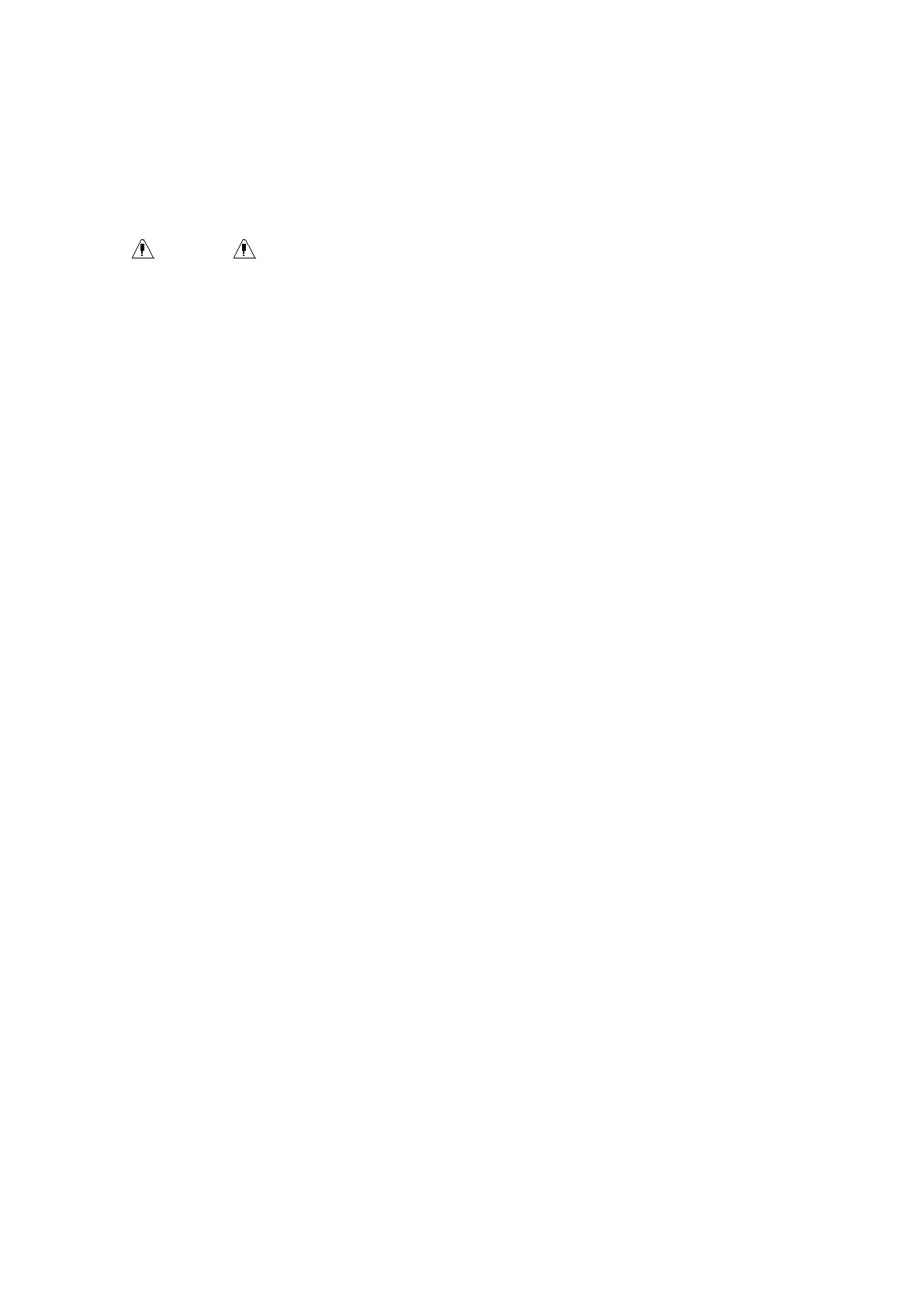-
-
-
- 32 -
-
-
-
Chapter4
Chapter4
Chapter4
Chapter4 Alarm
Alarm
Alarm
Alarm
This chapter gives general information about the alarm and corresponding remedies.
Alarm setup and prompt messages are provided in respective parameter setup sections.
Warning
Warning
Warning
Warning
When
When
When
When the
the
the
the monitor
monitor
monitor
monitor is
is
is
is powered
powered
powered
powered on,
on,
on,
on, the
the
the
the system
system
system
system may
may
may
may verify
verify
verify
verify the
the
the
the audio
audio
audio
audio and
and
and
and visual
visual
visual
visual alarm
alarm
alarm
alarm function.
function.
function.
function.
Upon
Upon
Upon
Upon turning
turning
turning
turning on
on
on
on the
the
the
the monitor,
monitor,
monitor,
monitor, a
a
a
a “
“
“
“ D
D
D
D o
o
o
o ”
”
”
” will
will
will
will be
be
be
be heard
heard
heard
heard and
and
and
and at
at
at
at the
the
the
the same
same
same
same time
time
time
time the
the
the
the indicator
indicator
indicator
indicator will
will
will
will flash
flash
flash
flash
once
once
once
once in
in
in
in orange
orange
orange
orange and
and
and
and red
red
red
red .
.
.
. This
This
This
This is
is
is
is used
used
used
used to
to
to
to verify
verify
verify
verify the
the
the
the audio
audio
audio
audio and
and
and
and visual
visual
visual
visual alarm
alarm
alarm
alarm function
function
function
function of
of
of
of the
the
the
the system.
system.
system.
system.
Therefore,
Therefore,
Therefore,
Therefore, the
the
the
the user
user
user
user should
should
should
should be
be
be
be carefully
carefully
carefully
carefully observe
observe
observe
observe the
the
the
the status.
status.
status.
status. If
If
If
If the
the
the
the audio
audio
audio
audio and
and
and
and visual
visual
visual
visual alarm
alarm
alarm
alarm
function
function
function
function is
is
is
is not
not
not
not normal,
normal,
normal,
normal, it
it
it
it indicates
indicates
indicates
indicates that
that
that
that the
the
the
the monitor
monitor
monitor
monitor cannot
cannot
cannot
cannot be
be
be
be used
used
used
used to
to
to
to monitor
monitor
monitor
monitor a
a
a
a patient.
patient.
patient.
patient. Please
Please
Please
Please
contact
contact
contact
contact our
our
our
our company
company
company
company or
or
or
or service
service
service
service center.
center.
center.
center.
4.1
4.1
4.1
4.1 Alarm
Alarm
Alarm
Alarm Modes
Modes
Modes
Modes
4.1.1
4.1.1
4.1.1
4.1.1 Alarm
Alarm
Alarm
Alarm Level
Level
Level
Level
Each alarm, either technical or physiological, has its own level. For alarm of higher level, when it occurs,
the system will give prompt in a more alert way. Some alarm ’ s level can be set by the user via software.
Others can not by changed once defined by the system. Alarms in the monitor are divided into 7 levels,
that is, high, medium and low.
High-level alarm indicates the patient ’ s life is in danger or the monitor under using has serious problem
in technical respect. It is the most serious alarm.
Medium-level alarm means serious warning.
Low-level alarm is a general warning.
Alarms are classified into three categories, which are physiological alarm, technical alarm and general
alarm. Physiological alarm refer to those alarms triggered by patient ’ s physiological situation which
could be considered dangerous to his or her life, such as heart rate (HR) exceeding alarm limit
( parameter alarms ). Technical alarm refer to system failure which can make certain monitoring process
technically impossible or make monitoring result unbelievable. Technical alarm is also called System
Error Message. General alarm belongs to those situations that can not be categorize d into these two
cases but still need to pay some attention.
The monitor has preset the alarm level for the parameters.
You
can also modify the alarm level using
the method described in this chapter.
Alarm level of the System Error Message (technical alarm) is pre-set in the system.
All technical alarm level and general alarm level, some of the physiological alarm level are pre-set in
the system and can not be changed by user.
4.1.2
4.1.2
4.1.2
4.1.2 Alarm
Alarm
Alarm
Alarm Modes
Modes
Modes
Modes
When alarm occurs, the monitor may raise the user ’ s attention in at least three ways, which are audio
P rompt, visual prompt and description. Audio and visual prompt is given by TFT display device,the
speaker on the display device and the alarm indicator. Description is displayed on the screen.
