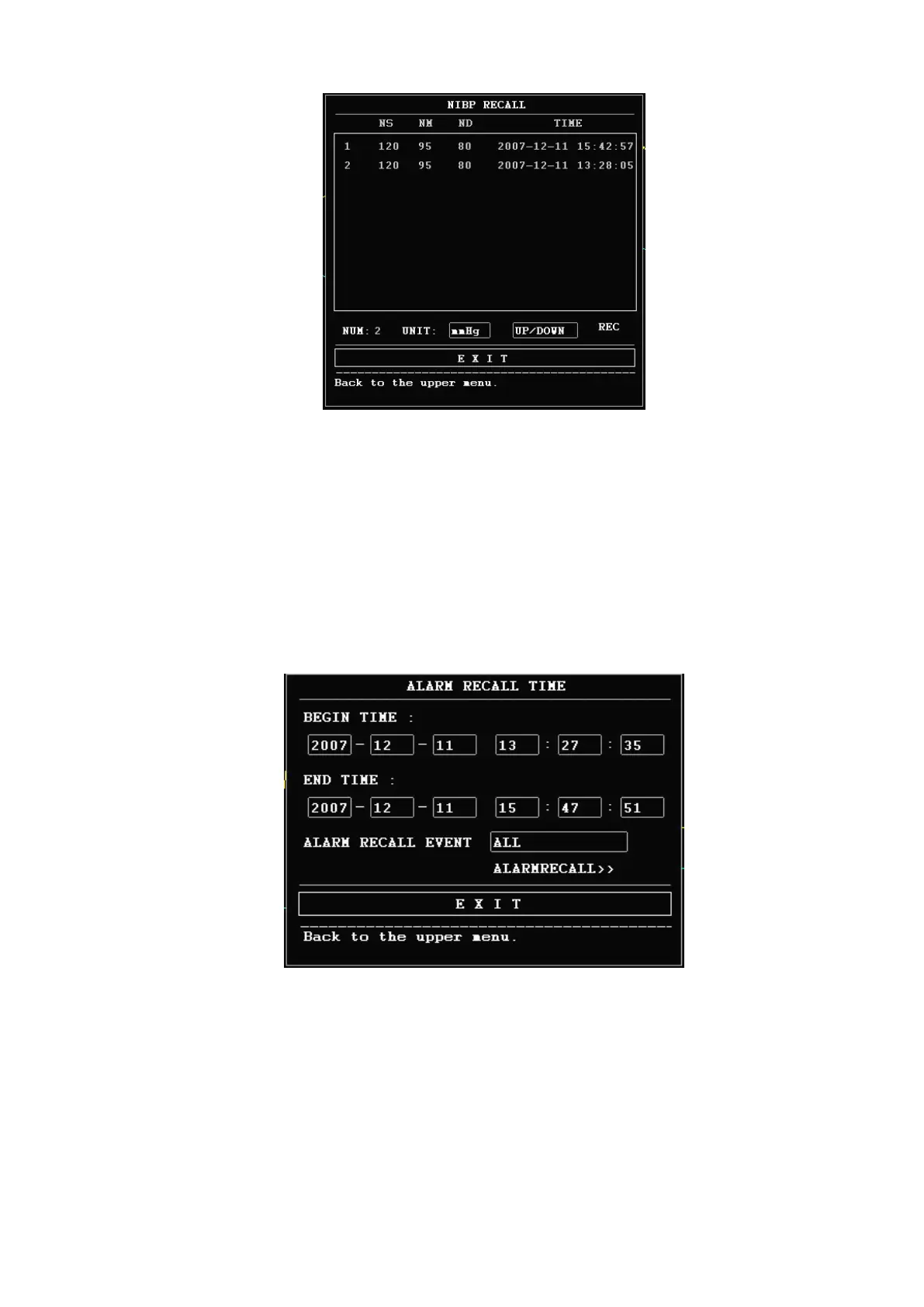-
-
-
- 49 -
-
-
-
Figure
Figure
Figure
Figure 7-
7-
7-
7- 3
3
3
3 NIBP
NIBP
NIBP
NIBP RECALL
RECALL
RECALL
RECALL
Data is listed chronologically from the latest to the earliest. 9 measurements can be displayed in one
screen. Pick UP-DOWN to view other trend curve up to 400 results. Pick REC to print out all
measurement data of NIBP RECALL.
7.4
7.4
7.4
7.4 Alarm
Alarm
Alarm
Alarm Event
Event
Event
Event Recall
Recall
Recall
Recall
The monitor can display the latest 71 alarm events.
Select “ ALARM RECALL ” in the M AIN MENU to access ALARM RECALLTIME menu as shown
below.
Figure
Figure
Figure
Figure 7-
7-
7-
7- 4
4
4
4 ALARM
ALARM
ALARM
ALARM RECALL
RECALL
RECALL
RECALL TIME
TIME
TIME
TIME Menu
Menu
Menu
Menu
In this menu, the user may select the conditions for alarm review, including:
1. Start and End time of review:
The user may select the start time of review in the item of
START.
Then the user may select the end time of review. Two selections are available: current time and
the user-defined time.
For user-defined end time, the user can use the knob to select.