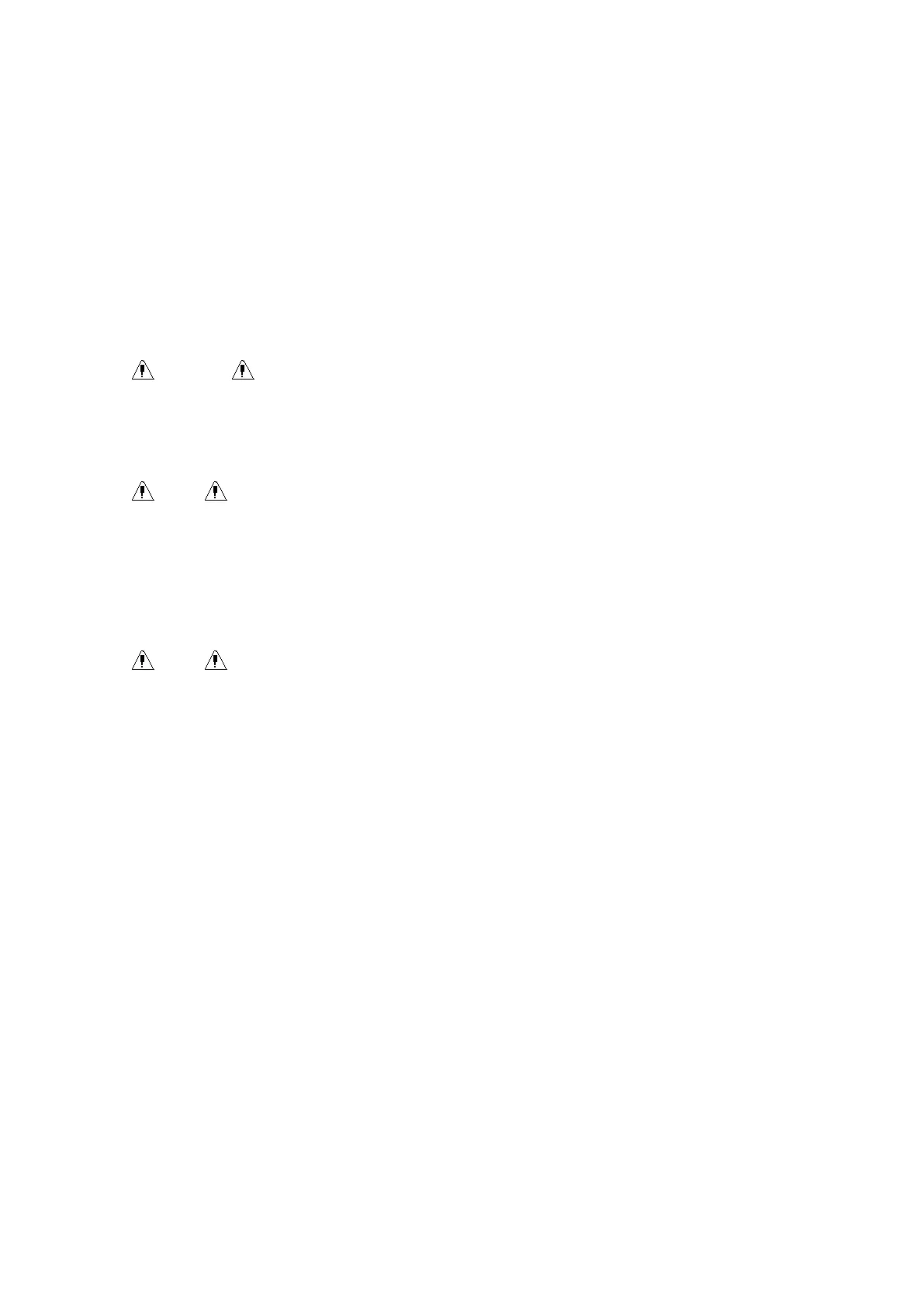-
-
-
- 67 -
-
-
-
information,
information,
information,
information, please
please
please
please refer
refer
refer
refer to
to
to
to the
the
the
the section:
section:
section:
section: ARR
ARR
ARR
ARR ALARM.
ALARM.
ALARM.
ALARM. In
In
In
In the
the
the
the table,
table,
table,
table, the
the
the
the ARR
ARR
ARR
ARR type
type
type
type marked
marked
marked
marked by
by
by
by All
All
All
All
types
types
types
types applies
applies
applies
applies to
to
to
to the
the
the
the analysis
analysis
analysis
analysis in
in
in
in all
all
all
all situations,
situations,
situations,
situations, marked
marked
marked
marked by
by
by
by Non-paced
Non-paced
Non-paced
Non-paced applies
applies
applies
applies only
only
only
only to
to
to
to the
the
the
the analysis
analysis
analysis
analysis
in
in
in
in the
the
the
the situation
situation
situation
situation when
when
when
when the
the
the
the patient
patient
patient
patient does
does
does
does not
not
not
not use
use
use
use pacemaker.
pacemaker.
pacemaker.
pacemaker.
NOTCH:select the frequency of NOTCH.
ECG CAL: pick this item to start calibrating ECG. The method to end CAL: re-select the CAL key in
the menu or re-select the lead name on the screen.
DEFAULT: pick this item to access the ECG DEFAULT CONFIG dialog box, in which the user may
select whether the FACTORY DEFAULT CONFIG or the USER DEFAULT CONFIG is to be used.
After selecting any of the items and exiting the dialog box, the system will pop up the dialog box
asking for the user ’ s confirmation.
Warning
Warning
Warning
Warning
For
For
For
For pacemaker
pacemaker
pacemaker
pacemaker patient,
patient,
patient,
patient, the
the
the
the pacing
pacing
pacing
pacing impulse
impulse
impulse
impulse analysis
analysis
analysis
analysis function
function
function
function must
must
must
must be
be
be
be switched
switched
switched
switched on,
on,
on,
on, otherwise,
otherwise,
otherwise,
otherwise,
the
the
the
the pacing
pacing
pacing
pacing impulse
impulse
impulse
impulse may
may
may
may be
be
be
be counted
counted
counted
counted as
as
as
as normal
normal
normal
normal QRS
QRS
QRS
QRS complex,
complex,
complex,
complex, which
which
which
which results
results
results
results in
in
in
in failure
failure
failure
failure of
of
of
of “
“
“
“ ECG
ECG
ECG
ECG
LOST
LOST
LOST
LOST ”
”
”
” error
error
error
error detection.
detection.
detection.
detection.
Note
Note
Note
Note
When
When
When
When calibrating
calibrating
calibrating
calibrating ,Please
,Please
,Please
,Please set
set
set
set the
the
the
the filter
filter
filter
filter way
way
way
way to
to
to
to "Diagnosis".
"Diagnosis".
"Diagnosis".
"Diagnosis".
■ For monitor with ST segment & Arrhythmia analysis software, refer to ST
ST
ST
ST Segment
Segment
Segment
Segment Monitoring
Monitoring
Monitoring
Monitoring
and
and
and
and Arrhythmia
Arrhythmia
Arrhythmia
Arrhythmia Analysis
Analysis
Analysis
Analysis for details.
N
N
N
N ote
ote
ote
ote
When
When
When
When Pacer
Pacer
Pacer
Pacer Switch
Switch
Switch
Switch is
is
is
is On,
On,
On,
On, the
the
the
the Arrhythmia
Arrhythmia
Arrhythmia
Arrhythmia events
events
events
events related
related
related
related to
to
to
to PVCs
PVCs
PVCs
PVCs will
will
will
will not
not
not
not be
be
be
be monitored.
monitored.
monitored.
monitored. At
At
At
At the
the
the
the
same
same
same
same time,
time,
time,
time, the
the
the
the ST
ST
ST
ST analysis
analysis
analysis
analysis will
will
will
will not
not
not
not be
be
be
be performed
performed
performed
performed either.
either.
either.
either.
11.6
11.6
11.6
11.6 ECG
ECG
ECG
ECG Alarm
Alarm
Alarm
Alarm Information
Information
Information
Information and
and
and
and Prompt
Prompt
Prompt
Prompt
11.6.1
11.6.1
11.6.1
11.6.1 Alarm
Alarm
Alarm
Alarm Message
Message
Message
Message
Alarms occurring in the process of ECG measurement contain two types: physiological alarm and
technical alarm. Prompt message may also appear in the mean time. For the audio and visual features
during the appearance of these alarm s and prompt messages in the process of ECG measurement,
please refer to the related description in Chapter Alarm . In the screen, physiological alarm messages
and the prompt messages able to trigger alarms (general alerts) all displayed in the alarm area of the
monitor while technical alarms and prompt messages unable to trigger alarms are then displayed in the
information area of the monitor. This section does not describe the content about Arr. and ST analysis.
Among physiological alarms, those belonging to the type that the parameter has exceeded the limits
may activate the recorder to automatically output the parameters and related measured waveforms
when the alarms occur on the condition that the alarm record switch in the related menu is On.
Tables below describe respectively the possible various alarms those may occur during the
measurement.