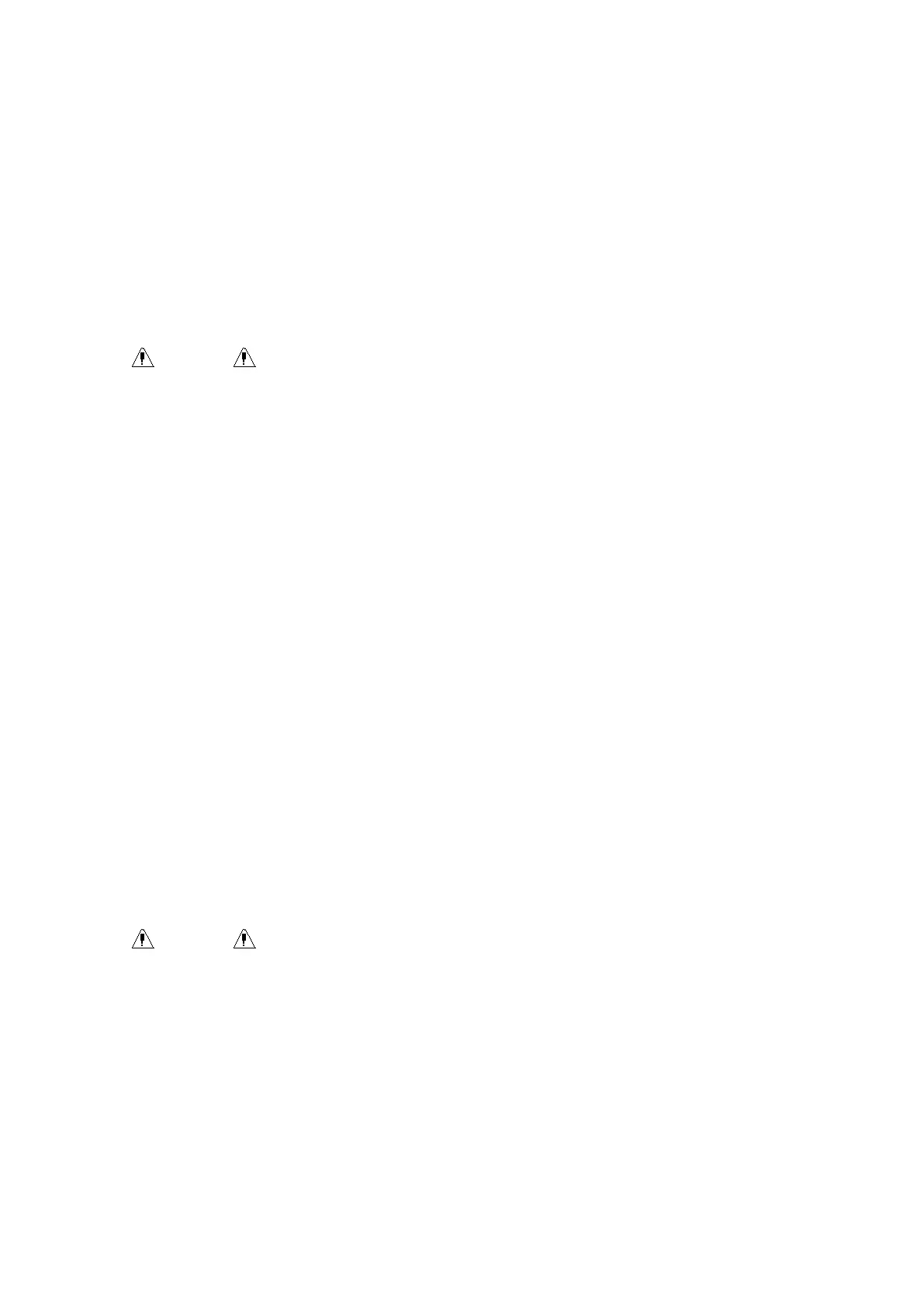-
-
-
- 90 -
-
-
-
SYSTEM MENU and pick
PAT
TYPE item and turn the knob to select the required patient type.
5. Select a measurement mode in the NIBP SETUP menu. Refer to the following paragraphs
Operation
Operation
Operation
Operation Hints
Hints
Hints
Hints for details
6. Press the START button on the front panel to start a measurement.
Operation
Operation
Operation
Operation Hints
Hints
Hints
Hints
1.
To
start auto measuring:
Access NIBP SETUP menu and pick the INTERVAL item, in which the user may choose the
selections other than MANUAL to set up the time interval for auto measurement. After that, press
START button on the front panel to start the auto measuring according to the selected time
interval.
Warning
Warning
Warning
Warning
Prolonged
Prolonged
Prolonged
Prolonged non-invasive
non-invasive
non-invasive
non-invasive blood
blood
blood
blood pressure
pressure
pressure
pressure measurements
measurements
measurements
measurements in
in
in
in Auto
Auto
Auto
Auto mode
mode
mode
mode may
may
may
may be
be
be
be associated
associated
associated
associated with
with
with
with
purport,
purport,
purport,
purport, ischemia
ischemia
ischemia
ischemia and
and
and
and neuropathy
neuropathy
neuropathy
neuropathy in
in
in
in the
the
the
the limb
limb
limb
limb wearing
wearing
wearing
wearing the
the
the
the cuff.
cuff.
cuff.
cuff. When
When
When
When monitoring
monitoring
monitoring
monitoring a
a
a
a patient,
patient,
patient,
patient,
examine
examine
examine
examine the
the
the
the extremities
extremities
extremities
extremities of
of
of
of the
the
the
the limb
limb
limb
limb frequently
frequently
frequently
frequently for
for
for
for normal
normal
normal
normal color,
color,
color,
color, warmth
warmth
warmth
warmth and
and
and
and sensitivity.
sensitivity.
sensitivity.
sensitivity. If
If
If
If any
any
any
any
abnormality
abnormality
abnormality
abnormality is
is
is
is observed,
observed,
observed,
observed, stop
stop
stop
stop the
the
the
the blood
blood
blood
blood pressure
pressure
pressure
pressure measurements.
measurements.
measurements.
measurements.
2.
To
stop auto measuring:
During auto measuring press START button on the front panel at any time to stop auto
measurement.
3.
To
start a manual measuring:
Access NIBP SETUP menu and pick the INTERVAL item. Select the MANUAL selection.
Then p ress the START button on the front panel to start a manual measurement .
During the idle period of auto measuring process, press the START button on the front panel
at any time to start a manual measurement. Then press the START button on the front panel
to stop manual measurement and the system continues executes auto-measuring program
according to selected time interval.
4.
To
start a manual measuring during the AUTO mode:
Press START button on the front panel.
5.
To
stop a manual measuring
Repress the START button on the front panel again.
6.
To
perform continuous measuring:
Access NIBP SETUP menu and pick the CONTINUAL item to start the continuous measurement.
The monitor will measure as many times of NIBP as possible within 5 minutes.
Warning
Warning
Warning
Warning
Prolonged
Prolonged
Prolonged
Prolonged non-invasive
non-invasive
non-invasive
non-invasive blood
blood
blood
blood pressure
pressure
pressure
pressure measurements
measurements
measurements
measurements in
in
in
in Continuous
Continuous
Continuous
Continuous mode
mode
mode
mode may
may
may
may be
be
be
be associated
associated
associated
associated
with
with
with
with purport,
purport,
purport,
purport, ischemia
ischemia
ischemia
ischemia and
and
and
and neuropathy
neuropathy
neuropathy
neuropathy in
in
in
in the
the
the
the limb
limb
limb
limb wearing
wearing
wearing
wearing the
the
the
the cuff.
cuff.
cuff.
cuff. When
When
When
When monitoring
monitoring
monitoring
monitoring a
a
a
a patient,
patient,
patient,
patient,
examine
examine
examine
examine the
the
the
the extremities
extremities
extremities
extremities of
of
of
of the
the
the
the limb
limb
limb
limb frequently
frequently
frequently
frequently for
for
for
for normal
normal
normal
normal color,
color,
color,
color, warmth
warmth
warmth
warmth and
and
and
and sensitivity.
sensitivity.
sensitivity.
sensitivity. If
If
If
If any
any
any
any
abnormality
abnormality
abnormality
abnormality is
is
is
is observed,
observed,
observed,
observed, stop
stop
stop
stop the
the
the
the blood
blood
blood
blood pressure
pressure
pressure
pressure measurements.
measurements.
measurements.
measurements.
7.
To
stop continuous measuring:
During continuous measuring press START button on the front panel at any time to stop
continuous measurement.