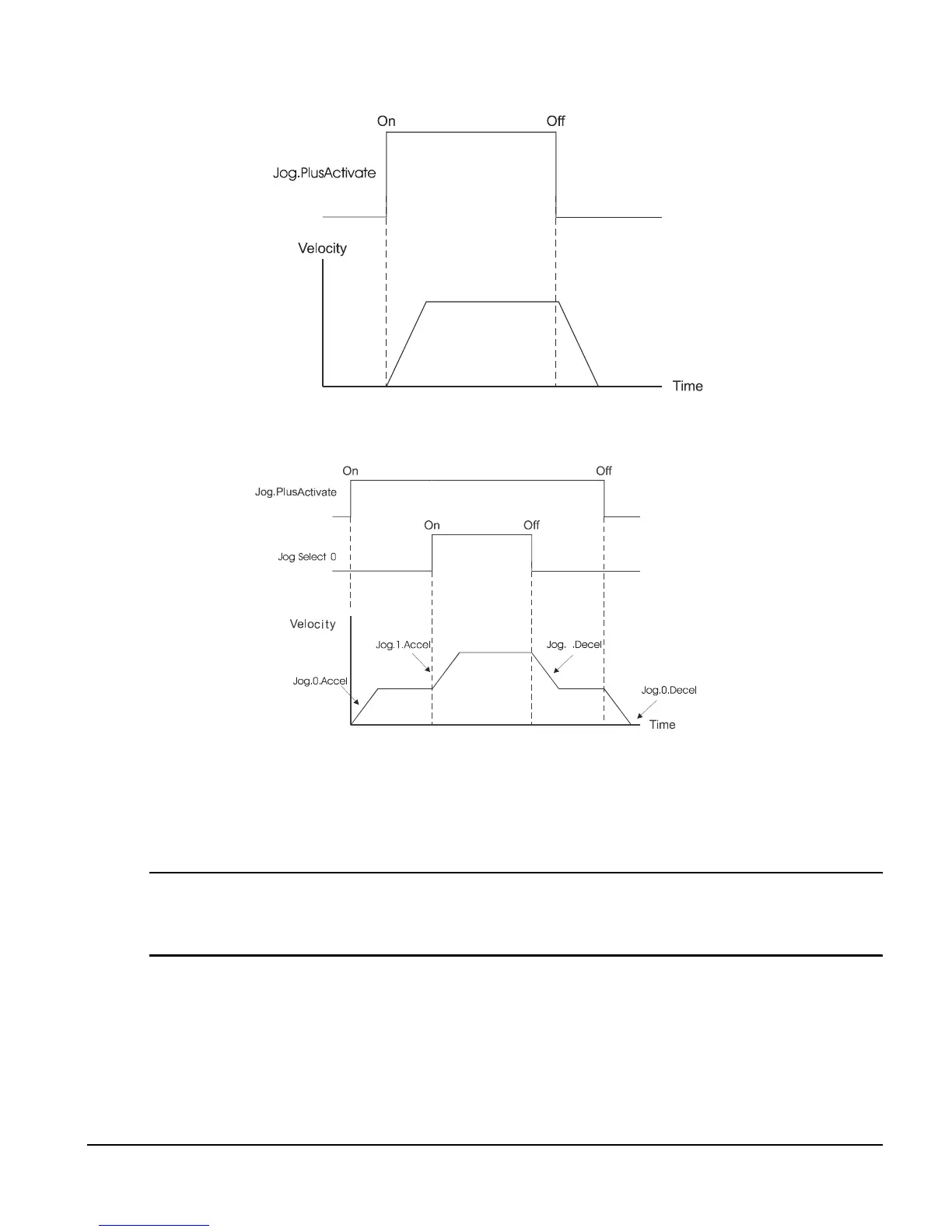89
Setting Up Parameters
Figure 54: Jog Activation
Figure 55: Jog Select Details
If the Jog direction is reversed, the Jog.#.Decel value will be used to decelerate the motor to
zero speed and then the Jog.#.Accel will be used to accelerate to the new (opposite sign)
velocity.
Note
The Jog destinations cannot be initiated when any other motion type (homing, indexing,
or programs) is in progress.
If both jog input functions are “On” there is no motion after a jog deceleration (they
effectively cancel each other). The drive’s display will show “R”, for ready.
If the device is jogging with the Jog.PlusActivate destination active and the
Jog.MinusActivate destination activates, the motor will behave the same as if it would if
Jog.PlusActivate just deactivated.
0