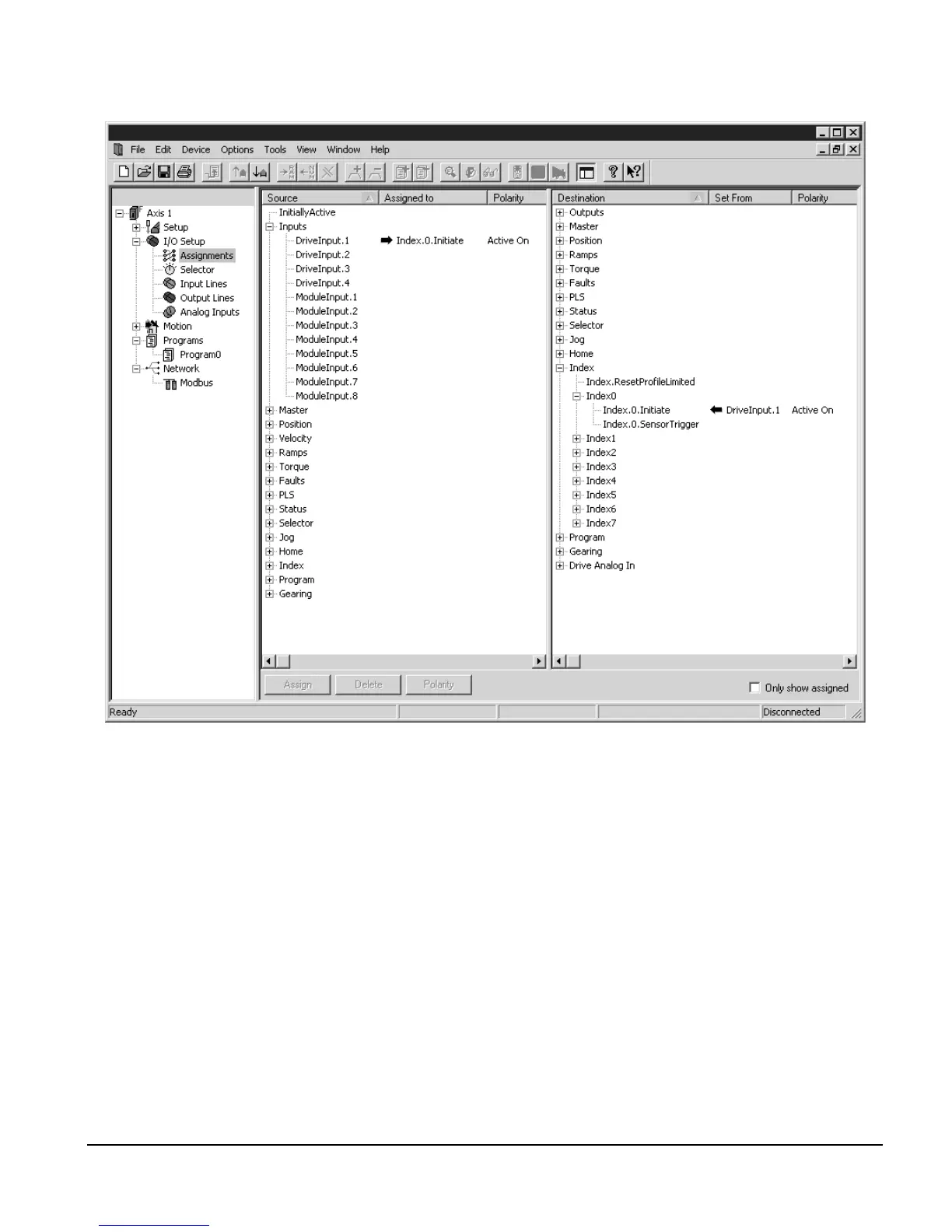75
Setting Up Parameters
Figure 46: Tying a Source to a Destination
Assignment Polarity
The active state of an assignment can be programmed to be Active Off, Active On, or Custom
using PowerTools Pro. Making an assignment “Active On” means that the destination will be
active when the source it is assigned to becomes active, and is inactive when the source is
inactive. Making an assignment “Active Off” means that the destination will be active when
the source it is assigned to is inactive, and will be inactive when the source is active.
The polarity of the assignment can also be changed to Custom when required. Custom
polarity allows you to make a destination activate and deactivate based on two different
sources.
