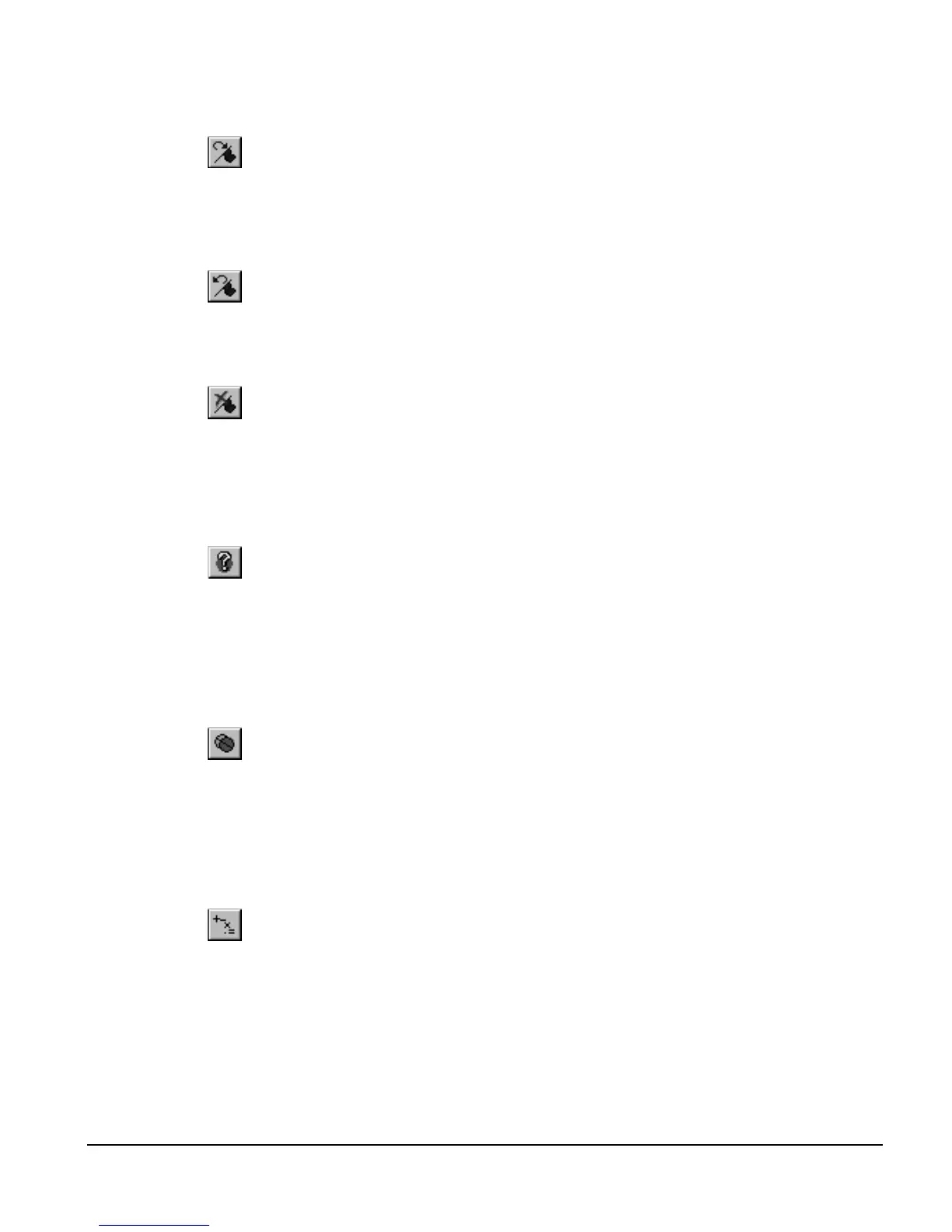117
Programming
Next Book Mark
This icon will position the cursor on the next available bookmark ahead of the cursor in the
program.
Previous Book Mark
This icon will position the cursor on the previous bookmark behind the cursor in the program.
Delete All Book Marks
This icon will delete all of the bookmarks in the program. To delete only a single bookmark,
place the cursor on the line for which you wish to delete the bookmark, and click on the Book
Mark icon.
Red Dot Help
If a user program contains an error, the realtime program parser will detect it, and place a red-
dot next to the line of code with the error. For help on what the particular error is, click on the
Red-Dot Help icon, and then click on the line of code with the red-dot next to it. PowerTools
Pro will attempt to give a detailed description of the error.
Drag In I/O
Clicking on this icon will bring up the Drag In I/O pop-up window. From this window, the
user can drag Drive and Module Input/Output lines of text into the program. This feature can
be used to minimize the need to type in program statements. The Input or Output state (i.e.
=ON or =OFF) can also be dragged into the program from this window.
Drag In Operands
This icon will bring up the Drag In Operands pop-up window. From this window, the user can
drag formula Operands (i.e. +, -, /, *) into the program formula.
