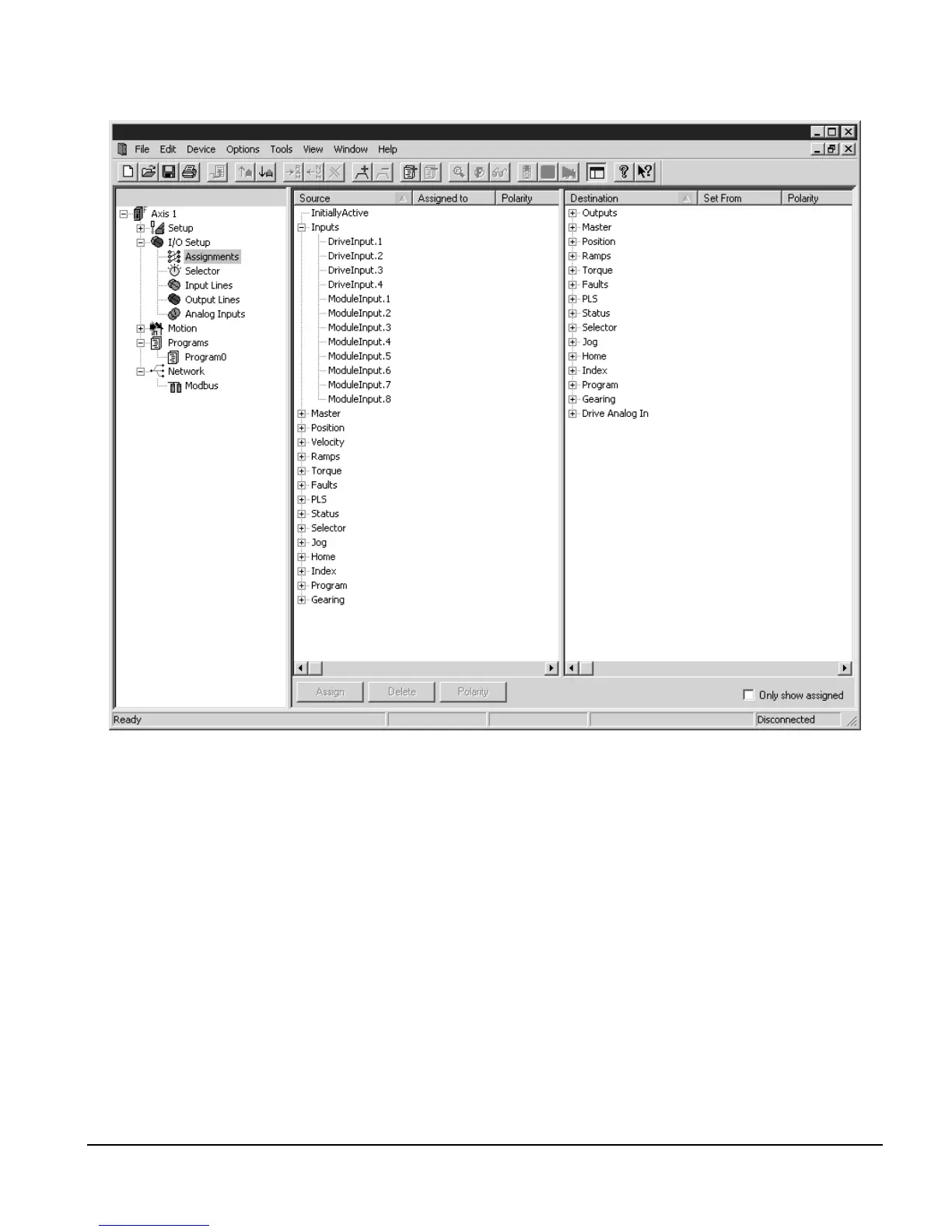73
Setting Up Parameters
Figure 45: Assignments View
The Assignments View is used to tie a source to a destination. Destinations are functions that
need to be triggered, such as Index Initiates, Program Initiates, Jog Initiates and so on.
Sources are located on the left side of the Assignment View and reflect events that occur in
the drive. These events are based on drive activity. By expanding individual groups, you will
see more detailed parameters. For example, if you expand the Inputs source group, you will
see DriveInput.1 through ModuleInput.8, as shown in Figure 45. You can use these events to
trigger certain actions (or destinations) on the right side of the view.
To make an assignment in the FM-3 module occur, you must tie a source to a destination.
Any source can be tied to any destination to create the desired system operation.
Creating An Assignment:
Various methods can be used to tie a source (such as DriveInput.1) to a destination, such as
Index.0.Initiate: