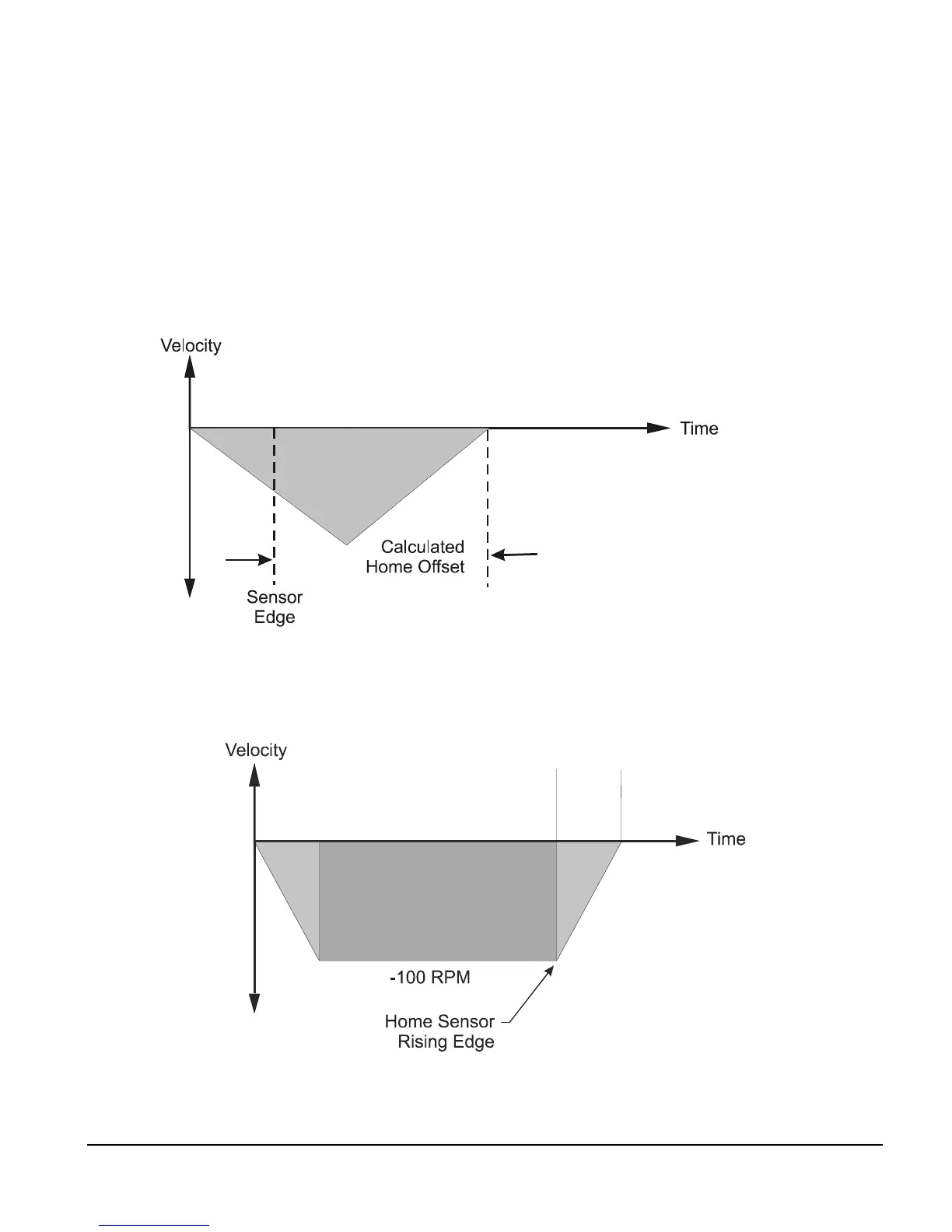13
Operational Overview
The Specified Offset allows the user to choose an exact offset from the Home Reference.
Once the home reference is detected, the device will do whatever is necessary to reach the
offset position. This may be as simple as a deceleration to a stop, a continuation at speed
followed by a deceleration to a stop, or a deceleration followed by a move in the opposite
direction.
To enter a specified home offset, select the Specified Offset radio button. PowerTools Pro
always displays the calculated offset value as a reference. If the home reference is detected
before the axis has reached its peak velocity, the axis will still continue to the precise offset
position.
Figure 12: Calculated Home Offset, Peak Velocity Not Reached
If the Home Reference is detected after the axis has reached its peak velocity, the axis will
decelerate to the precise offset position.
Figure 13: Calculated Home Offset, Peak Velocity Reached
Home Offset
