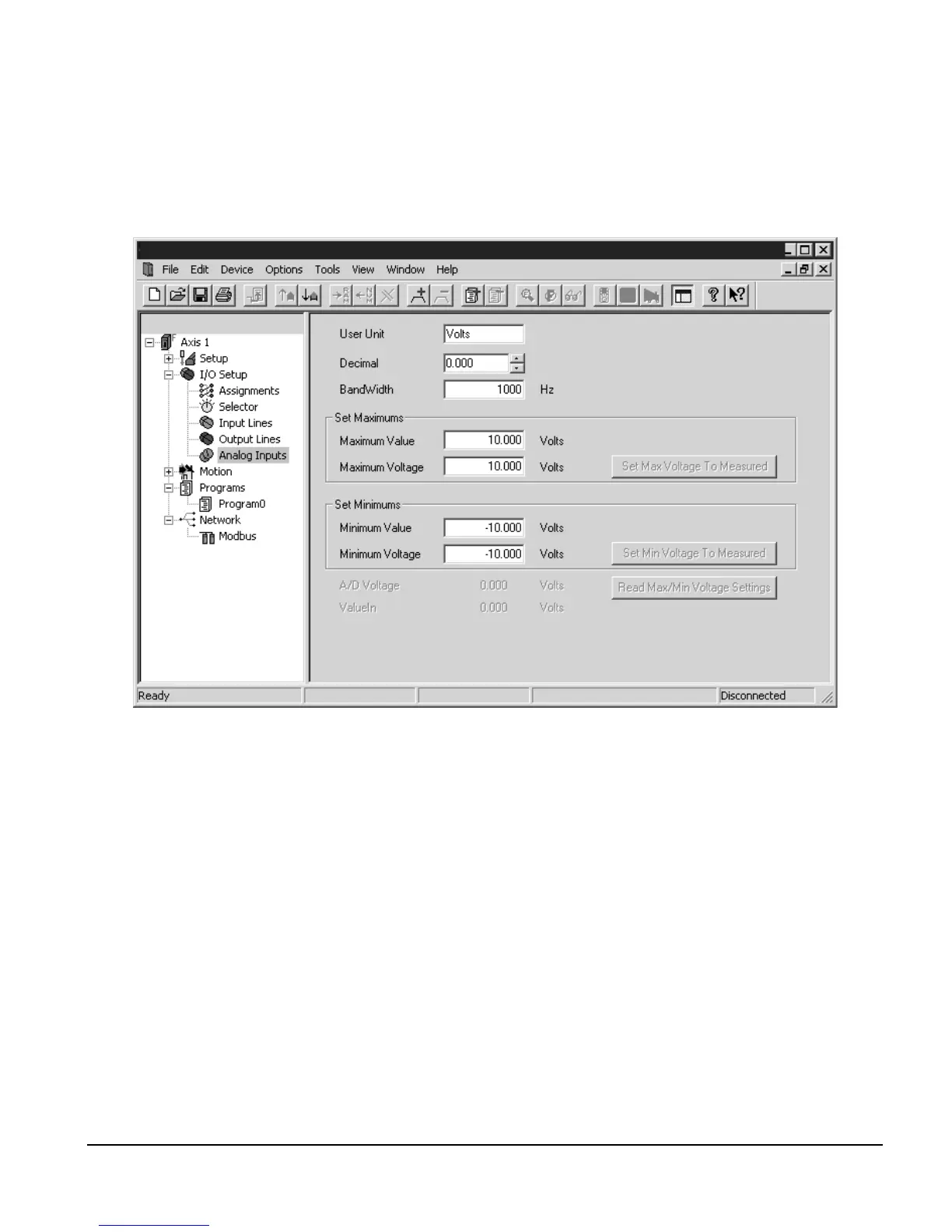83
Setting Up Parameters
Analog Inputs View
The FM-3 module is able to use the analog input circuitry located on the drive. The analog
input accepts a +10 to –10 Volt signal. The analog input can be setup on the Analog view,
which is located underneath the I/O Setup group in the PowerTools Pro hierarchy.
Figure 52: Analog Inputs View
The drive has a 14-bit analog to digital converter (A/D) which is used to transform the analog
voltage to a usable parameter in the FM-3 module. The analog input is scanned every 100
microseconds.
User Units
This parameter allows the user to enter a 12 character string to be used as units for the analog
input parameter.
Decimal
This parameter defines how many digits (up to six) are used after the decimal place for the
user unit scaled analog input parameter. This defines the maximum resolution of the analog
input parameter.