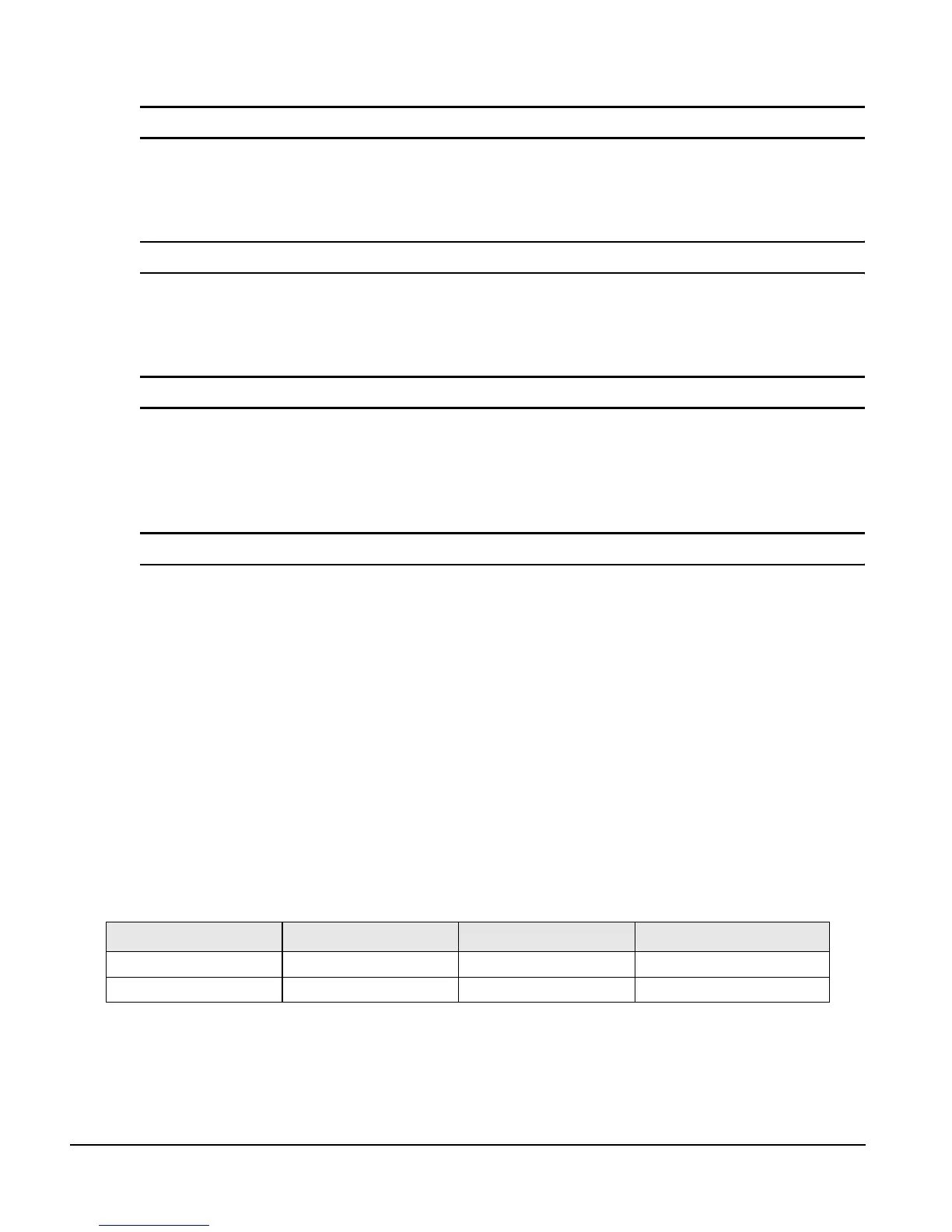234
FM-3 Programming Module Reference Manual
No Prog
This fault will be displayed on initial power-up indicating that no configuration has been
downloaded to the FM-3 module. To clear the fault, download a valid configuration to the
FM-3 module.
Cn Tmout
A connection time-out occurs when a FM-3DN or any other device on the network does not
receive a packet of information that it was expecting. Connection time-out faults are self-
resetting unless ten are received in a row causing a buss-off condition.
BusOff
This fault occurs when the FM-3DN experiences ten connection time-outs in a row. This
situation forces a buss-off fault that is resetable only by cycling logic power on the FM-3DN.
Buss-offs are generally caused by either DeviceNet wiring issues, or devices with different
baud rate settings residing on the same network.
DupMacID
This fault occurs when the FM-3DN's MacID is the same as another MacID on the network.
Logic power must be cycled or an appended program downloaded via PowerTools Pro to the
FM-3DN.
Analog Outputs
The drive has two 10 bit Analog Outputs which may be used for diagnostics, monitoring or
control purposes. These outputs are referred to as Channel 1 and Channel 2. They can be
accessed from the command connector on the drive or from the diagnostics output pins
located on the front of the drive.
Default Analog Output Source:
• Channel 1 = Velocity Feedback
• Channel 2 = Torque Command
Analog Output Offset units:
• Velocity Feedback = RPM
Output Source Offset Scale
1 Velocity Feedback 0 600 RPM/volt
2 Torque Command 0 30% /volt
