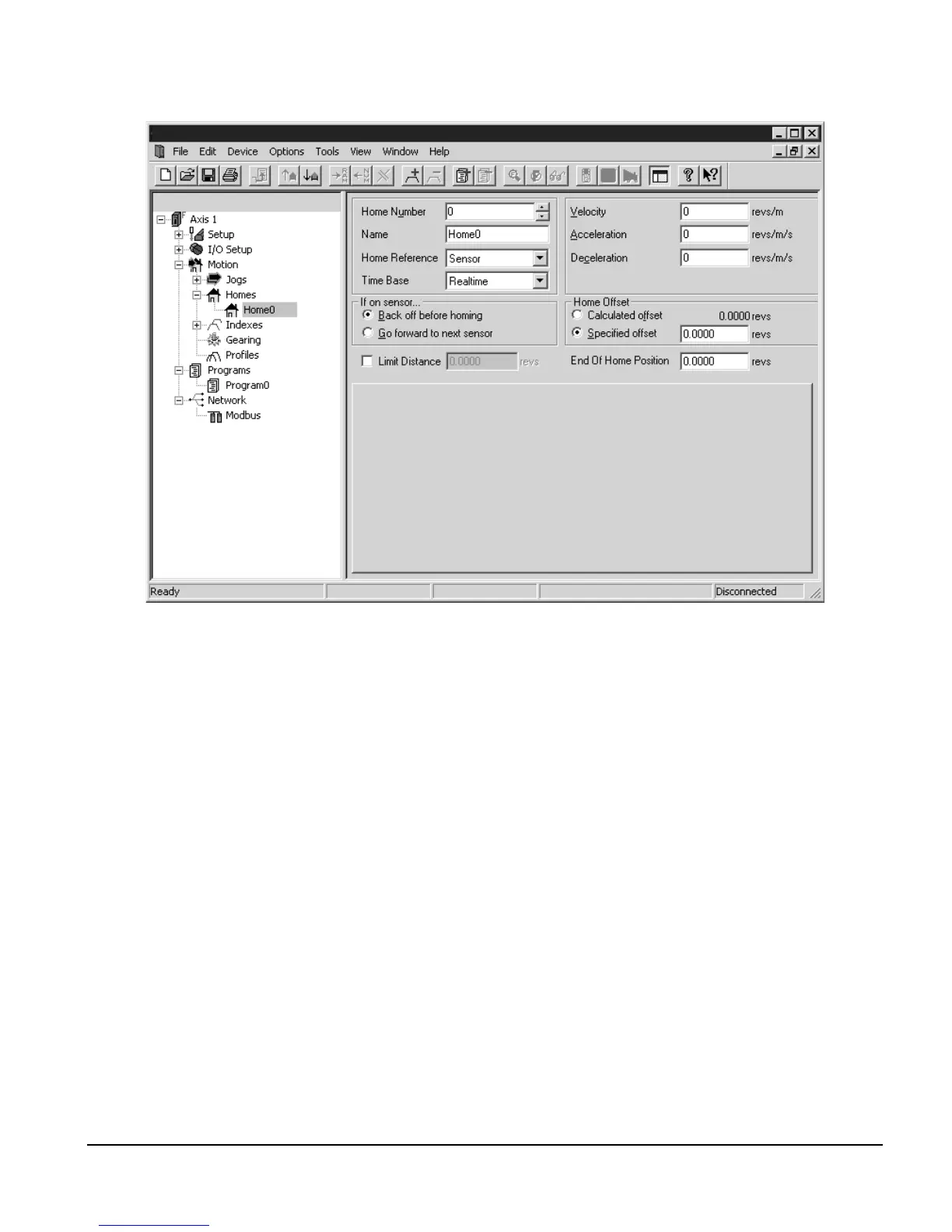199
Quick Start
Figure 81: Home Setup View
Deceleration - Is the average deceleration rate used to decelerate from the target velocity to
zero velocity at the completion of the home.
Home Offset – By selecting a specified offset, the home will travel at a set velocity until the
home reference signal is detected, then travel an additional set distance, before coming to a
stop. The deceleration ramp begins at the proper time, to ensure the home completes precisely
at the specified offset distance after the home reference was detected. In order to decelerate
to a stop immediately upon detecting the home reference, select the “Calculated Offset” radio
box.
Limit Distance – Is the maximum incremental distance the home move will travel without
seeing a home reference signal. If the home move does travel this distance without seeing a
home reference, it will come to a stop exactly at this point, and the Home.0.LimitDistHit
source will activate. If the box is left unchecked, the home move will continue without limit,
until a home reference is seen.
Index Setup
Next, setup any indexes required by your application. Select one of the indexes from the
hierarchy window. Figure 82 shows Index0.
