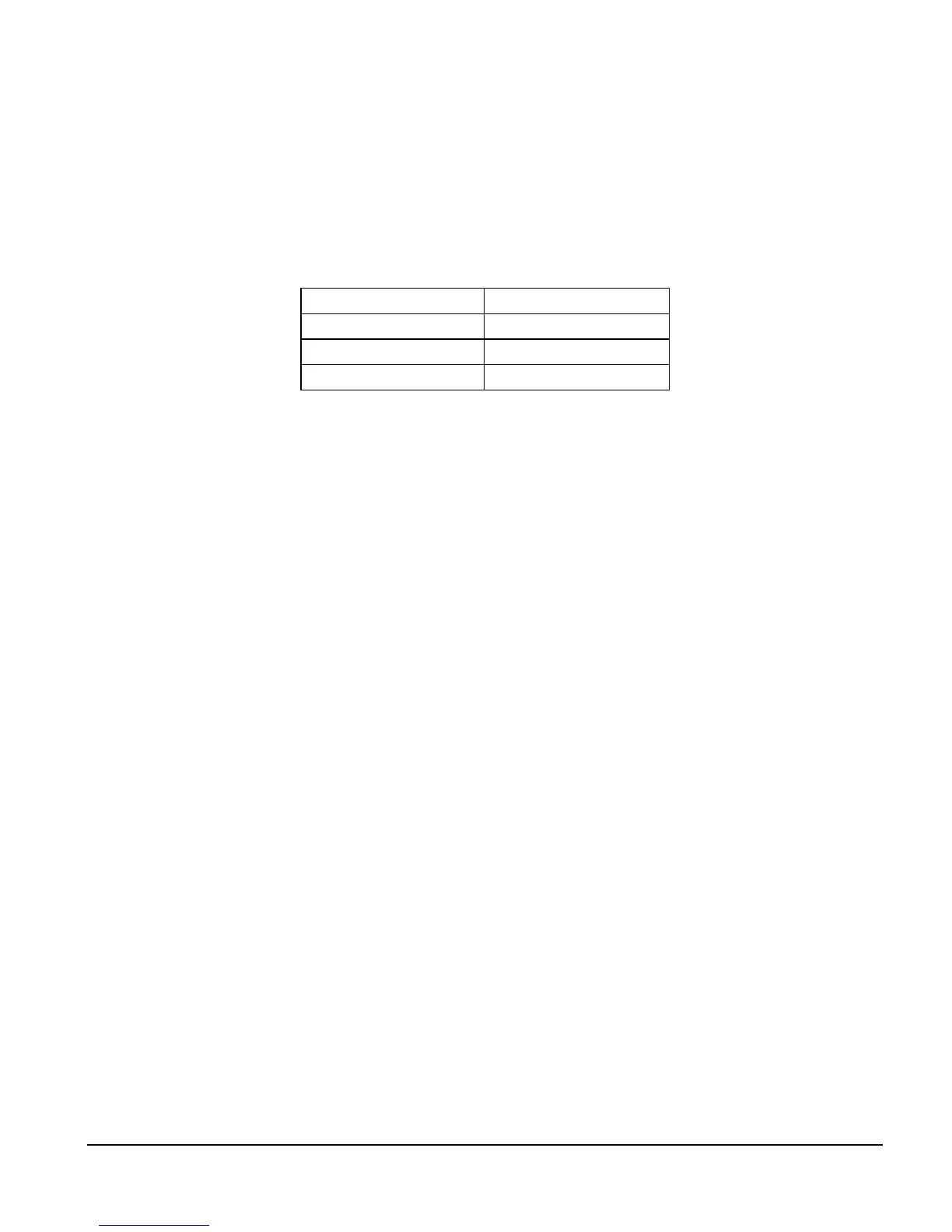63
Setting Up Parameters
is moving in the positive direction. If set to Minus, the PLS will activate only when the motor
is moving in the negative direction.
For example: A flying cutoff or flying shear application may use this feature to activate
the PLS to fire the knife only when the axis is moving in the positive
direction.
If accessing this parameter from a network, the following table displays values for this 16-bit
integer.
Rotary Enable
This parameter is used to enable the RotaryRolloverPosn for this PLS.
Rollover Point
This parameter is the absolute position of the first repeat position for this PLS. When enabled
it causes the PLS to repeat every time this distance is passed. The repeating range begins at
an absolute position of zero and ends at the RotaryRolloverPosn.
For example, in a rotary application a PLS could be setup with an OnPosn of 90 degrees and
an OffPosn of 100 degrees. If the RotaryRolloverPosn is set to 360 degrees the PLS would
come on at 90, go off at 100, go on at 450 (360+90), go off at 460 (360+100), go on at 810
(2*360+90), go off at 820 (2*360+100), and continue repeating every 360 degrees forever.
0N/A
1 Both
2Plus
3 Minus