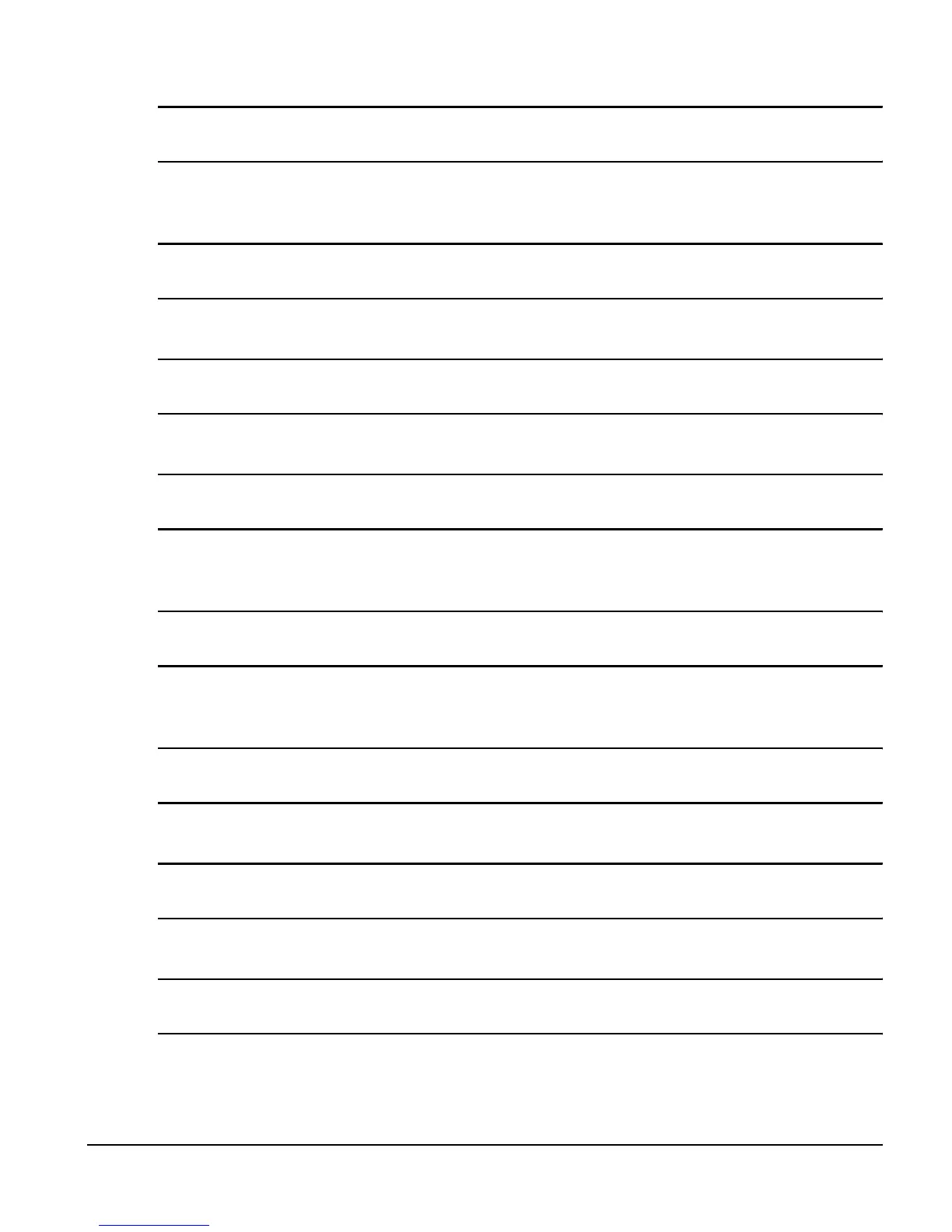169
Parameter Descriptions
Module Input Name
ModuleInput.#.Name
This is a text string up to ten characters that can be assigned to a given input. It allows the user
to use application specific terminology in naming digital inputs.
Module Input Raw
ModuleInput.#.Raw
This is the raw state of the digital input without debounce or forcing to override the raw status.
Module Input Status
ModuleInput.#.Status
This source is the state of the input after debounce and forcing are taken into account.
Module Output Force
ModuleOutput.#.Force
A module output can be forced either On or Off. If the ForceEnable bit is activated, the
ModuleOutput.#.State will be set to this value.
Module Output Enable Force
ModuleOutput.#.ForceEnable
If ModuleOutput.#.ForceEnable is activated, then the state of the ModuleOutput.#.Force bit
will override the current output state.
Module Output Name
ModuleOutput.#.Name
User assigned name to the hardware output.
Module Output State
ModuleOutput.#State
This destination sets the current state of an output line.
Module Serial Number
ModuleSerialNumber
This is the FM-3 module serial number.
