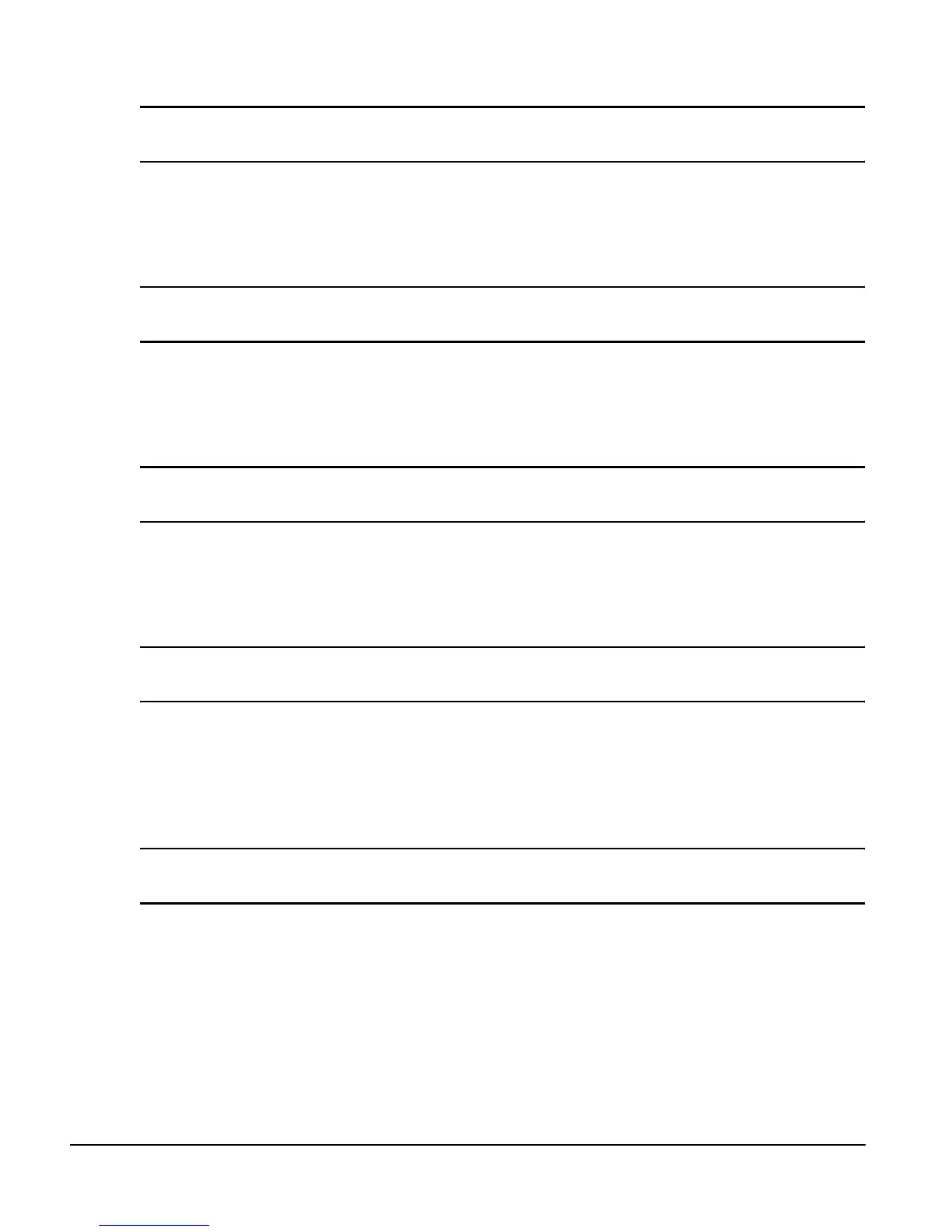146
FM-3 Programming Module Reference Manual
Decelerating
Decelerating
This source is active when the FM-3 module is decelerating. A normal index consists of 3
segments: Accelerating, At Velocity, and Decelerating. Decelerating follows the accelerating
segment and the At Velocity segment. When indexes are compounded to create a complex
motion profile, only the last index may contain a decelerating segment.
Define Home
DefineHome
This destination is used to set the Commanded Position to the value specified in the
DefineHomePosn variable. On the rising edge of this input function the absolute position is
set equal to the DefineHomePosn and the AbsolutePosnValid output function (source) is
activated.
Define Home Position
DefineHomePosn
The DefineHome parameter is used to set the motors absolute position to the value stored in
the DefineHomePosn variable. On the rising edge of the DefineHome function the
Commanded Position is set equal to the DefineHomePosn and the AbsolutePosnValid source
is activated.
Characteristic Distance
DistUnits.CharacteristicDist
This parameter is the distance the load travels (in user units) when the motor travels the
characteristic length (in motor revolutions). This parameter is used along with the
DistUnits.CharacteristicLength to establish the relationship between user distance and actual
motor travel distance. See the section on the User Units View in the Setting Up Parameters
chapter.
Characteristic Length
DistUnits.CharacteristicLength
This parameter is the distance the motor travels (in whole number of revolutions) to achieve
one characteristic distance of load travel. This parameter is used along with the
DistUnits.CharacteristicDist to establish the relationship between user distance and motor
travel distance. See the section on the User Units View in the Setting Up Parameters chapter.
