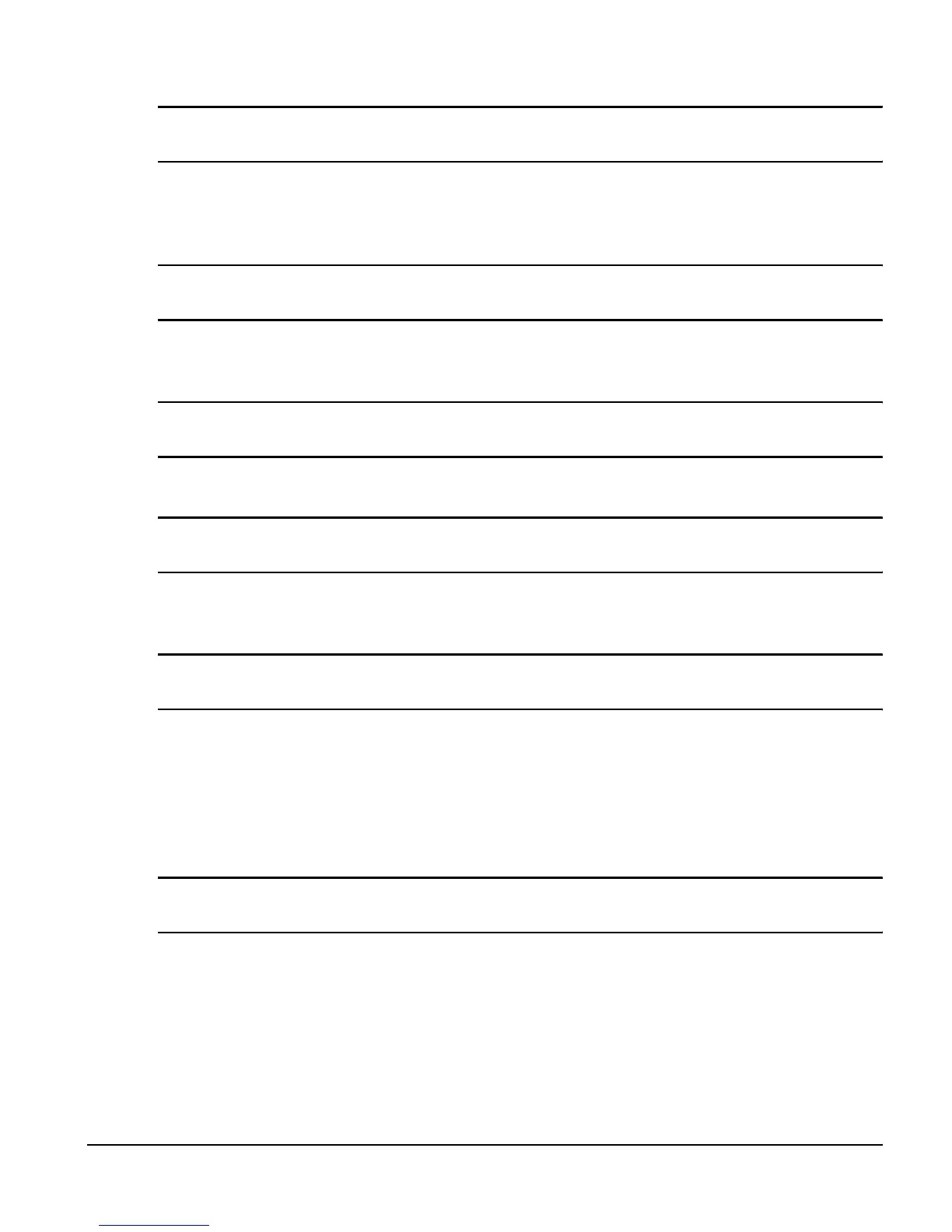163
Parameter Descriptions
PLS Status
Index.#.PLSStatus
Controlled by the PLSOn and PLSOff Points, this is relative to the distance commanded since
the start of the index. Index.#.PLSStatus will be active if the distance traveled from the start
of the index is greater than the Index.#.PLSOnDist and less than the Index.#.PLSOffDist.
Registration Offset
Index.#.RegistrationOffset
This parameter is the Distance the motor will travel after a valid registration sensor or analog
limit value has been detected.
Registration Type
Index.#.RegistrationType
This selects either sensor or analog as the registration mark for a registration index.
Enable Registration Window
Index.#.RegistrationWindowEnable
This check box enables (if checked) the Registration Sensor valid Window. When active,
only registration marks that occur inside the registration window are seen as valid.
Window End
Index.#.RegistrationWindowEnd
This parameter defines the end of the Registration Sensor Valid Window relative to start
position of this index. This is an unsigned value and is relative only to starting position of this
index. Index direction does not affect this parameter. The Registration Window start position
is greater than or equal to the Registration point and less than the Registration Window End
position. If a registration sensor is seen outside of this window (not between the WindowStart
and WindowEnd positions) then it will be ignored.
Window Start
Index.#.RegistrationWindowStart
This parameter defines the start of the Registration Sensor Valid Window relative to start
position of this index. This is an unsigned value and is relative only to starting position of this
index. Index direction does not affect this parameter. The Registration Window start position
is greater than or equal to the Registration point and less than the Registration Window End
position. If a registration sensor is seen outside of this window (not between the WindowStart
and WindowEnd positions) then it will be ignored.
