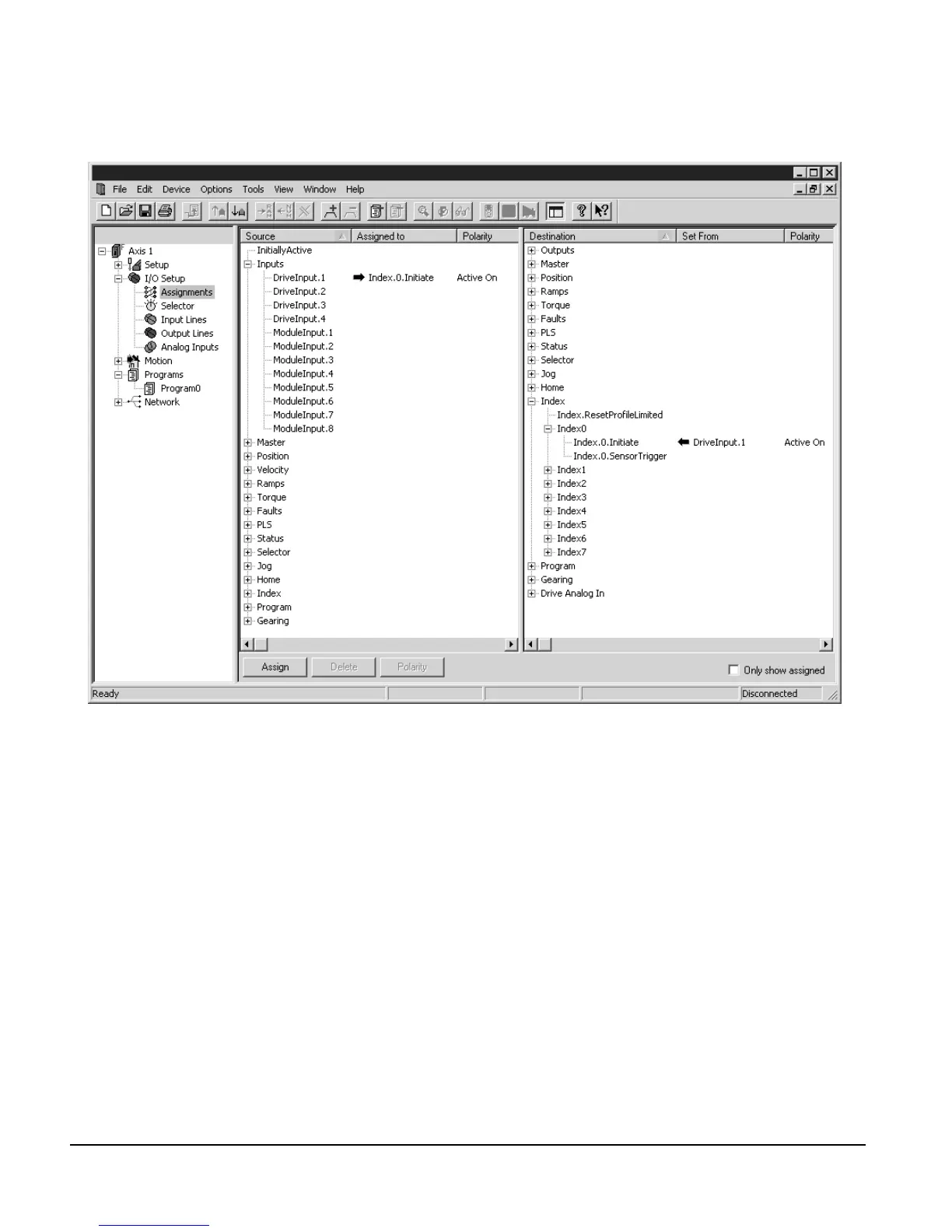196
FM-3 Programming Module Reference Manual
“Assigned To” and the “Set From” columns should then reflect the assignment that has been
made. Figure 78 shows how these assignments are made.
Figure 78: Making Assignments
Notice that a Name can be associated to each input line. Each input line can also have a
debounce time.
Name – This 12-character string allows a descriptive name assigned to an input line. This
makes the configuration easier to follow.
Debounce – This is the minimum time a specific input must be on, for recognition by the
drive/FM-3. This helps prevent false triggering for applications in electrically noisy
environments. The units for this parameter are seconds, with resolution of 0.001 seconds.
The Output Lines view shows assignments that have been made to the Outputs group of
Destinations in the assignment view. Assignments to this view are made in the same way as
assignments to the Input Lines view. After all assignments have been made, the Output Lines
view may look like Figure 79.