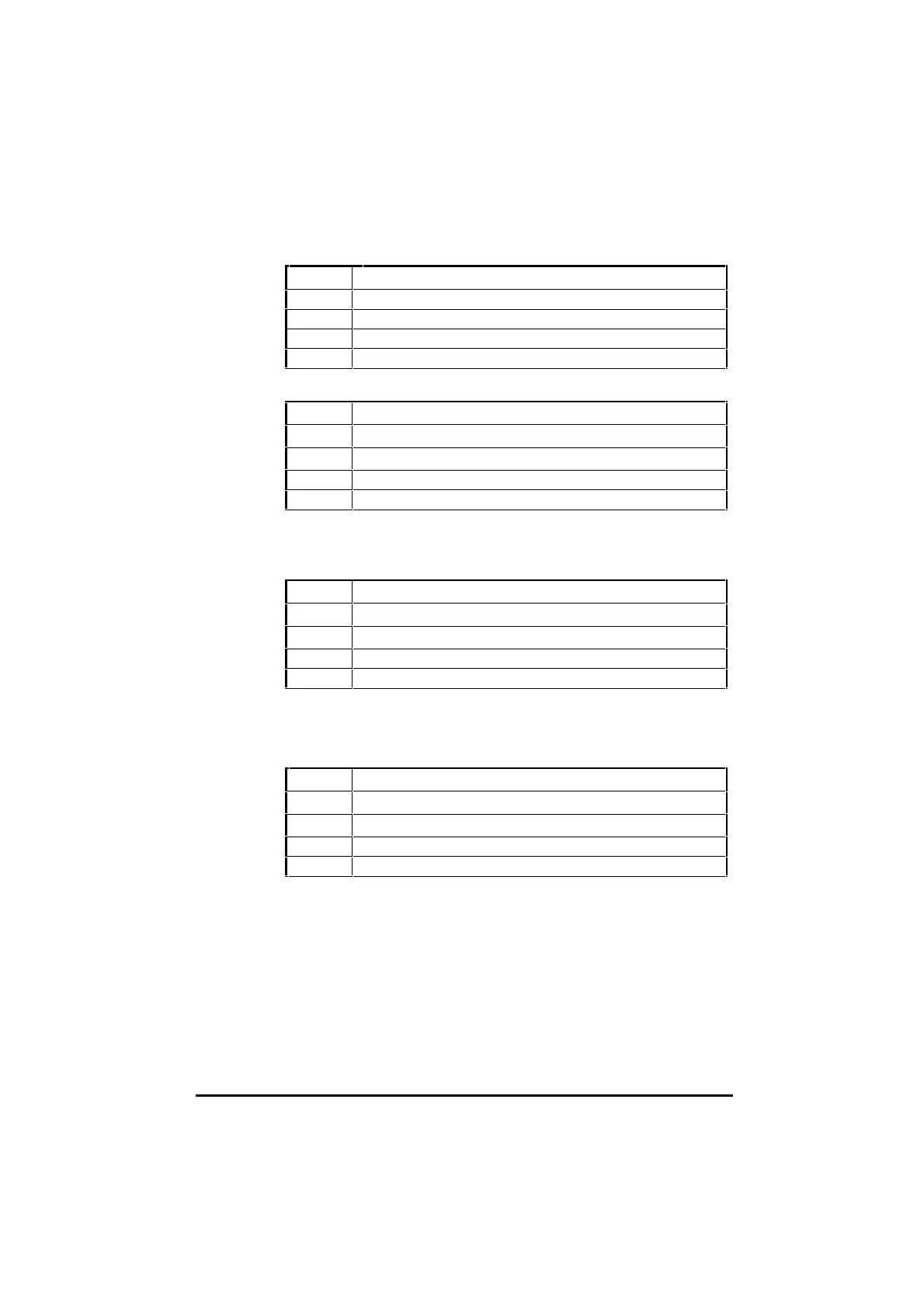UD70
Issue code: 70nu2
8-18 Features
_Q34% Cam index
Units
Range 0 to number of cam points
Default -----
Reset H = S/V S = N/A P = 0
_Q34% shows the current cam table index. This indicates which section of
the cam profile is currently in progress.
_Q35% Cam table master starting position
Units Encoder lines
Range 2
31
to 2
31
Default -----
Reset H = S/V S = N/A P = 0
_Q35% latches the master position _Q1% at the point when the cam table is
enabled. The value is over-written each time the cam table is re-started.
The value is used continuously when the cam table is enabled, and should not be
over-written by user.
_Q36% Cam table slave starting position
Units Encoder lines
Range -2
31
to 2
31
Default -----
Reset H = S/V S = N/A P = 0
_Q36% latches the slave position reference _Q4% at the point when the
cam table is enabled. The value is over-written each time the cam table is
re-started. The value is used continuously when the cam table is enabled,
and should not be over-written by the user.
_Q37% Maximum following error
Units Encoder lines
Range –2
31
to 2
31
Default -----
Reset H = S/V S = N/A P = N/A
_Q37% defines the maximum value for the position or following error
(_Q10%) error allowed for the PID loop. If the maximum following error is
exceeded, _Q31%.1 is set.