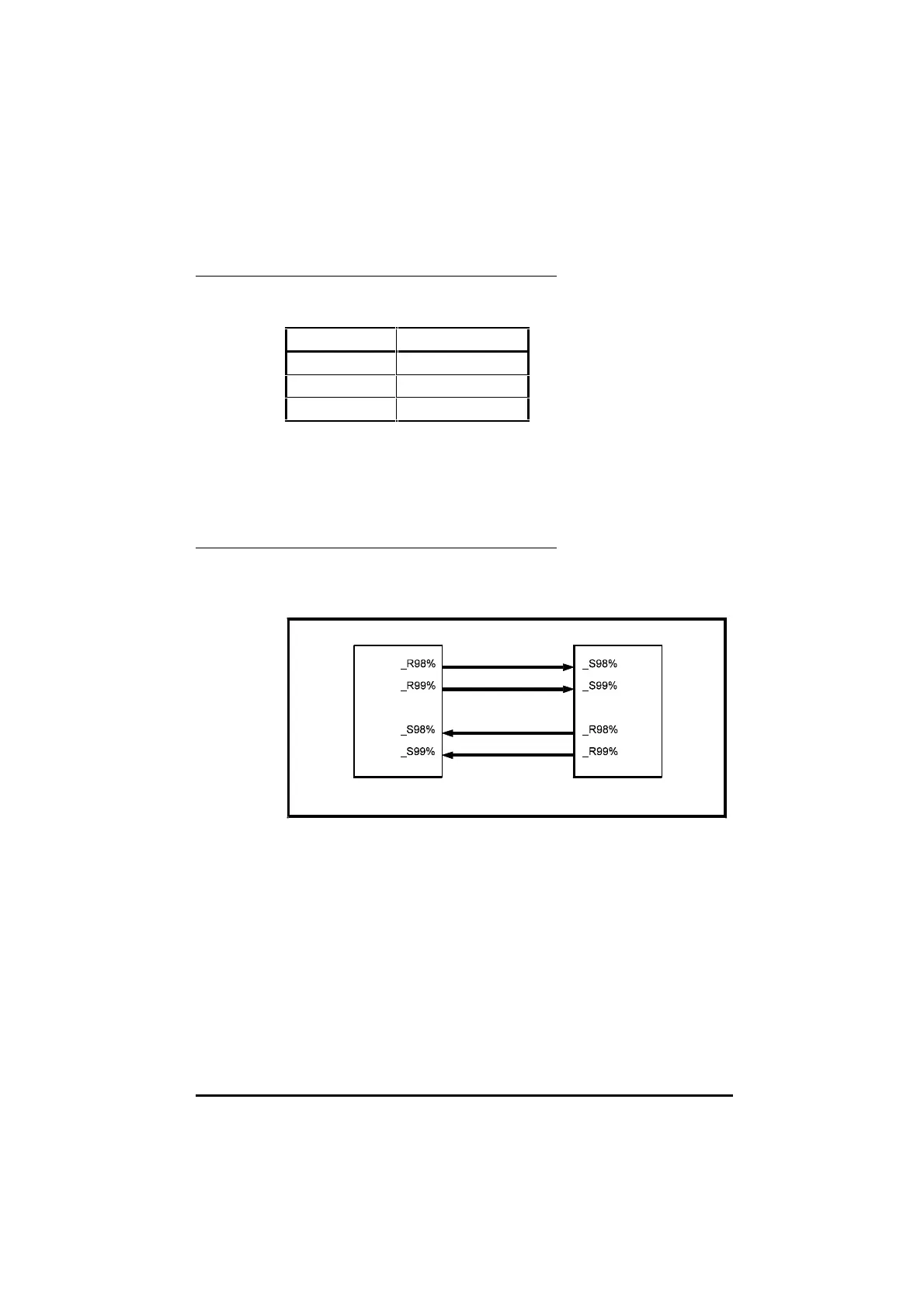UD70
Issue code: 70nu2
8-38 Features
Connections
The connections required to be made to the RS232 connectors are as
follows:
Source unit Destination unit
23
32
55
To enable the RS232 mode, set the following parameters at 1:
• Disable Toolkit communications set-up parameter
• Drive-to-Drive communications set-up parameter
See UD70 set-up parameters in Chapter 10 Parameters
Data-exchange parameters
The data to be transmitted must be placed in the special internal parameters
_R98% and _R99%. Data received from the remote unit is placed in
parameters _S98% and _S99%.
UD70 (1) UD70 (2)
Source and destination parameters for transfer of dataSource and destination parameters for transfer of data