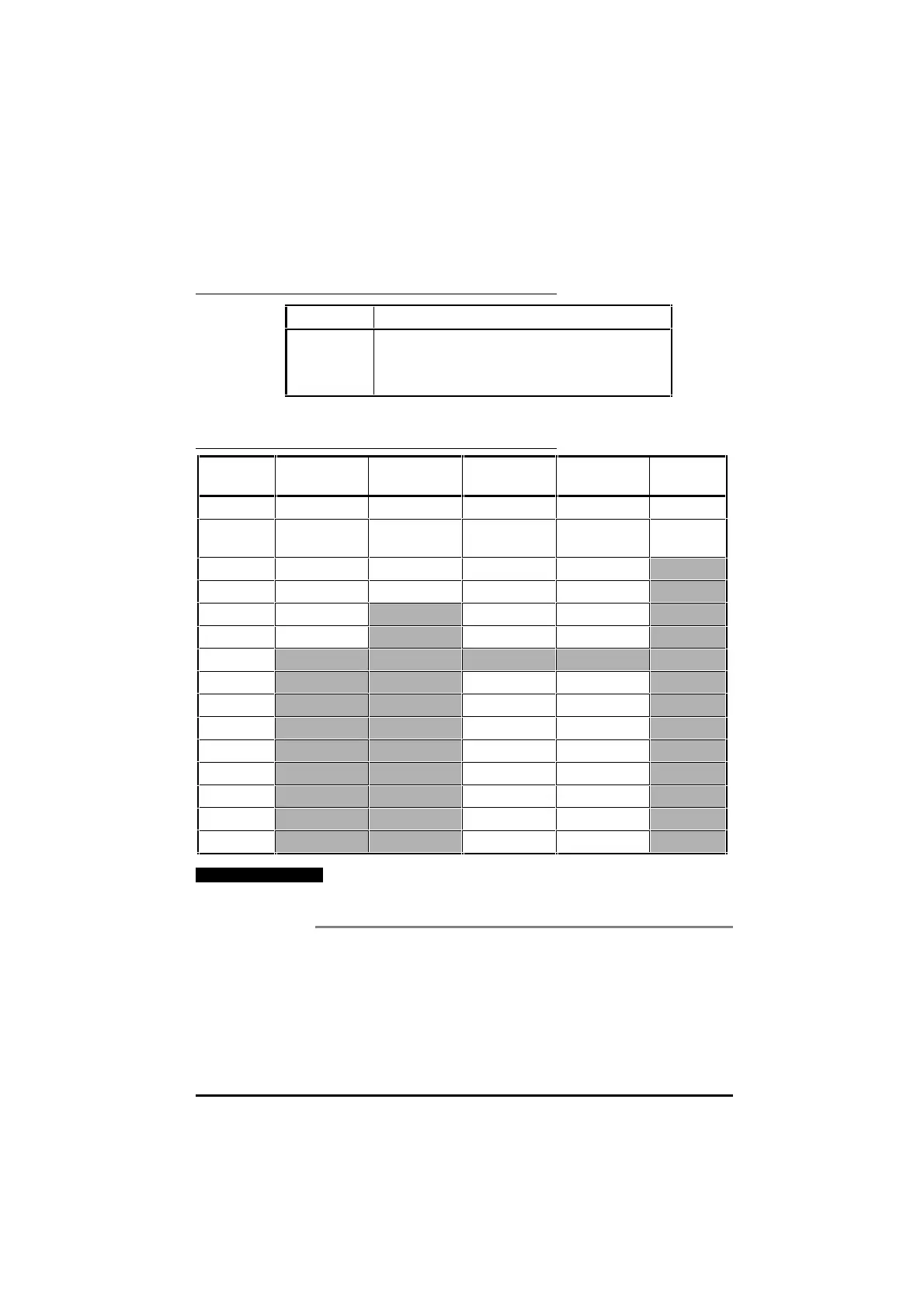UD70
Issue code: 70nu2
10-10 Parameters
Menu 88
Status parameters
Parameter Function
#88.01 READ Run-time error code. Only valid in ERROR task.
WRITE Writing a value of 1070 resets the UD70.
See Advanced error-handling in Chapter 9 Diagnostics.
Menu 80
I/O Box parameters
Parameter
number
Menu 80
analog IN
Menu 81
analog OUT
Menu 82
digital IN
Menu 83
digital OUT
0 Null Null Null Null
1ADC1 (±4000) DAC1 (±1000) bit 1 bit 1
–
2ADC2 (±1000) DAC2 (±1000) bit 2 bit 2
3ADC3 (±1000) DAC3 (±1000) bit 3 bit 3
4ADC4 (±1000) bit 4 bit 4
5ADC5 (±1000) bit 5 bit 5
....
32 bit 32 bit 32
40 bits 1 – 8 bits 1 – 8
41 bits 9 – 16 bits 9 – 16
42 bits 17 – 24 bits 17 – 24
43 bits 25 – 32 bits 25 – 32
44 bits 1 – 16 bits 1 – 16
45 bits 17 – 32 bits 17 – 32
46 bits 9 – 32 bits 9 – 32
Note
Menus 81 and 83 parameters are write only parameters.
They cannot be read back via the serial comms link.